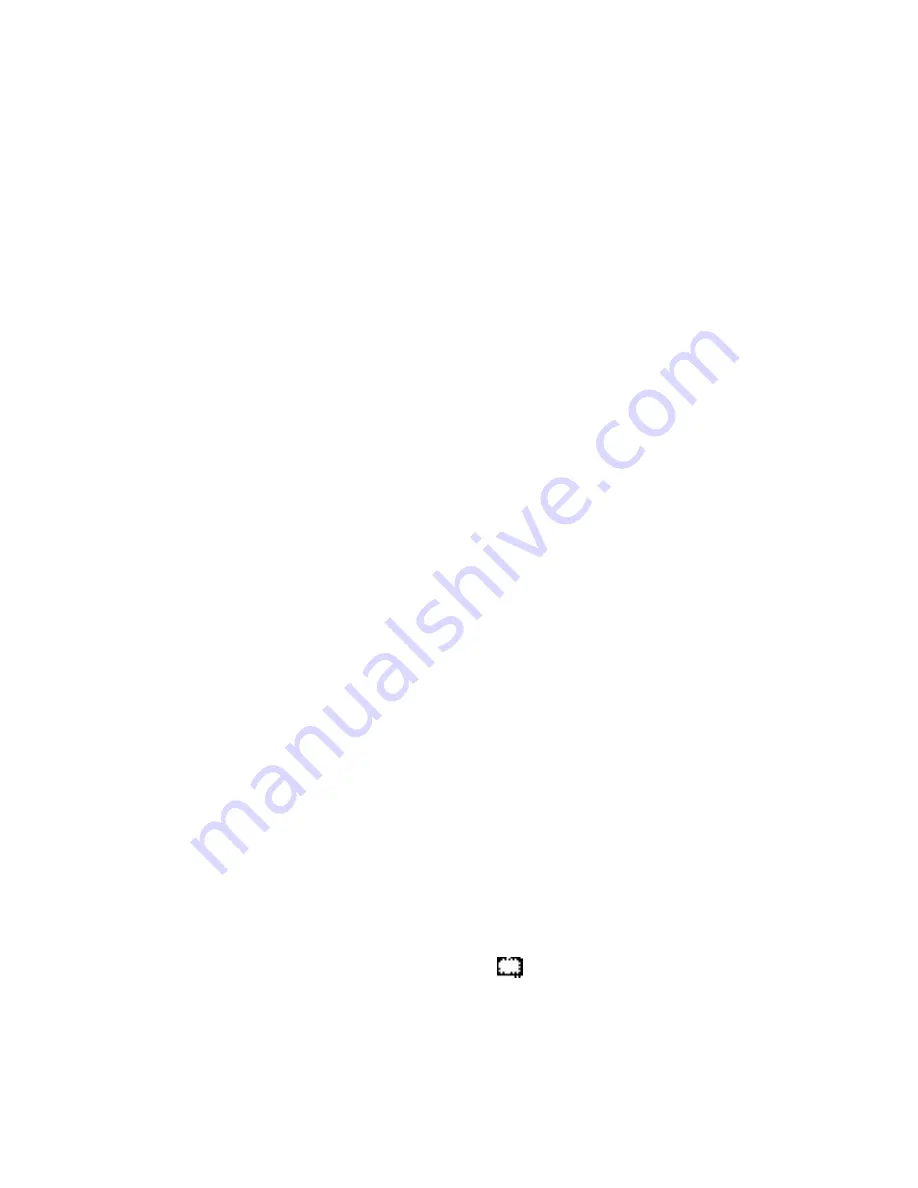
Switching off
To switch off the appliance do these steps:
1. Press the ON/OFF button for a few sec-
onds.
2. The display switches off.
3. To disconnect the appliance from the
power disconnect the mains plug from
the power socket.
Temperature regulation
The set temperature of the freezer may be
adjusted by pressing the temperature regu-
lators.
Set default temperature:
• -18°C for the freezer
The temperature indicators show the setted
temperature.
The set temperature will be reached within
24 hours.
Important!
After a power failure the set
temperature remains stored.
For optimal food storage select the Eco
Mode function. Refer to "Eco Mode func-
tion".
Eco Mode function
For optimal food storage select the Eco
Mode function.
To switch on the function:
1. Press the Mode button until the corre-
sponding icon appears.
The Eco Mode indicator flashes.
2. Press the OK button to confirm.
The Eco Mode indicator is shown.
To switch off the function:
1. Press the Mode button until the Eco
Mode indicator flashes.
2. Press the OK button to confirm.
3. The Eco Mode indicator goes off.
Important!
The function switches off by se-
lecting a different set temperature.
Child Lock function
To lock the buttons from unintentional oper-
ation select the Child Lock function.
To switch on the function:
1. Press the Mode button until the corre-
sponding icon appears.
2. The Child Lock indicator flashes.
3. Press the OK button to confirm.
The Child Lock indicator is shown.
To switch off the function:
1. Press the Mode button until the Child
Lock indicator flashes.
2. Press the OK button to confirm.
3. The Child Lock indicator goes off.
Drinks Chill function
The Drinks Chill function is to be used as a
safety warning when placing bottles in the
freezer compartment.
To switch on the function:
1. Press the Mode button until the corre-
sponding icon appears.
The Drinks Chill indicator flashes.
The Timer shows the set value (30 mi-
nutes) for a few seconds.
2. Press the Timer regulator button (- or +)
to change the Timer set value from 1 to
90 minutes.
3. Press the OK button to confirm.
The Drinks Chill indicator is shown.
The Timer start to flash.
At the end of the countdown the Drinks
Chill indicator flashes and an audible alarm
sounds:
1. Remove the drinks contained in the freez-
er compartment.
2. Press the OK button to cancel the
Drinks Chill function.
To switch off the function:
1. Press the Mode button until the Drinks
Chill indicator flashes.
2. Press the OK button to confirm.
3. The Drinks Chill indicator goes off.
It is possible to deactivate the function at
any time.
Action Freeze function
It is possible to place the fresh food to be
frozen in all compartments except the low-
est.
To switch on the function:
1. Press the Mode button until the corre-
sponding icon appears.
The Action Freeze indicator flashes.
The freezer temperature indicator shows
symbol.
2. Press the OK button to confirm.
The Action Freeze indicator is shown.
An animation starts.
This function stops automatically after 52
hours.
To switch off the function before its automat-
ic end:
electrolux
5
Summary of Contents for EUF29490W
Page 1: ...user manual Freezer EUF29490W EUF29490X EUF29500W EUF29500X ...
Page 13: ...electrolux 13 ...
Page 14: ...14 electrolux ...
Page 15: ...electrolux 15 ...


































