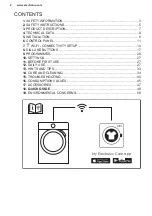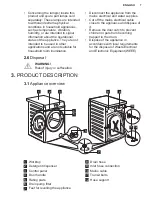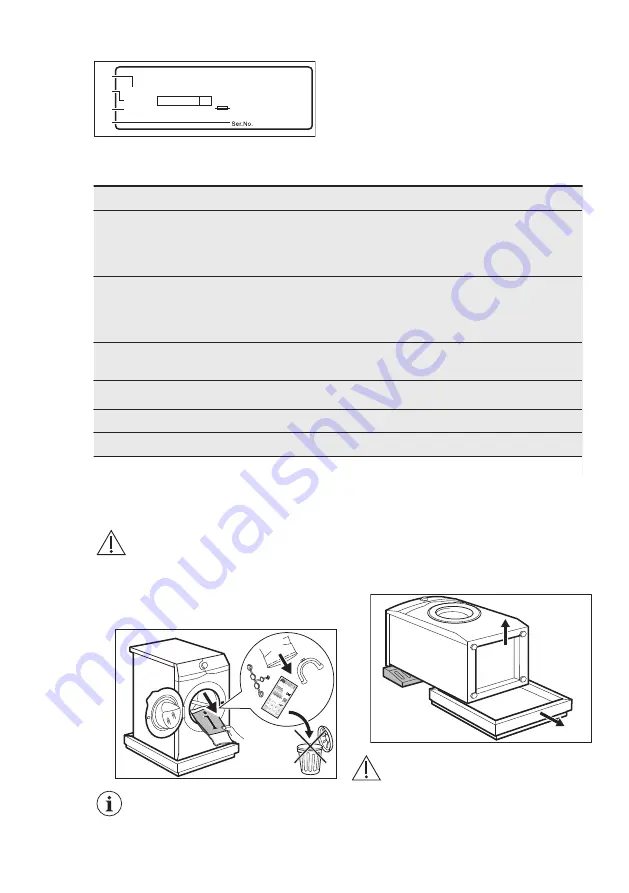
00000000
00A
Mod. xxxxxxxxx
000V ~ 00Hz 0000 W
910000000
00
A
B
C
Prod.No.
D
The rating plate reports the model name (A) ,
product number (B), electrical ratings (C) and
serial number (D).
4. TECHNICAL DATA
Dimension
Width/ Height/ Total depth
59.7 cm /84.7 cm /65.8 cm
Electrical connection
Voltage
Overall power
Fuse
Frequency
230 V
2200 W
10 A
50 Hz
Level of protection against ingress of solid particles
and moisture ensured by the protective cover, except
where the low voltage equipment has no protection
against moisture
IPX4
Water supply pressure
Minimum
Maximum
0.5 bar (0.05 MPa)
10 bar (1.0 MPa)
Water supply 1)
Cold water
Maximum Load
Cotton
10 kg
Spin Speed
Maximum spin speed
1551 rpm
1) Connect the water inlet hose to a water tap with a 3/4'' thread.
5. INSTALLATION
WARNING!
Refer to Safety chapters.
5.1 Unpacking
1. Open the door. Remove all the items
from the drum.
Accessories delivered
with the appliance may
vary depending on the
model.
2. Put the packaging element on the
floor behind the appliance and
carefully put it down onto its rear
side. Remove the polystyrene
protection from the bottom.
1
2
CAUTION!
Do not lay washing
machine on its front.
3. Put the appliance back into an
upright position. Remove the power
www.electrolux.com
8
Summary of Contents for EW8F8661U1
Page 1: ...EW8F8661U1 EN Washing Machine User Manual ...
Page 51: ......