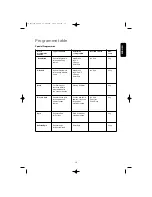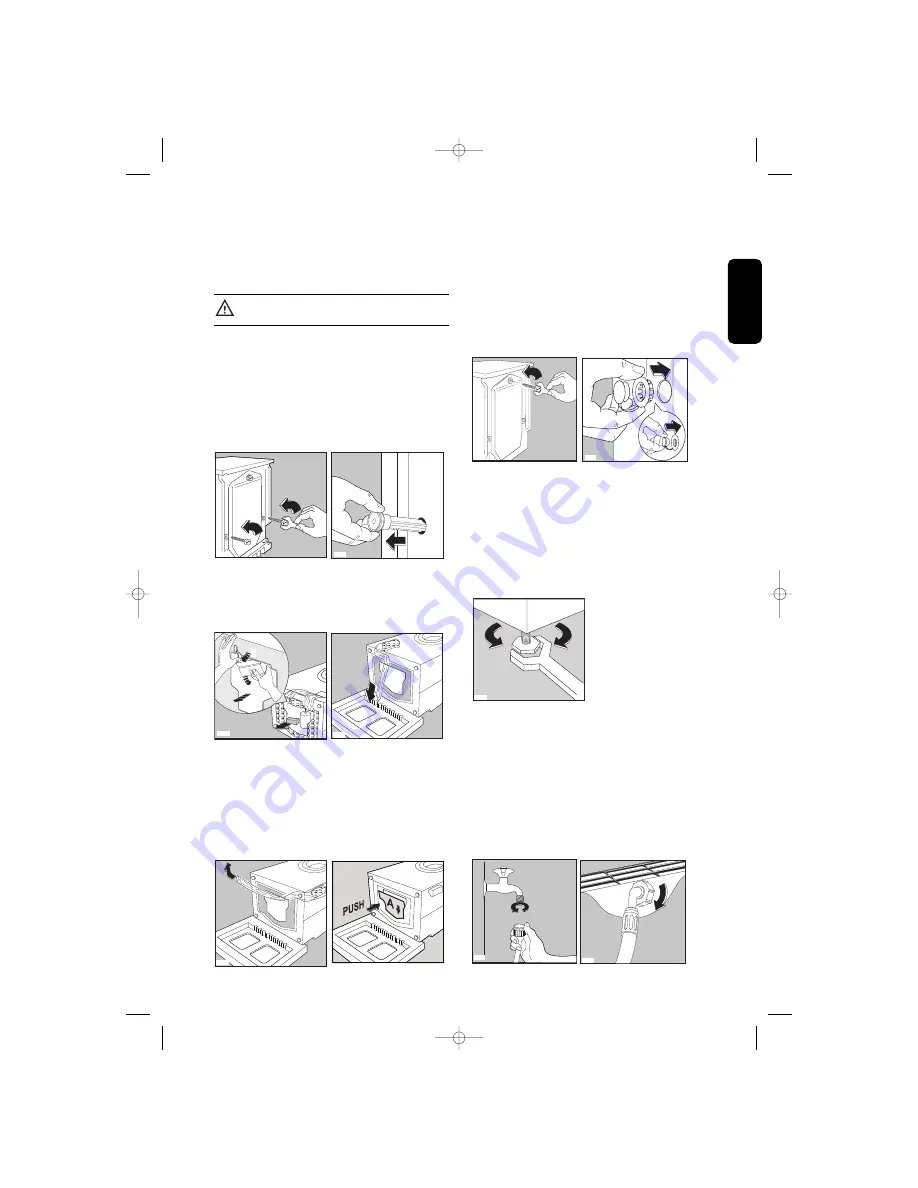
ENGLISH
5
Unpacking
All transit bolts and packing must be
removed before using the appliance.
You are advised to keep all transit devices so that they
can be refitted if the machine ever has to be transported
again.
1. Using a spanner, unscrew and remove the two
rear bottom screws. Slide out the two plastic pins.
Lay the machine on its back, taking care not to
squash the hoses. This can be avoided by placing
one of the corner packing pieces between the
machine and the floor
2. Remove the polystyrene block(s) from the bottom
of the machine and release the two plastic bags.
3. Very carefully slide out the left polythene bag,
removing it towards the right and then
downwards.
4. Very carefully slide out the right polythene bag,
removing it towards the left and then upwards.
Remove the bottom cover placed into the drum of
your appliance, lay its hook as the arrow A
indicates and push the top of the cover to seal it
closed
Important:
You can find more detailed instructions
regarding the bottom cover assembling in its relative
bag.
5. Set the machine upright and remove the
remaining rear screw. Slide out the relevant pin.
6. Plug all the holes with the plugs which you will
find in the envolope containing the instruction
manual.
Positioning
Install the machine on a flat hard floor.
Make sure that air circulation around the machine
is not impeded by carpets, rugs etc. Check that
the machine does not touch the wall or cupboard
units. Carefully level by screwing the adjustable
feet in or out. Never place cardboard, wood or
similar materials under the machine to
compensate for any unevenness in the floor.
Water inlet
Connect the water inlet hose to a tap with 3/4 BSP
thread.
Use the hose supplied with the washing machine.
DO NOT USE OLD HOSES.
The other end of the inlet hose which connects to the
machine can be turned in any direction. Simply
loosen the fitting, rotate the hose and retighten the
fitting, making sure there are no water leaks.
P1051
Installation
P1128
P0002
P1088
P1129
P0001
P1123
2
3
1
P1126
P1127
P0021
im_ewf1090_uk.qxd 07/09/2005 12:22 Pagina 5