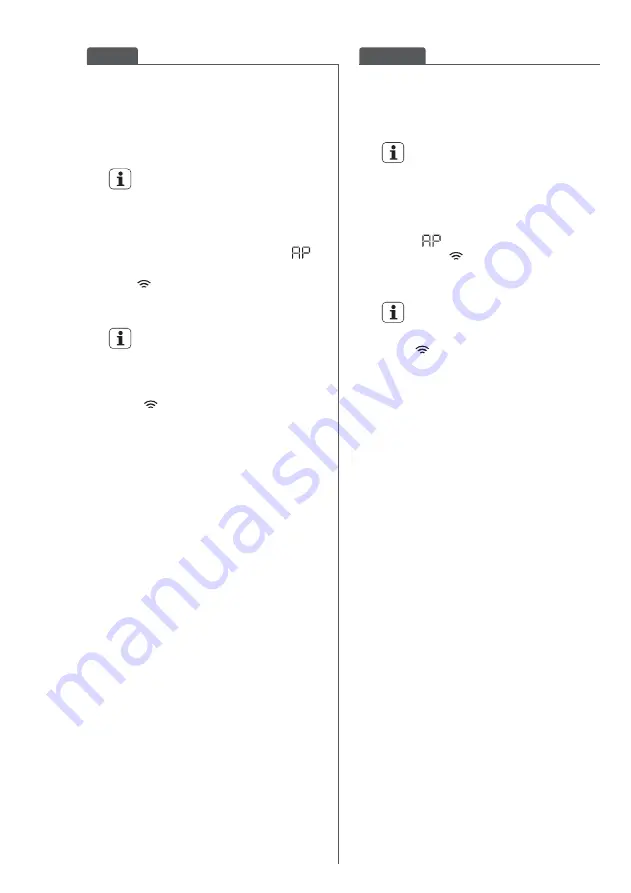
81
English
You’ll need to select your Wi-Fi
network name and input your
password.
Please proceed to the next screen to
register the Washing Machine.
Connection success!
Now you’re all set up. You can start
exploring the Electrolux Life App.
Congratulations!
For iOS devices, you will then
be prompted go to “SETTINGS”
on your phone and select your
Home Wi-Fi, then return to the
Electrolux Life App.
Connect your Washing Machine to
your home Wi-Fi.
7.
Product registration; Simply add your
Washing Machine’s name and the
purchase date.
8.
Every time you switch the
Washing Machine on, the
machine takes 45 seconds to
connect to the network
automatically. When the indicator
stops blinking the connection
is ready.
If the connectivity is configured,
(
Access Point
) symbol is off and the
icon will stop blinking and lit
steadily to confirm that the configura-
tion was successful.
Bạn cần chọn tên mạng Wi-Fi và
nhập mật khẩu.
Vui lòng chuyển sang màn hình tiếp
theo để đăng ký thiết bị.
Kết nối thành công!
Bây giờ, bạn đã thiết lập xong hoàn
toàn. Bạn có thể bắt đầu khám phá
Ứng dụng Electrolux Life.
Xin chúc mừng!
Với thiết bị iOS, sau đó, bạn sẽ
được thông báo tới “SETTINGS”
(Cài đặt) trên điện thoại và chọn
mạng Wi-Fi nhà mình rồi quay
lại Ứng dụng Electrolux Life.
Kết nối máy với mạng Wi-Fi nhà bạn.
7.
Đăng ký sản phẩm: Chỉ cần thêm tên
máy giặt/sấy và ngày mua.
8.
Mỗi khi bạn bật máy, máy sẽ
mất khoảng 45 giây để tự động
kết nối với mạng. Khi đèn báo
dừng nhấp nháy thì kết nối
đã sẵn sàng.
Nếu kết nối đã được thiết lập, biểu
tượng (Điểm truy cập) sẽ tắt còn
biểu tượng sẽ dừng nhấp nháy
và sáng liên tục để xác nhận đã cấu
hình thành công.
TIẾNG VIỆT
Summary of Contents for EWF1141AESA
Page 83: ......




































