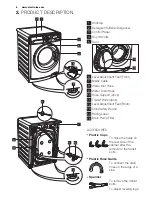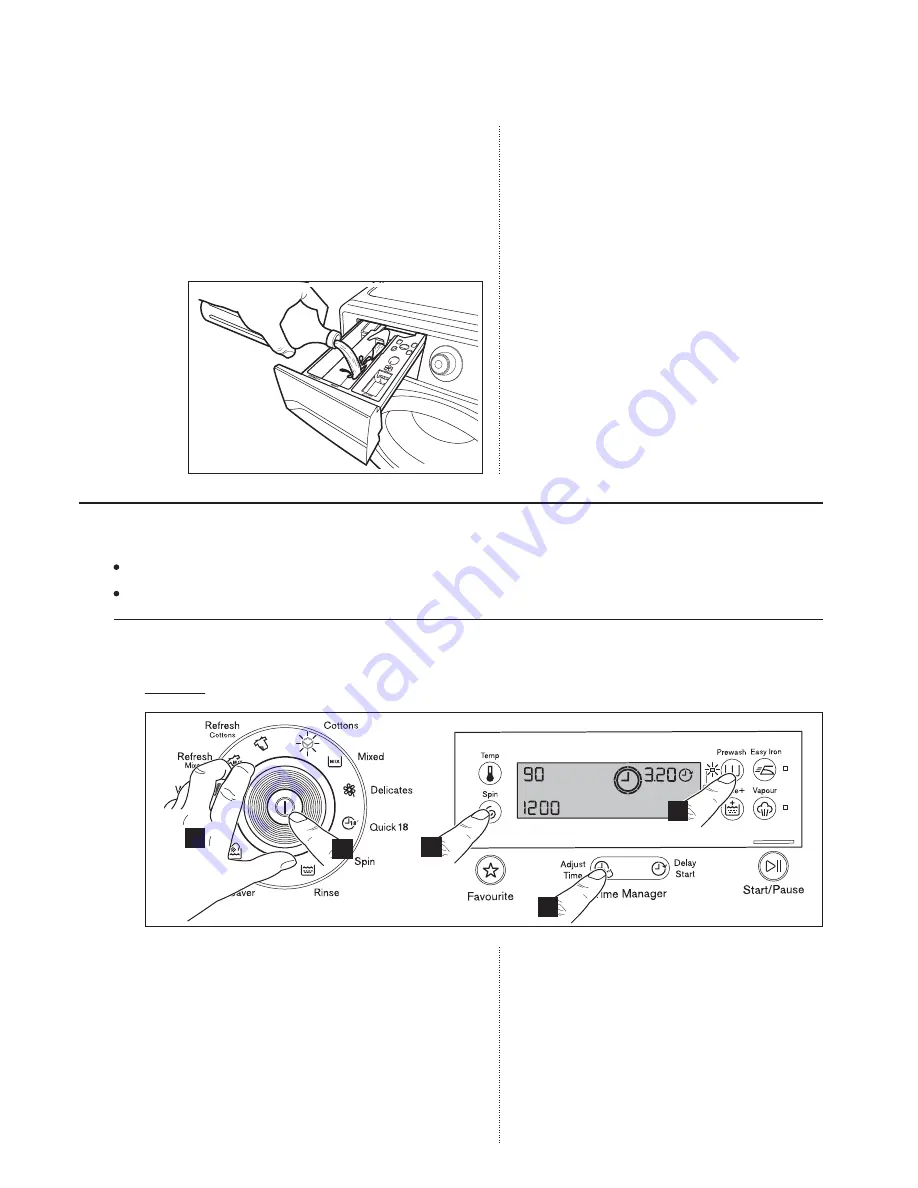
1. Press the On/Off button to turn on the
washing machine.
2. Turn the program selector dial
to the required program.
The relevant light will light up.
-
The buzzer will sound.
-
Once you selected a wash
program, the program selected
will stay at that position for the
whole of the wash.
-
The selector dial can be turned either
clockwise or anticlockwise.
-
The display shows the level of
the Time Manager, the program
duration and the indicators of
the phases of the program.
-
1
3
5
4
ENGLISH 13
BEFORE FIRST USE
4.
2
Ensure that the electrical and water
connections comply with the
installation instructions.
Put 2 litres of water in the detergent
compartment for washing phase.
This activates the drain system.
1.
2.
3. Select a Cottons cycle at 90 °C,
without any laundry in the machine,
to remove any manufacturing
residue from the drum and tub then
start the machine.
DAILY USE
5.
Step 1
- Setting A Program For Washing
5.1 Four Steps Start Up Guide
Connect the mains plug to the mains socket.
Turn the water tap on.