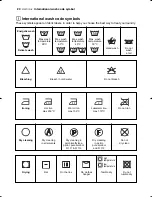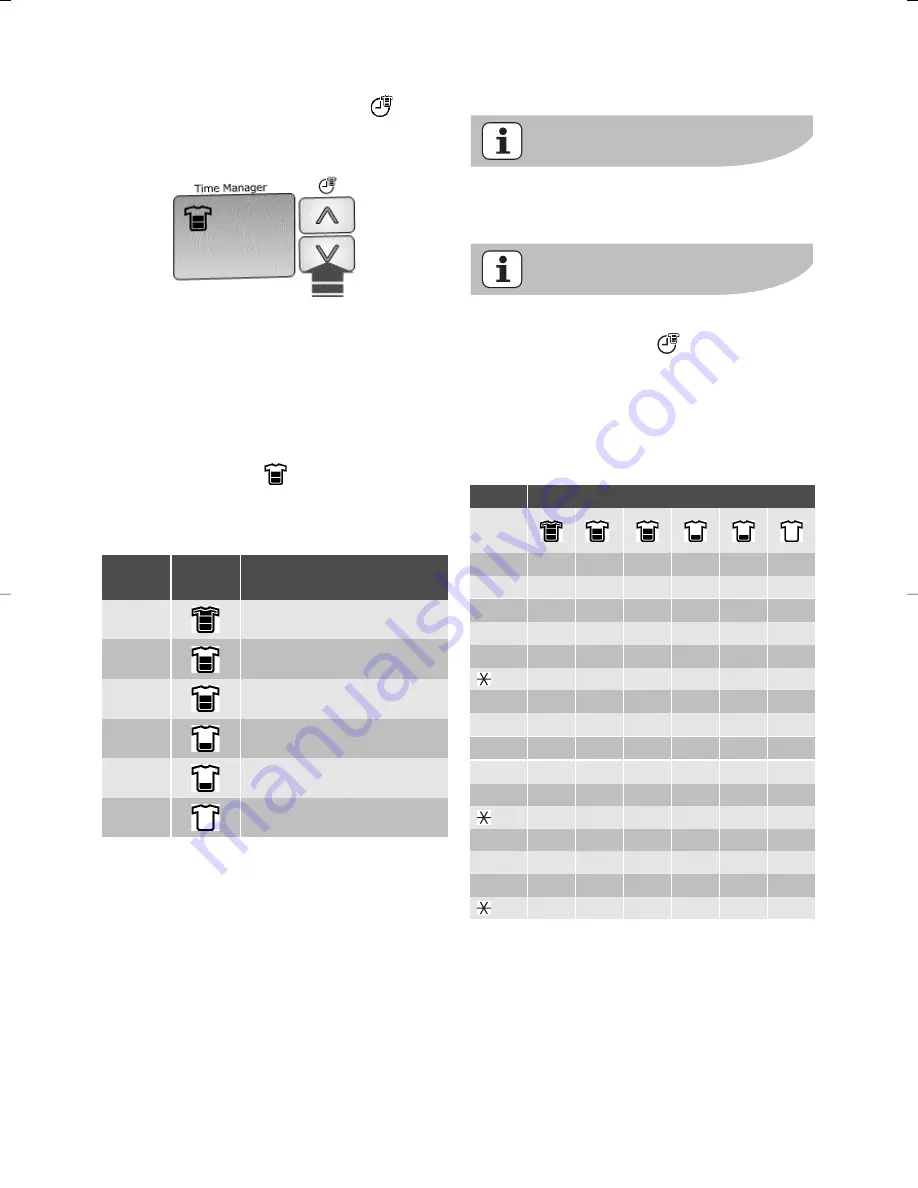
use
electrolux
15
Select the “Time Manager”
option
This function allows you to modify the
washing time, automatically proposed
by the washing machine.
By pressing the «
Time manager
+
/
-
»
buttons repeatedly, the duration of the
washing cycle can be increased or
decreased.
The soil level icon
shown on the
display will change to indicate which
type of soil degree you have chosen.
(*) Max. load for cotton: 3 kg.
Max. load for synthetic and
delicate: 1.5 kg.
Note
Once the programme has started the
Time manager
option cannot be
changed.
Attention!
The “Time Manager”
option cannot
be selected with the
Economy
programmes.
The availability of these soil level icons
change according to the type of fabric
as shown in the following chart:
Soil
Level
Icon
Type of fabric
Intensive
For heavy soiled items
Normal
For normal soiled items
Daily
For daily soiled items
Light
For slightly soiled items
Quick
For very slightly soiled items
Super
Quick (*)
For items used or worn for a
short time
Fabric
Soil Level
Cottons
90°C
X
X
X
X
X
X
60°C
X
X
X
X
X
X
40°C
X
X
X
X
X
X
50°C
X
X
X
X
X
X
30°C
X
X
X
X
X
X
(cold)
X
X
X
X
X
X
Synthetics
Delicates
60°C
X
X
X
X
50°C
X
X
X
X
40°C
X
X
X
X
40°C
X
X
X
X
30°C
X
X
X
X
30°C
X
X
X
X
(cold)
X
X
X
X
(cold)
X
X
X
X
132972120 EN.qxd 26/10/2007 11.28 Pagina 15
Summary of Contents for EWN 13570 W
Page 1: ...User Manual EWN 13570 W Washing Machine ...
Page 2: ......
Page 46: ...46 electrolux ...
Page 47: ......