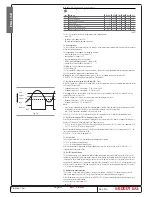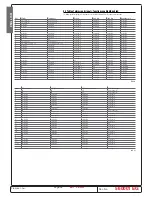Doc. No.:
560001 EG
Page:27
Ed.1" 08-2014
From ser. no.:
Fig. 7.m
ENGLISH
• light OFF;
• the temperature alarms are enabled;
• the temperature alarm delay d8 is set.
If after the door is fi rst closed the light is switched off manually, the controller resumes normal operation.
Note:
1. if the light was previously switched on manually, when the door is closed for the second time, it is automatically switched off ;
2. if more than one digital input is confi gured as the door switch, the door open status will be considered when at least one of
the inputs is open;
3. if control with two compressor steps is selected (with or without rotation, H1, H5 = 12 or 13), opening the door deactivates
both steps.
Warning:
even when the fan is managed by the fan controller (see the F parameters), the fans are forced to stop when the door is
open. This algorithm resolves any problems relating to faults or malfunctions of the “door switch”.
A4 =6 Remote ON/OFF
The digital input can also be programmed as a remote ON/OFF switch. When the contact is closed, the controller is ON.
When the controller is OFF:
• the temperature is displayed alternating with the message OFF;
• the internal timer for parameter dI is updated. If dI expires when the unit is OFF, a defrost is performed when the unit is switched
on again;
• the auxiliary relay set as AUX or LIGHT remains active;
• the buzzer and the alarm relay are de-activated;
• the controller does not perform the control functions, defrosts, continuous cycle, signal the
temperature alarms and all other functions;
• the compressor protection times are observed;
• when the instrument is switched back on, all the functions are re-activated, with the exception of defrost on start-up, compres-
sor and fan delay on start-up.
Contact closed => ON.
The ON/OFF from external digital input has priority over the keypad and the supervisor.
If A4, A5, A9=6, the controller is ON with all the contacts closed
Note:
• if more than one digital input is confi gured as the remote ON/OFF, the OFF status occurs when at least one of the inputs is open;
• if control with two compressor steps is selected (with or without rotation, H1, H5 = 12 or 13), the OFF status deactivates both steps.
A4 =7 Curtain switch
If the input is selected as a curtain switch, the controller modifi es the set point when the contact closes, adding the value of
parameter r4; the new value is then used for all the functions relating to the set point (e.g. relative high and low temperature
alarms, control with dead band, control with two compressor steps, etc.).
When r4=3.0 (default value), the set point is increased by 3 degrees from the value used when the curtain is open.
Contact closed => curtain lowered.
If one of the auxiliary outputs is used to manage the light, lowering the curtain automatically switches the light off , while raising
it switches the light on.
Note:
if more than one digital input is confi gured as a curtain switch, the curtain open status occurs when at least one of the
inputs is open.
A4 = 8 Low pressure switch input for pump down
The low pressure alarm LP is signalled when the pressure switch signals a low pressure situation with the pump down valve
open and the compressor on, if the pump down function is active, or when the compressor is on. The low pressure alarm signal is
nonetheless delayed by the time in minutes set for parameter A7.
The low pressure alarm ‘LP’ door stops the compressor. This parameter, together with parameters c7, c8, c9, H1 and H5, allows
management of the pump down algorithm.
Note:
if control with two compressor steps is selected (with or without rotation, H1, H5 = 12 or 13), the low pressure alarm
deactivates both steps.
Contact open => low pressure.
Important:
If c7=0 (pump down disabled), the low pressure situation can still be detected. If more than one digital input is
confi gured as the low pressure switch input, the low pressure alarm is activated when at least one of the inputs is open.
A4 =9 Door switch with fan stop only
Same as for option A4=5, with the diff erence being that when opening the door, only the fans are stopped, rather than the
compressor and the fans.
Note:
if more than one digital input is confi gured as the door switch, the door open status occurs when at least one of the inputs
is open.
A4=10 Direct/Reverse operation
The digital input is used to select direct operation (cooling), contact open, or reverse operation (for heating), contact closed. For
example, a switch can be connected t select heating or cooling operation.
Depending on the value of parameter r3, the following confi gurations are possible:
when r3=0 Contact open = direct operation with defrost control;
Contact closed = reverse operation.
When r3 =1 or r3 =2;
Contact open = direct operation;
Contact closed = reverse operation.
WARNING:
if A4=10, the status of the digital input has priority over the parameter r3, that is, the value assigned to parameter r3 is
ignored and only the status (open or closed) of the digital input is considered.
Note:
1. if more than one digital input is confi gured as direct/reverse, the direct status occurs when at least one of the inputs is open;
2. the status of digital input selected as direct and reverse has priority over the operating mode set using parameter ‘r3’;
3. if control with two compressor steps is selected (with or without rotation, H1, H5 = 12 or 13), the DIRECT or REVERSE status
alarm acts on both steps.
A4 =11 Light sensor