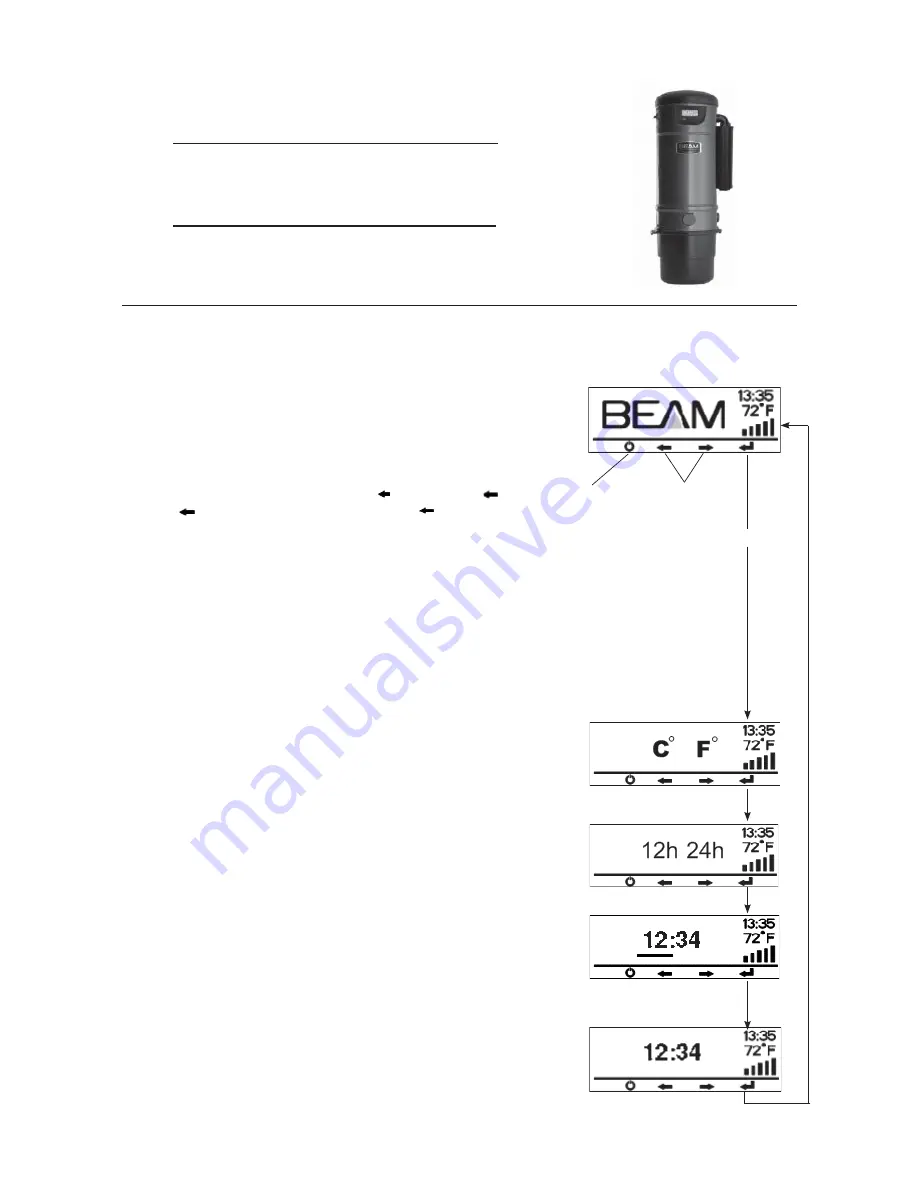
Beam Central Vacuum Systems
PLATINUM LCD
INSTRUCTION MANUAL
Read This Manual Thoroughly Before Use
MAIN SCREEN
The main screen is shown when the system is
connected to an electrical outlet. This is the
screen displayed in regular operations mode with full system
performance. The system performance plus local time and
temperature can be viewed from the Main Screen.
Along the bottom of the screen the following icons are
displayed from left to right, the Power(
) icon, the Left(
) and
Right(
) Toggle Arrow icons and the Enter (
) icon. To
scroll through the LCD menus, the button directly below each
corresponding icon executes the navigational feature.
USER SETUP
Your LCD enabled power unit provides the ability to customize
the temperature,(Celcius or Fahrenheit) and time formats,(12-
hour or 24-hour). Formats can be customized using the
USER SETUP menu. To enter the USER SETUP menu, press
the <Enter> button.
Temperature Customization
Use the Left and Right toggle buttons to select the
temperature format of either C or F. Once the correct format
has been selected, press the <Enter> button to proceed to the
next screen.
Time Format Customization
Use the Left and Right toggle arrows to select the temperature
format of either 12 or 24 hours. Once the correct format has
been selected, press the <Enter> button to proceed to the next
screen.
Time Setting
The time can be changed by using the Left and Right toggle
buttons. The fi rst number fi eld in the display is underlined with
a bar, indicating that it can be adjusted with the toggle buttons.
Press the <Enter> button to proceed to the next number fi eld.
Review User Setup Settings
The next screen displays the temperature and time with the
user selected formats. Press the <Enter> button to return to
the Main Screen
Power Button
Toggle Buttons
Enter Button





















