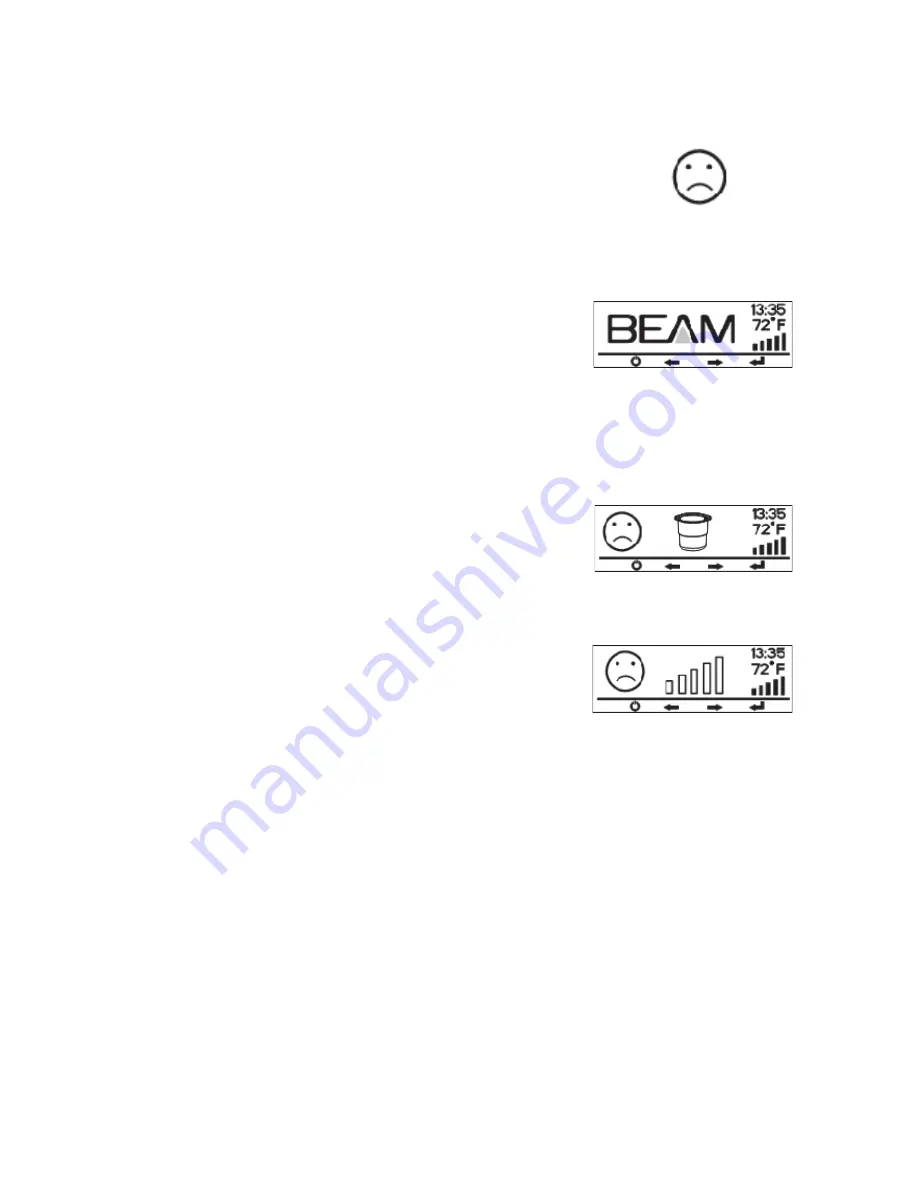
SYSTEM ALERTS
Your LCD enabled power unit is constantly monitoring
the system status. In the event of an error condition, it
will provide a system alert on the LCD in place of the
Main Screen.
The sad face indicates that the power unit has
experienced an error condition. The power unit may
display the following alerts:
M
ain Screen Appears Flashing
If the power unit receives an excess of electricity such
as an over current situation, the Main Screen will start
fl ashing.
The fl ashing Main Screen indicates that the power unit
has automatically recovered from an error situation and
will operate properly when powered on.
Bucket Icon with Sad Face
This screen will be displayed when the dirt receptacle
needs to be checked for emptying. After checking(and
possibly emptying) the bucket, press the <Enter> button
to return to the Main Screen. This will reset the timer for
the bucket monitor.
Empty/Flashing Power Bars with Sad Face
This screen is displayed when the power unit motor
is unable to operate at optimal system performance.
When only 2 bars or less are illuminated, the airfl ow is
restricted, meaning the vacuums cleaning power has
decreased. If the remaining bars are fl ashing, the airfl ow
restriction has been present for more than 12 minutes
of vacuuming and attention is urgent. Air fl ow can be
restricted by several factors:
1) Loaded Filter
(see “Filter Maintenance” section of the Power Unit Owner’s
Manual)
2) System Blockage
(see “Trouble Shooting” section of the Power Unit Owner’s
Manual)
3) Motor Wear
(contact an authorized Beam service technician)
The most common cause is a loaded fi lter, and the
system performance can be restored by cleaning the
fi lter. Alternatively, there may be a system blockage, and
the hose and piping system needs to be checked for
blockage.






















