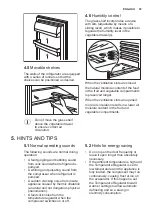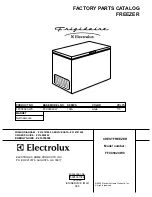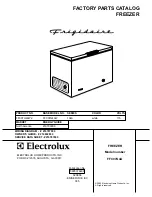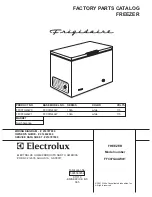About 12 hours prior to
defrosting, set a lower
temperature, in order to build
up sufficient chill reserve for
the interruption in operation.
A certain amount of frost will always form
on the freezer shelves and around the
top compartment.
Defrost the freezer when the frost layer
reaches a thickness of about 3-5 mm.
1. Switch off the appliance, or pull out
electrical plug from the wall socket.
2. Remove any stored food, wrap it in
several layers of newspaper and put
it in a cool place.
WARNING!
Do not touch frozen
goods with wet hands.
Hands can freeze to the
goods.
3. Leave the door open.
In order to speed up the defrosting
process, place a pot of warm water in
the freezer compartment. In addition,
remove pieces of ice that break away
before defrosting is complete.
4. When defrosting is completed, dry
the interior thoroughly.
5. Switch on the appliance.
After three hours reload the previously
removed food into the freezer
compartment.
6.6 Periods of non-operation
When the appliance is not in use for long
periods, take the following precautions:
1. Disconnect the appliance from
electricity supply.
2. Remove all food.
3. Defrost (if necessary) and clean the
appliance and all accessories.
4. Clean the appliance and all
accessories.
5. Leave the door/doors open to
prevent unpleasant smells.
WARNING!
If you want to keep the
appliance switched on, ask
somebody to check it once
in a while to prevent the food
inside from spoiling in case
of a power failure.
7. TROUBLESHOOTING
WARNING!
Refer to Safety chapters.
7.1 What to do if...
Problem
Possible cause
Solution
The appliance does not
operate.
The appliance is switched
off.
Switch on the appliance.
The mains plug is not con‐
nected to the mains socket
correctly.
Connect the mains plug to
the mains socket correctly.
There is no voltage in the
mains socket.
Connect a different electri‐
cal appliance to the mains
socket. Contact a qualified
electrician.
The appliance is noisy.
The appliance is not sup‐
ported properly.
Check if the appliance
stands stable.
www.electrolux.com
56
Summary of Contents for ST265
Page 62: ...www electrolux com 62 ...
Page 63: ...ENGLISH 63 ...