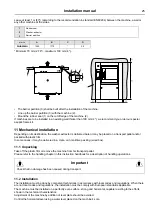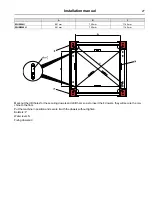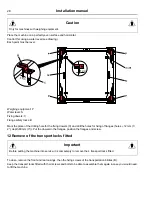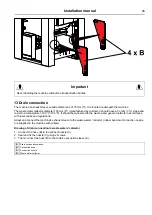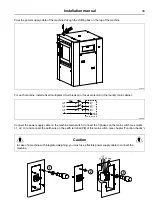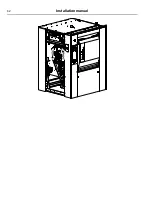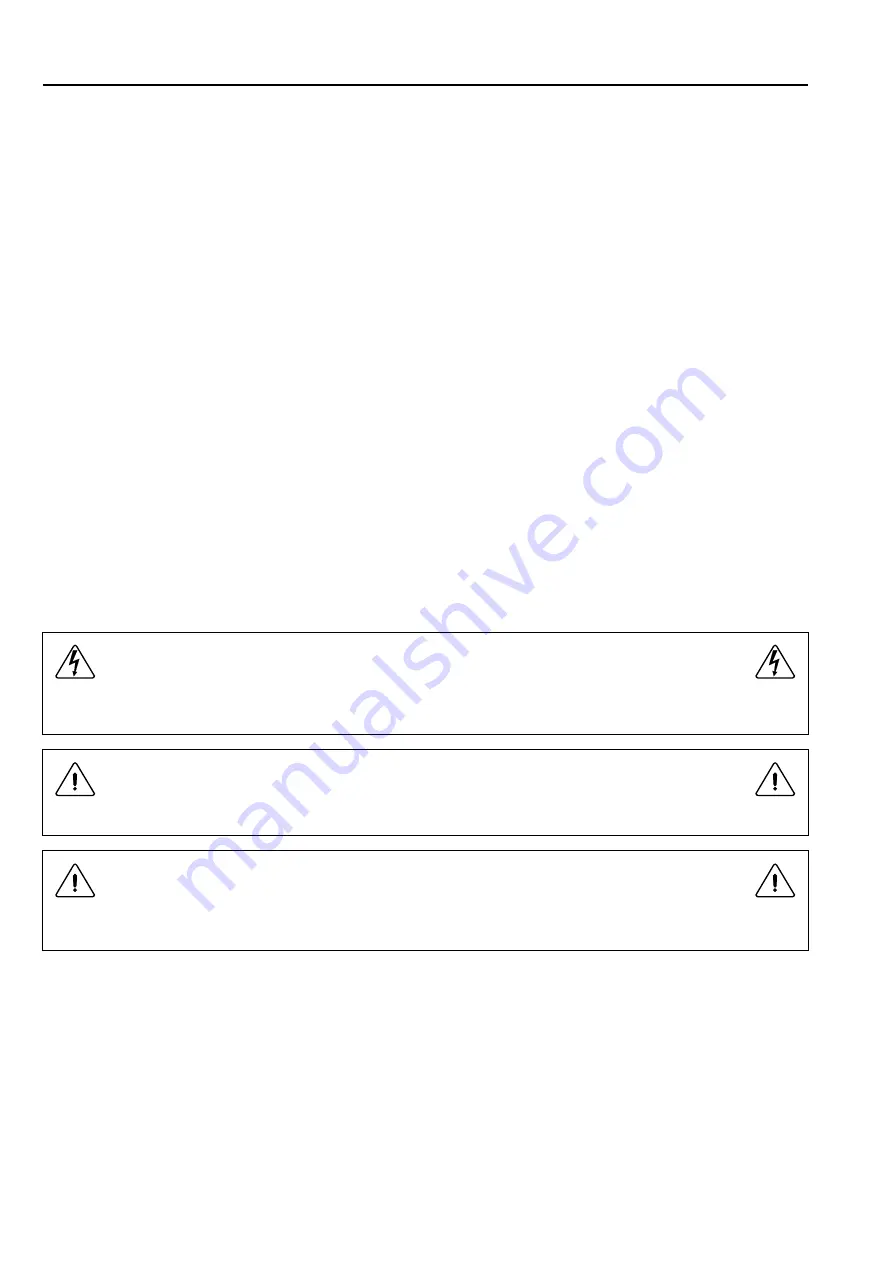
38
Installation manual
Table 4 (B2, C and correction factors for cable grouping)
B2
E
E
Number of cables
Seated in Cable Duct
Wall fixing or Cable trough
Cable tray
1
1.00
1.00
1.00
2
0.80
0.85
0.87
4
0.65
0.75
0.78
6
0.57
0.72
0.75
9
0.50
0.70
0.73
The total current included for using Table 1 should be the maximum rated current for the machine divided by the
product of the different correction factors. Other correction factors may also be applied ; consult the cable
manufacturers.
Calculation : Example
• The machine has a rated current of 60 A.
• The ambient temperature is 45 °C ; Table 2 gives a correction factor of 0.91.
• Rubber cable insulant : Table 3 gives a correction factor of 0.92.
• The cable is fixed directly to the wall (Column C), with 2 cables side by side. Table 4 gives a correction factor of
0.85.
60 A
Total current :
_________________
= 84 A
0.91 x 0.92 x 0.85
Taking Column C in Table 1 (wall fixing), we obtain a minimum cable section of : 3 x 25 mm².
20 Electricity power supply
Prior to use, the washer-extractor should be connected to a multi-pole switch prior to the machine to facilitate in-
stallation and service operations.
Caution
The electrical installation of the machine must be undertaken by qualified personnel.
Caution
Ensure that the electrical voltage is correct and that the power of your supply is sufficient, before connecting the
machine.
Note!
The use of power electronics (converter or filter for example) may lead to unexpected release of breakers with 30 mA
differential current device.
Therefore a Type B residual differential protection system with reinforced immunity of 300 mA in accordance with
standard NFC 15100 must be used for our washing machines.
To avoid these untimely activations, you ought to use differential protecting systems with residual current only, having
a high level of reinforced immunity as regards leakage transient current.
Summary of Contents for WHB5 500H
Page 2: ......
Page 4: ......
Page 21: ...Installation manual 21 Back view Right view Drain connection Top view ...
Page 42: ...42 Installation manual ...
Page 45: ......