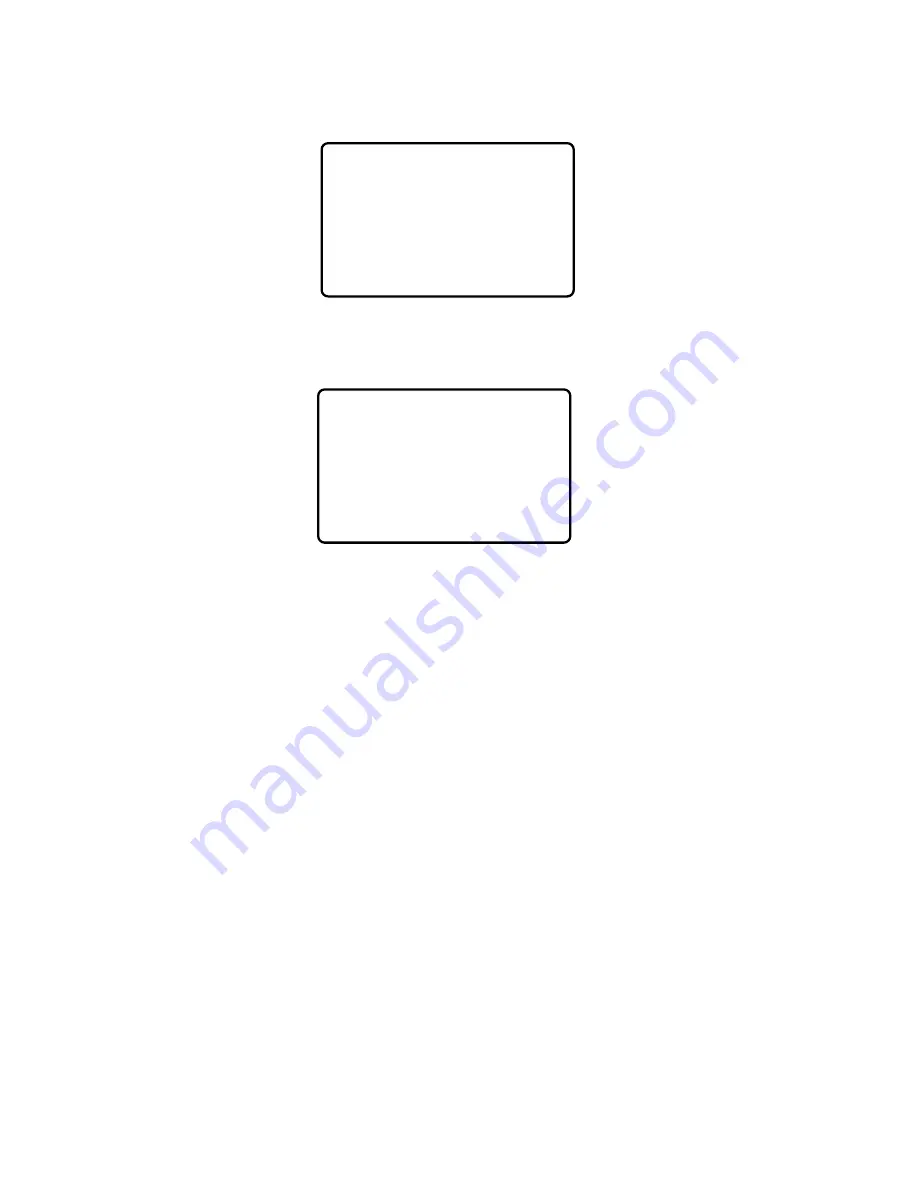
TO RECALL A REMINDER NOTES FILE
1. Press the REMINDER NOTES key.
2. Press forward or return and the first six lines of the list
will appear on the screen. For example:
To recall a specific file, type the date or the first few
letters of the file. The first matched file appears on the
top line of the display screen, followed by other files in
the directory that appear in numerical then alphabetical
order.
3. Press the NEXT key to view the next page. The LAST
key takes you to the previous page.
4. Press the UP or DOWN arrow key to view line by line
through the list.
1-8 CALL MARK FOR BUDGET
1-20 APPT. W/ SALES REPS
AT BRANCH OFFICE
PICK UP EURO. DOCUMENTS
FROM AD. DEPT.
RECALL
REMINDER NOTES
TYPE IN THE DATE
OR THE FIRST WORD
OF THE NOTE FILE
RECALL
12


































