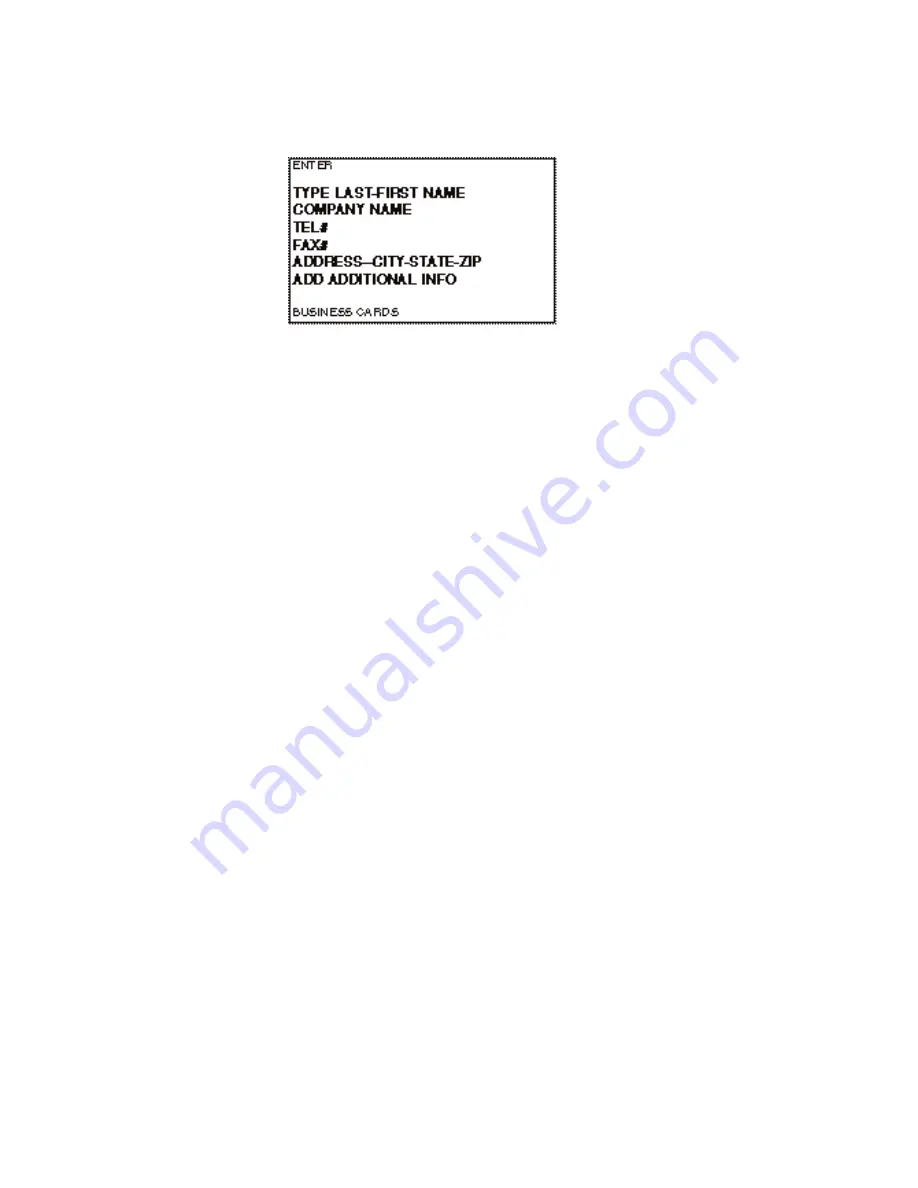
2. Press the BUSINESS CARD FILE key.
3. Type in the file information following the format that
appears on the display screen.
The maximum amount of characters possible per line are:
Name:
24 characters
Company name:
24 characters
Telephone/fax number:
19 characters each
Address/Miscellaneous:
24 characters by 58 lines
4. When entering telephone and fax numbers be sure to
enter outside line access codes and pauses in addition
to area codes, country and city codes.
A (/) slash in the telephone number represents a two
second pause for special dialing considerations such as
reaching an outside line.
Press the RETURN key to go to the next line. To bypass
an entry such as the company name, press the RETURN
key instead of entering information on that particular
line.
For corrections press the ERASE key.
5. Press ENTER to enter a new file.
Press THE BUSINESS CARD FILE key to recall an
existing BUSINESS CARD FILE.
Exit the BUSINESS CARD FILE by pressing any
mode key.
3
























