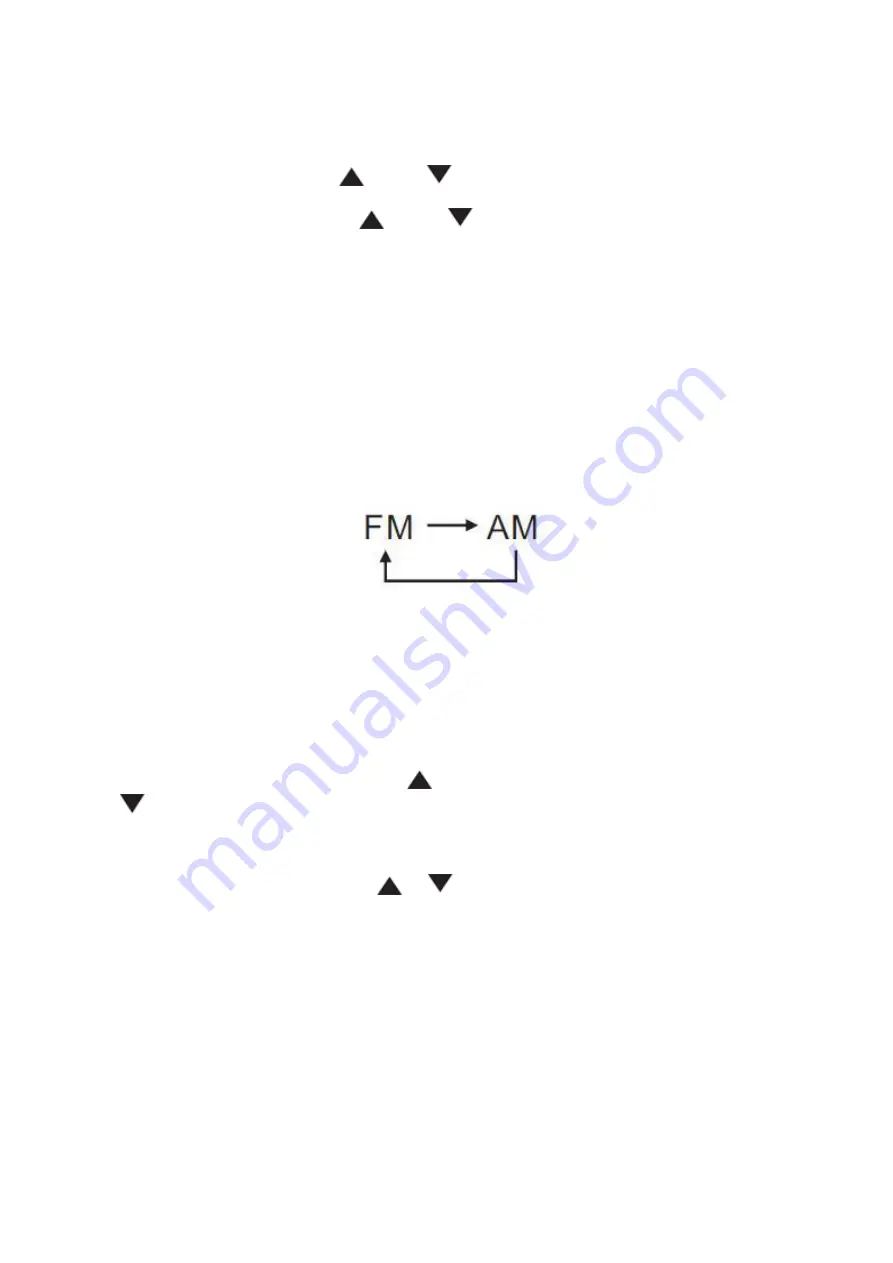
1.
Set 12Hr/24Hr Mode.
Press and hold the
MODE
button for two seconds to enter the
time setting mode. 12 Hr will begin flashing. Press the
TUN+
button to switch between 12
hour and 24 hour time mode. Press the
MODE
button to proceed to the next step.
2.
Set Hour.
Press the
TUN
or
TUN
to adjust the hour up or down. Hold the
TUN
button to change rapidly. Press the
MODE
button to proceed to the next step.
3.
Set Minute.
Press the
TUN
or
TUN
to adjust the minute up or down. Hold the
TUN
button to change rapidly. Press the
MODE
button to exit the time setting mode.
Radio Band Mode
NOTE
: Radio reception is dramatically reduced when charging from USB. Disconnect USB power
when listening to the radio.
Press the
POWER
button to turn the radio on and transition from the time mode.
The radio will default to
FM
band (or the last radio band since power up). Press the
MODE
button
to change to the
AM
band.
Figure 7
NOTE:
Radio interference will be present while charging the TK-669D. For best reception, there is
a telescoping antenna. Extend the antenna and change the position if the reception is weak.
AM/FM Radio Tuning
When the radio is turned on, press the
TUN
button to increase the frequency and press the
TUN
button to decrease the frequency.
To auto scan, press and hold the
TUN
(
or
) key for at least one second and the radio will
automatically tune to next radio station with sufficient reception.
Cell Phone and mp3/mp4 Operation
Because smart phone batteries vary in their current ratings, we cannot specify charging rates or
usage time. 10 to 15 minutes of cranking may result in 1 or more minute of talk-time, but your
results may vary.
NOTE:
Charging a smart phone through the Phone Charger Jack is intended for emergency
purpose only. It is not intended for recharging fully a discharged smart phone battery. Smart
phone battery capacity significantly exceeds the battery capacity of the TK-669D. Therefore, a fully
charged TK-669D will only partially charge a smart phone or PDA. After the battery stops charging






































