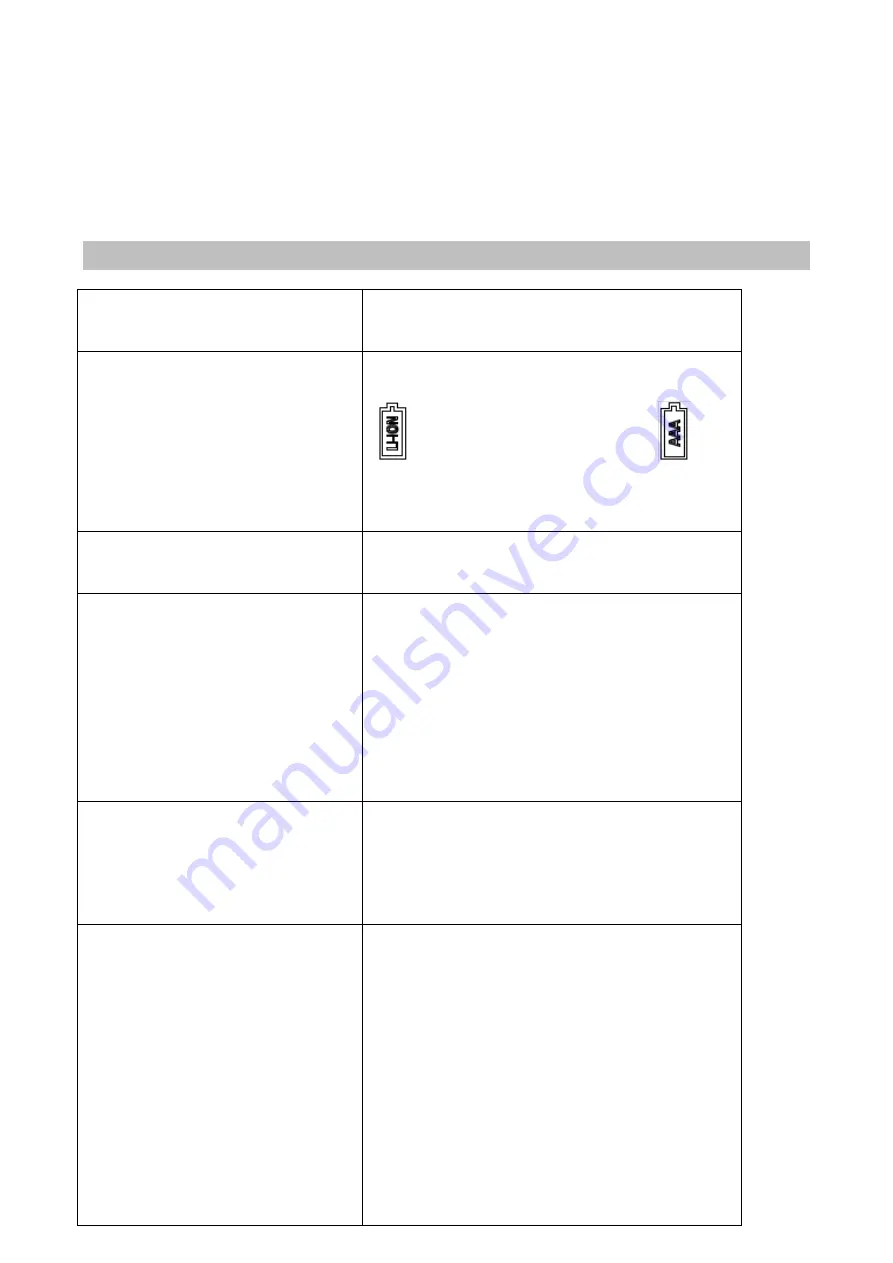
Avoid leaving your unit in direct sunlight or in hot, humid or dusty places.
Keep your unit away from heating appliances and sources of electrical noise such as
fluorescent lamps or motors
CAUTION
: Never allow any water to enter the unit while cleaning.
TROUBLESHOOTING
Problem
Solution
The unit will not power up.
Make sure the Lithium Ion battery is properly
installed and the switch is in the proper position
. If the switch is in the AAA position
,
make sure batteries are installed with the proper
polarity. Replace the batteries if low battery voltage.
Phone generates an error message
when plugged into the TK-669D.
A lower voltage output may result in error messages
on the phone but should still charge the phone.
My Ipod / IPhone does not display the
charge signal.
The output voltage of the TK-669D is lower than the
operating voltage of the IPod / IPhone, and will not
charge these devices until the battery is fully
discharged.
The device is only intended for emergency charges
and not for topping off already charged devices.
The TK-669D will no longer hold a
charge.
Replace the 3V lithium ion rechargeable battery
(ICR16340). Typically, this battery will hold 2000
charge cycles.
The TK-669D will not fully charge my
smart phone.
Charging a smart phone through the Phone Charger
Jack is intended for emergency purpose only. It is not
intended for recharging fully a discharged battery.
Smart phone battery capacity significantly exceeds
the battery capacity of the TK-669D.
Therefore, a fully charged TK-669D will only partially
charge a smart phone or mp3/mp4 device. After the
battery stops charging the device, disconnect the
device and begin cranking if a DC power source is not
available.



































