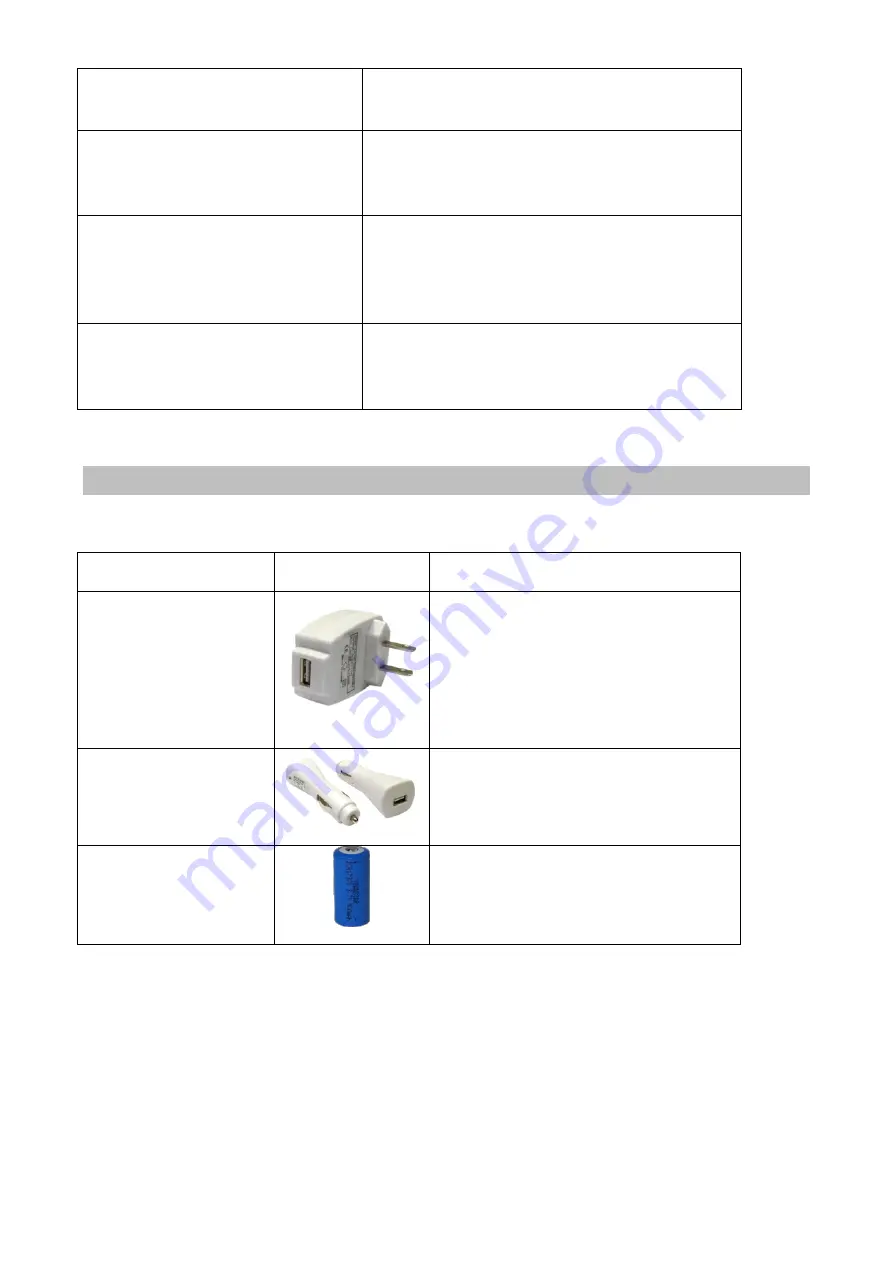
Problem
Solution
The TK-669D is locked up and will not
respond to commands. How do I reset
it?
Remove the battery. Press the reset button with a
paperclip.
The red charging light does not
illuminate during solar charging.
There is not enough solar energy to drive the red
charging light. For solar charging, you will see a faint
green light. The brighter the sunlight, the brighter the
green charging light.
The display fades when placed in direct
sunlight.
If the display heats up outside the operational range,
the display will fade. For solar charging, partial
sunlight or shade is sufficient.
OPTIONAL ACCESSORIES
The following software and hardware accessories
(not included)
are available for the TK-669D
Accessory
Image
Description
Converts USB cable to AC power.
Converts USB cable to DC car charger.
Replaces rechargeable battery after end of
life (ICR16340 rechargeable).


































