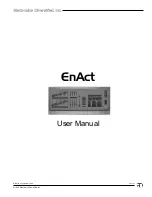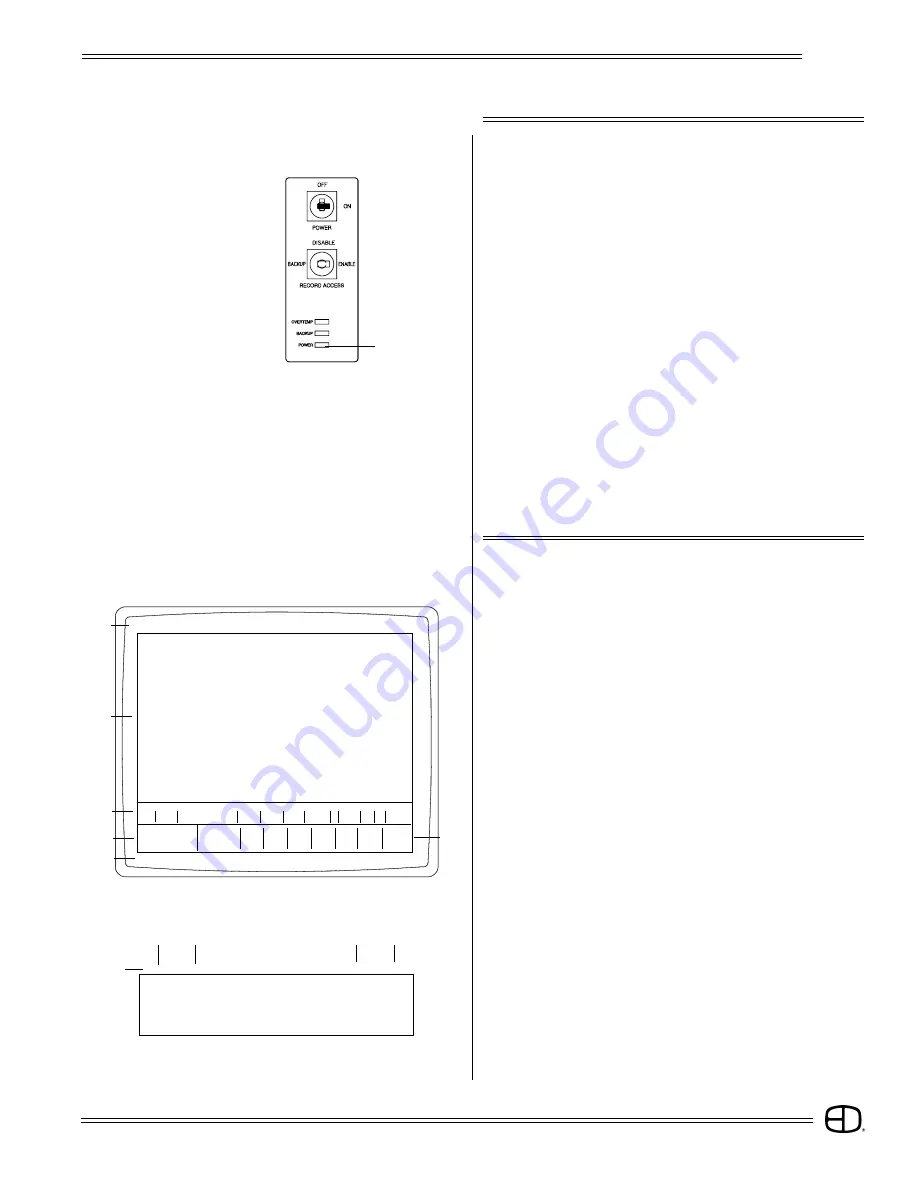
13
EnAct
START UP
STEP 11:
Check each connection to insure correct mating. If all connections
are correct, remove the cardboard from the system disk drive,
and insert the formatted disk shipped with the console.
(If necessary, review Side Panel, page 11, for proper orientation of
the system disk prior to insertion).
STEP 12:
You are now ready to power up!
Insert the key into the top position on the front panel. Turn the key
clockwise to the first position.
The POWER light under the key position should come on. In
addition, the tricolored LED's under the bump buttons will cycle.
STEP 13:
Switch the monitor on. The monitor power LED should illuminate.
The Stage Screen should be displayed. Use the monitor con-
trols to position the image in the center of the display screen.
Expand the image to fill the screen. Do not fill the entire screen,
since the console command line will appear below the brown
border on the left side.
The console is ready to operate.
SYSTEM SETUP
Power Light
DISPLAY SCREEN
The display screen is broken up into six basic groups of
information to alert the operator to the current status of
operation.
1. TITLE BLOCK.
2. CHANNEL FIELD.
3. CUE WINDOW.
4. PROMPT WINDOW.
5. FADER WINDOW.
6. COMMAND LINE.
001 02 03 04 05 06 07 08 09 10 11 12 13 14 15 16 17 18 19 20 21 22 23 24 25
FL FL FL FL FL 70
70
026 27 28 29 30 31 32 33 34 35 36 37 38 39 40 41 42 43 44 45 46 47 48 49 50
051 52 53 54 55 56 57 58 59 60 61 62 63 64 65 66 67 68 69 70 71 72 73 74 75
076 77 78 79 80 81 82 83 84 85 86 87 88 89 90 91 92 93 94 95 96 97 98 99 00
101 02 03 04 05 06 07 08 09 10 11 12 13 14 15 16 17 18 19 20 21 22 23 24 25
126 27 28 29 30 31 32 33 34 35 36 37 38 39 40 41 42 43 44 45 46 47 48 49 50
151 52 53 54 55 56 57 58 59 60 61 62 63 64 65 66 67 68 69 70 71 72 73 74 75
176 77 78 79 80 81 82 83 84 85 86 87 88 89 90 91 92 93 94 95 96 97 98 99 00
S Cue
Name
Time
Delay
PF Link EA EB Macro
Enter:
Fdr:
1
2
3
4
5
6
7
8
Channel Level Cue:
Or At
%:
/
/
/
/
/
/
/
/
2
3
6
STAGE
Enact
Grandmaster FL 9:01:00
4
5
1
1. TITLE BLOCK:
A. Screen Label: identifies which Display screen is active.
B. Text Label: user addressable space to label the program.
C. Grand Master: indicates the level of the system Grand
Master.
D. Clock: indicates the time of day.
C
D
B
A
STAGE
Enact
Grandmaster FL 9:01:00
1