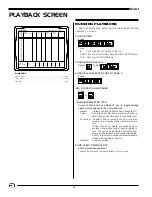22
EnAct
SET THE CUE TO OPERATE ON FADER 3:
Cursor
to PF (Preferred Fader)
S
Cue
Name
Time
Delay PF Link EA EB Macro
10 House Lights
3 105.4 5 7 87
Enter:
Fdr:
1 2
3
4
5
6
7
8
Channel Level
Cue:
Or At
%:
/
/
/ /
/
/
/ /
START MACRO 87 WHEN CUE STARTS FADING:
Cursor
to MACRO
RECORD CUE 7 WITHOUT AFFECTING THE NEXT TRACKING
CUE:
Press
RECORD CUE 9 WITHOUT ANY SUBMASTERS:
Press
If setup switch "Record in Fast Mode" is set to No, the action:
will place the cursor in the attribute window. A double ENTER
needs to be done to finish record.
FINISH RECORDING A CUE BY JUMPING OUT OF RECORD
WINDOW.
JUMP OUT WITHOUT RECORDING CUE:
Press
After entering a value, press ENTER again, or JUMP or RECORD.
(or any screen key.)
TO SPLIT TIMES SO UP FADES ARE 30 AND DOWN FADES
ARE 50:
Press
Note: On up fade, use SELECT to make cue load on a manual
handle automatically.
Note: Delays happen after GO, and before cue fade times.
S
Cue
Name
Time
Delay PF Link EA EB Macro
10 House Lights
Enter:
Fdr:
1 2
3
4
5
6
7
8
Channel Level
Cue:
Or At
%:
/
/
/ /
/
/
/ /
STAGE SCREEN
RECORDING CUES
S
Cue
Name
Time
Delay PF Link EA EB Macro
10 House Lights
3 105.4
Enter:
Fdr:
1 2
3
4
5
6
7
8
Channel Level
Cue:
Or At
%:
/
/
/ /
/
/
/ /
SET A CUE TO GO TO CUE 105.4 WHEN FADE IS DONE:
Cursor to Link
RUN EFFECTS 5 AND 7 WITH CUE:
Cursor to EA
S
Cue
Name
Time
Delay PF Link EA EB Macro
P
10 House Lights
3 105.4 5 7
Enter:
Fdr:
1 2
3
4
5
6
7
8
Channel Level
Cue:
Or At
%:
/
/
/ /
/
/
/ /
The effect starts when the cue containing the effect number is
faded and the effect stops when a cue containing another effect or
no effect is faded.
Time
PF
Effects
Macro