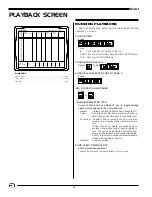27
EnAct
PREVIEW SCREEN
Screen Colors:
Channel Numbers . . . . . . . . . . . . . . . . . . . . . . . . . . . . . . . . . . . . . Green
Hard Set Levels . . . . . . . . . . . . . . . . . . . . . . . . . . . . . . . . . . . . . . . White
Tracked-in Levels . . . . . . . . . . . . . . . . . . . . . . . . . . . . . . . . . . . . . . Gray
All changes are automatically recorded in White.
LEVELS ARE SET THE SAME WAY AS IN THE STAGE SCREEN:
Press
MERGE & INSERT ARE THE SAME AS IN THE STAGE SCREEN:
Press
Move cursor to channel 256:
Press
TO VIEW ADDITIONAL CHANNELS:
Press
CHANGE CUE WINDOW
INFORMATION
MOVE CURSOR TO CUE WINDOW:
Press
CHANGE THE VIEWED CUE:
Press
NEXT (brings up next sequential number)
LAST (brings up last sequential number, or move cursor to
cue 7, ENTER.)
CHANGE CUE NAME:
Cursor to title position, type in new name, press ENTER
.
CREATE NEW CUE NUMBER 6:
Cursor to Cue, press 6, ENTER.
COPY CUE LEVELS
Start in Cue to be copied.
RECORD LEVELS TO CUE16.8:
Press
SETTING LEVELS
COPY CUE will also copy Times and other attributes.
001 02 03 04 05 06 07 08 09 10 11 12 13 14 15 16 17 18 19 20 21 22 23 24 25
00
0
0
0
0
0
0
0
0
0
0
0
0
0
0
0
0
0
0
0
0
0
0
0
0
0
0
0
0
0
0
0
0
0
0
0
0
0
0
0
0
0
0
0
0
0
0
0
0
0
026 27 28 29 30 31 32 33 34 35 36 37 38 39 40 41 42 43 44 45 46 47 48 49 50
00
0
0
0
0
0
0
0
0
0
0
0
0
0
0
0
0
0
0
0
0
0
0
0
0
0
0
0
0
0
0
0
0
0
0
0
0
0
0
0
0
0
0
0
0
0
0
0
0
0
051 52 53 54 55 56 57 58 59 60 61 62 63 64 65 66 67 68 69 70 71 72 73 74 75
00
0
0
0
0
0
0
0
0
0
0
0
0
0
0
0
0
0
0
0
0
0
0
0
0
0
0
0
0
0
0
0
0
0
0
0
0
0
0
0
0
0
0
0
0
0
0
0
0
0
076 77 78 79 80 81 82 83 84 85 86 87 88 89 90 91 92 93 94 95 96 97 98 99 00
00
0
0
0
0
0
0
0
0
0
0
0
0
0
0
0
0
0
0
0
0
0
0
0
0
0
0
0
0
0
0
0
0
0
0
0
0
0
0
0
0
0
0
0
0
0
0
0
0
0
101 02 03 04 05 06 07 08 09 10 11 12 13 14 15 16 17 18 19 20 21 22 23 24 25
00
0
0
0
0
0
0
0
0
0
0
0
0
0
0
0
0
0
0
0
0
0
0
0
0
0
0
0
0
0
0
0
0
0
0
0
0
0
0
0
0
0
0
0
0
0
0
0
0
0
126 27 28 29 30 31 32 33 34 35 36 37 38 39 40 41 42 43 44 45 46 47 48 49 50
00
0
0
0
0
0
0
0
0
0
0
0
0
0
0
0
0
0
0
0
0
0
0
0
0
0
0
0
0
0
0
0
0
0
0
0
0
0
0
0
0
0
0
0
0
0
0
0
0
0
151 52 53 54 55 56 57 58 59 60 61 62 63 64 65 66 67 68 69 70 71 72 73 74 75
00
0
0
0
0
0
0
0
0
0
0
0
0
0
0
0
0
0
0
0
0
0
0
0
0
0
0
0
0
0
0
0
0
0
0
0
0
0
0
0
0
0
0
0
0
0
0
0
0
0
176 77 78 79 80 81 82 83 84 85 86 87 88 89 90 91 92 93 94 95 96 97 98 99 00
00
0
0
0
0
0
0
0
0
0
0
0
0
0
0
0
0
0
0
0
0
0
0
0
0
0
0
0
0
0
0
0
0
0
0
0
0
0
0
0
0
0
0
0
0
0
0
0
0
0
S Cue
Name
Time
Delay
PF Link EA EB Macro
AP
0
Blackout Cue
0
0
0
0
Enter:
Fd r: 1
2
3
4
5
6
7
8
Channel Level Cue:
Or At
%:__/__S
/
/
/
/
/
/
/
PREVIEW
Grandmaster FL 9:01:00
(see page 15.)
(see page 20.)
S
Cue
Name
Time
Delay PF Link EA EB Macro
AP
5
House Lights
0
0
0
0
Enter:
Fdr:
1 2
3
4
5
6
7
8
Channel Level
Cue:
Or At
%:
/
/
/ /
/
/
/ /
Cue Window