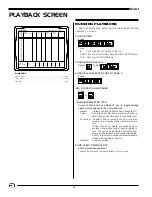31
EnAct
PLAYBACK SCREEN
RUNNING PLAYBACKS MANUALLY
LED's located above bump buttons matches Mode type
displayed on the Playback screen.
Playback screen displays current assignment on playback handle
through color LEDs.
Sub page changes with handle up; will load when handle is
restored to 0.
Bump controls can start timed events (amber):
Second press stops event.
Fader display window is always available on this screen.
Parked dimmers can be assigned to playback handles. Play-
backs can support only one page of parked dimmers.
Parked dimmers do not illuminate LEDs.
LED Colors:
Manual: . . . . . . . . . . . . . . . . . . . . . . . . . . . . . . . . . . . . . . . . . . . . . Green
Timed or Advancing: . . . . . . . . . . . . . . . . . . . . . . . . . . . . . . . . . . Amber
Disabled . . . . . . . . . . . . . . . . . . . . . . . . . . . . . . . . . . . . . . . . . . . . . . None