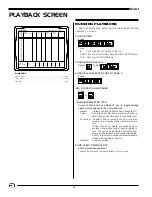43
EnAct
SETUP SCREENS
0
1. Returns to Main menu.
0
2. Activates output port for designers remote.
0
3. Activates output port for HHR remote.
0
4. Activates input port. Turns on screen access for program.
0
5. Activates input/output port. Turns on screen access for program.
0
6. Sets ID number for Midi input.
0
7. Sets List number for Midi output.
0
8. Sets ID number for Midi output.
0
9. Selects page for remote record to SubCommander.
10. Selects playback fader for remote record to SubCommander.
11. Sends signals for remote record of stage picture to
SubCommander. This will automatically increment #8.
12. Allows user to format any 3.5" HD disk for system operation.
13. Multi-screen set-up for 2-monitor version (optional).
14. Multi-screen set-up for 3-monitor version (optional).
To toggle a YES/NO, press
ENTER.
Press
ENTER
to start function. "Are you sure?" will appear in the
command line. Press
ENTER
again to complete function.
To change or set a value, type number and press
ENTER
.
To return to Main menu, press
CLEAR
key.
PERIPHERALS / UTILITIES MENU
SETUP
Version 2.3
Grandmaster FL
9:01:00
Enter:
Are you sure?
PERIPHERALS/UTILITIES
1> Return to main menu
2> Designers remote . . . . . . . . . . . Yes
3> Hand held remote . . . . . . . . . . . Yes
4> Smpte input . . . . . . . . . . . . . No
5> Midi input/output . . . . . . . . . . No
6> Device ID for Midi In. . . . . . . . . 0
7> Device List for Midi Out . . . . . . . 0
8> Device ID for Midi Out . . . . . . . . 0
9> SubCommander page. . . . . . . . . . .
1
10> SubCommander playback . . . . . . . . 1
11> Remote record to SubCommander
12> Format disk
13> Screen 2 0: CUE 1:PLYBK 2:TRK 3:STG 4:EDIT. . . . 0
14> V Remote: CUE 1:PLYBK 2:TRK 3:STG 4:EDIT. . . . 0