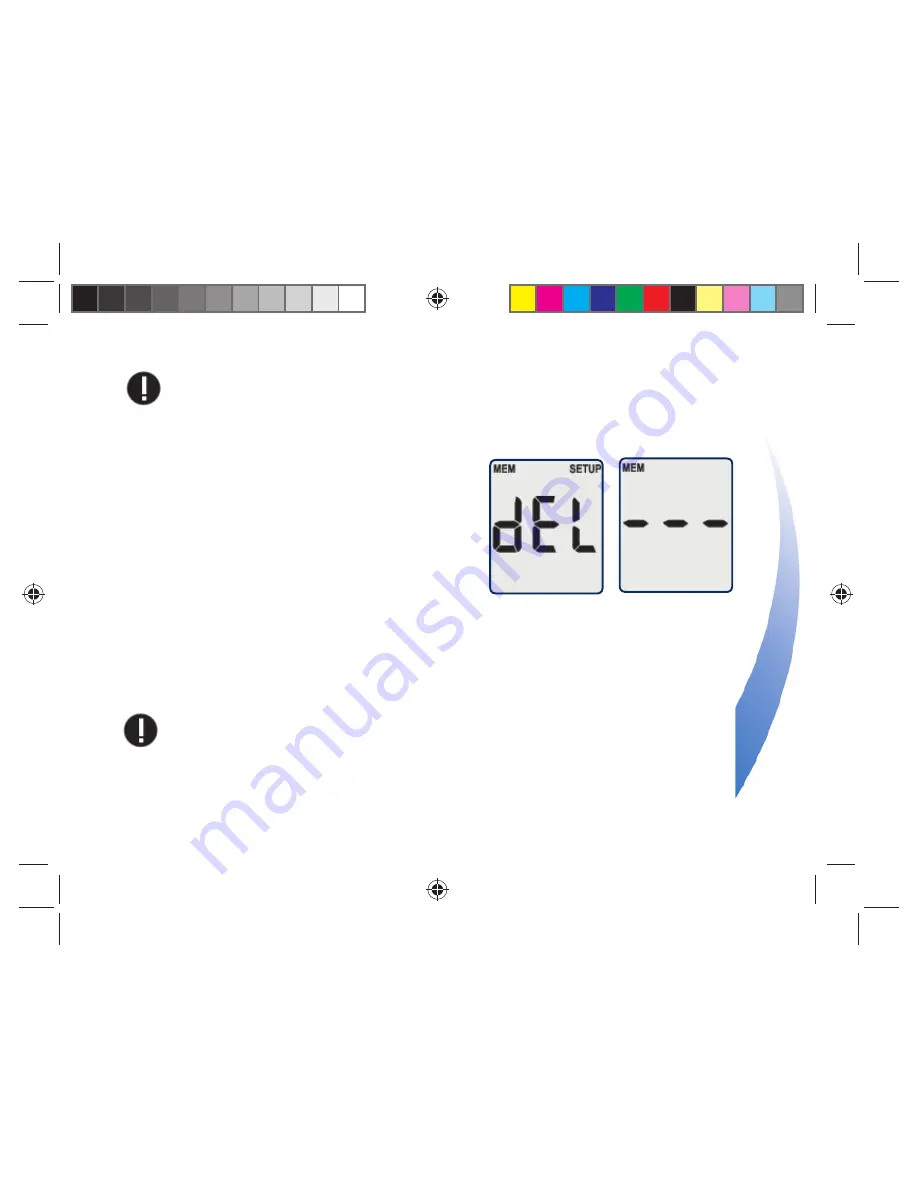
37
Aut
oSense & Aut
oSense V
oice
Note:
If the speaking function is switched on, the loudspeaker icon will be
displayed all the time.
Deleting stored data
All stored data can be deleted in
“dEL”
mode.
Switch the meter on with the
OK
button and keep it pressed until
“dEL”
is displayed, and then release the
OK
button.
To avoid data loss by mistake, press
SET
first, and press the
OK
button
immediately after to delete the meter memory. The meter switches off
automatically after memory deletion.
IMPORTANT!
You can exit the memory delete mode without data loss by pressing the
OK
button or by pressing the buttons in any order other than
SET
then
D61-9201-2_ beliv.indd 37
D61-9201-2_ beliv.indd 37
2012.11.13. 15:32:26
2012.11.13. 15:32:26









































