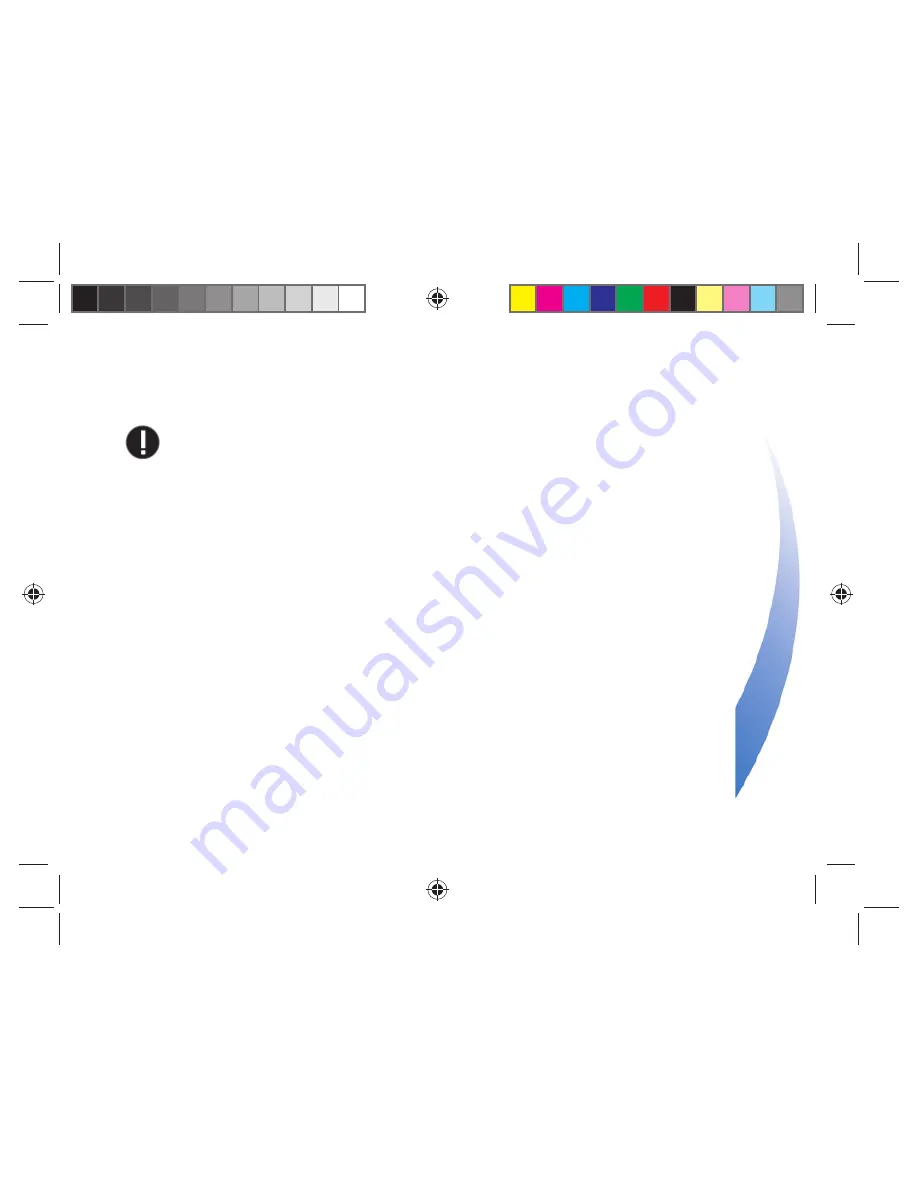
41
Aut
oSense & Aut
oSense V
oice
displayed when the meter is switched on. It means that you may not
perform more tests until the batteries have been replaced.
IMPORTANT!
Keep meter switched off while replacing batteries.
The battery holder is located on the back side of the meter. The battery
cover can be opened by pushing the narrow part of the cover upwards.
Replace the old, discharged batteries with new ones. Ensure that the
”+”
and
”–”
poles are properly positioned. Click the battery cover back into
place, and then check the equipment by switching on the meter.
D61-9201-2_ beliv.indd 41
D61-9201-2_ beliv.indd 41
2012.11.13. 15:32:31
2012.11.13. 15:32:31





































