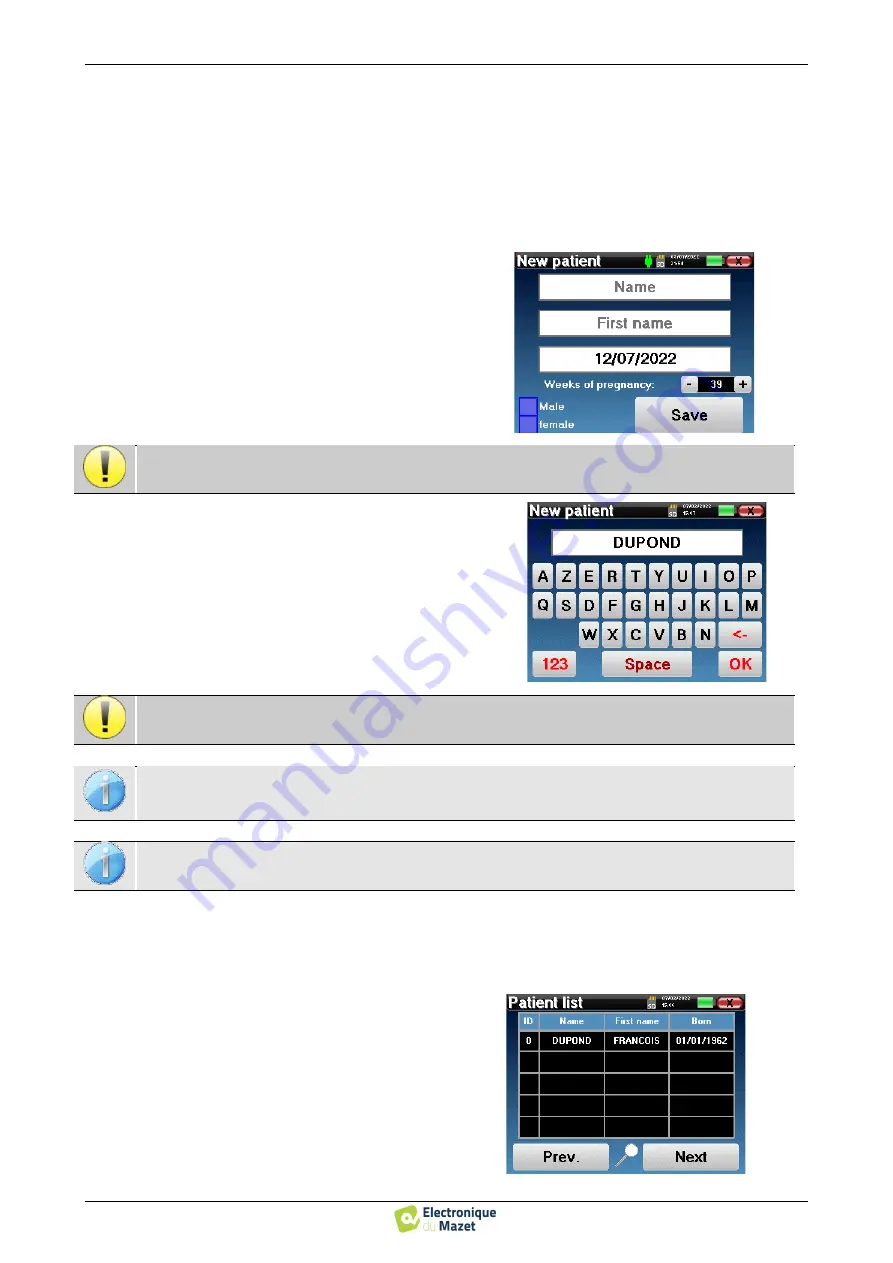
User guide
BABYS
C
REEN
ECH 001XN121-A4 – 07/2022
19
Chapter 2. General information about using BABYSCREEN
2.4 Patient management
2.4
Patient management
BABYS
C
REEN
offers ideal measurement organization thanks to an advanced patient-based management system.
From the home page, select the "
Measure
" mode, leading to the choice of seeking an existing patient or creating a
new one.
2.4.1
Create a new patient
If you choose to create a new patient, only 4 items of
information are requested, the
name
,
first
name, date
of birth and gender.
To enter this information, just click on the desired field
to have the keyboard appearing on the screen.
It is possible to use a digital keypad by clicking on the
"
123
" key at the bottom left.
Here, the information about the patient is kept brief. You can enter more details when you export the data to the
ECH
O
SOFT
program. Refer to paragraph
Erreur ! Source du renvoi introuvable.
2.4.2
Patient follow-up
After you have created the patient, his or her record is
recorded on the memory card. You can then find it by
clicking on the "
Search
" button.
This brings up a table containing the list of patients, in
the opposite order to the recording (the last added pa-
tient appears at the top of the list).
The list of patients appears with names, first names and
dates of birth. The magnifying glass icon at the bottom
of the screen enables to search for a patient thanks to
his/her name or surname.
The correct indication of "Weeks of Pregnancy" (the length of gestation) is important to avoid false nega-
tives in premature babies.
By entering the patient's date of birth and gender, it is possible to plot the audio metric normals or to dis-
play the normal wave latencies in PEA.
To create a new patient, it is essential to specify a name and a first name. It is also recommended to specify a
birth date, this allows a better patient organization in the
ECHOSOFT
data base.
The date must be entered in format
DD/MM/YYYY
(day/month/year).
BABYSCREEN
device automatically for-
mats your enter.
.
















































