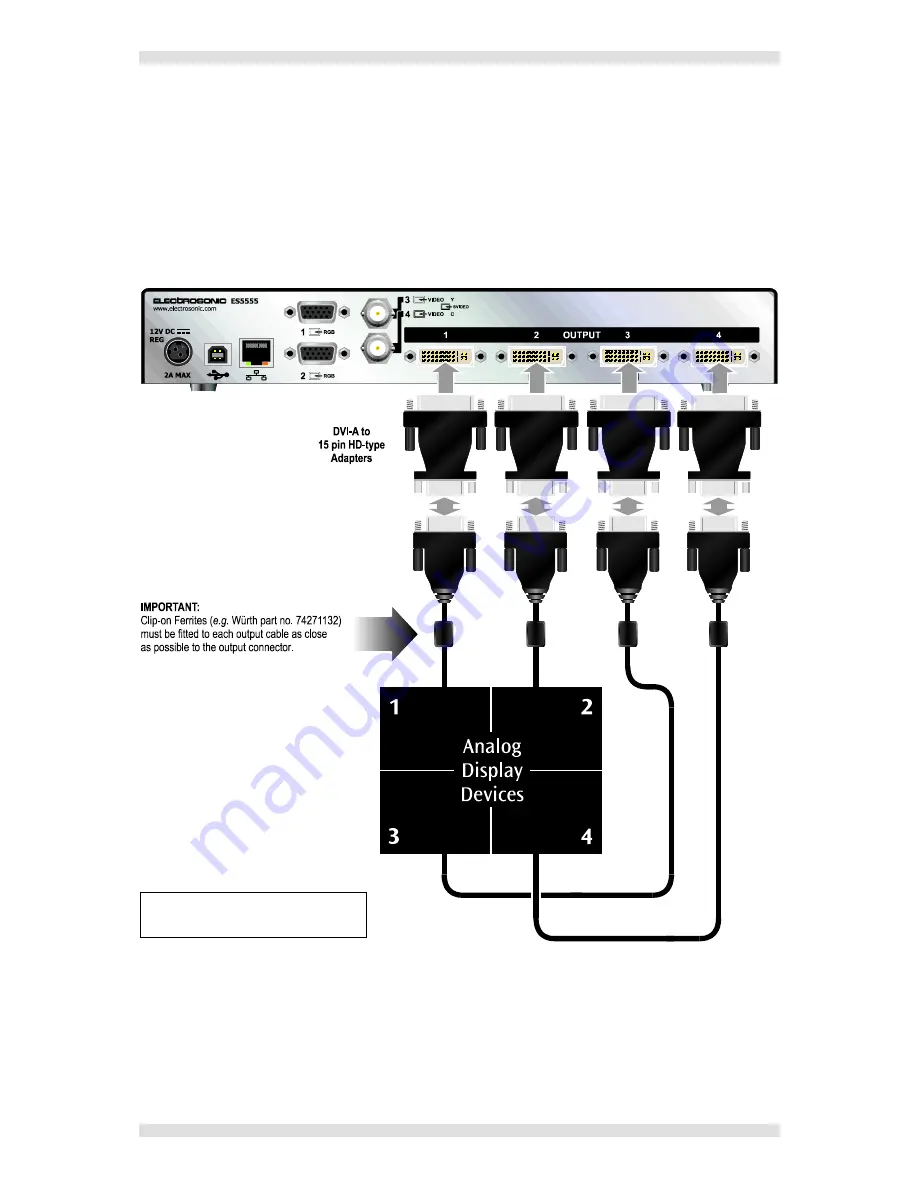
IMAGESTAR HD USER GUIDE
Section 2: Installation
I460GB issue 4
Page 31
Analog Displays
Connect analog display devices to the outputs using suitable DVI-A type connectors and cables.
NOTE
:
15-pin RGB type connectors and cables can also be used with DVI-A to 15-pin adapters as
shown below. However, this method may prevent ‘wide’ modes (e.g. WXGA) from displaying correctly.
The diagram below shows the default output mapping for a 2×2 target display:
NOTE:
For pin-out details of the
DVI-I outputs, see page 53.
















































