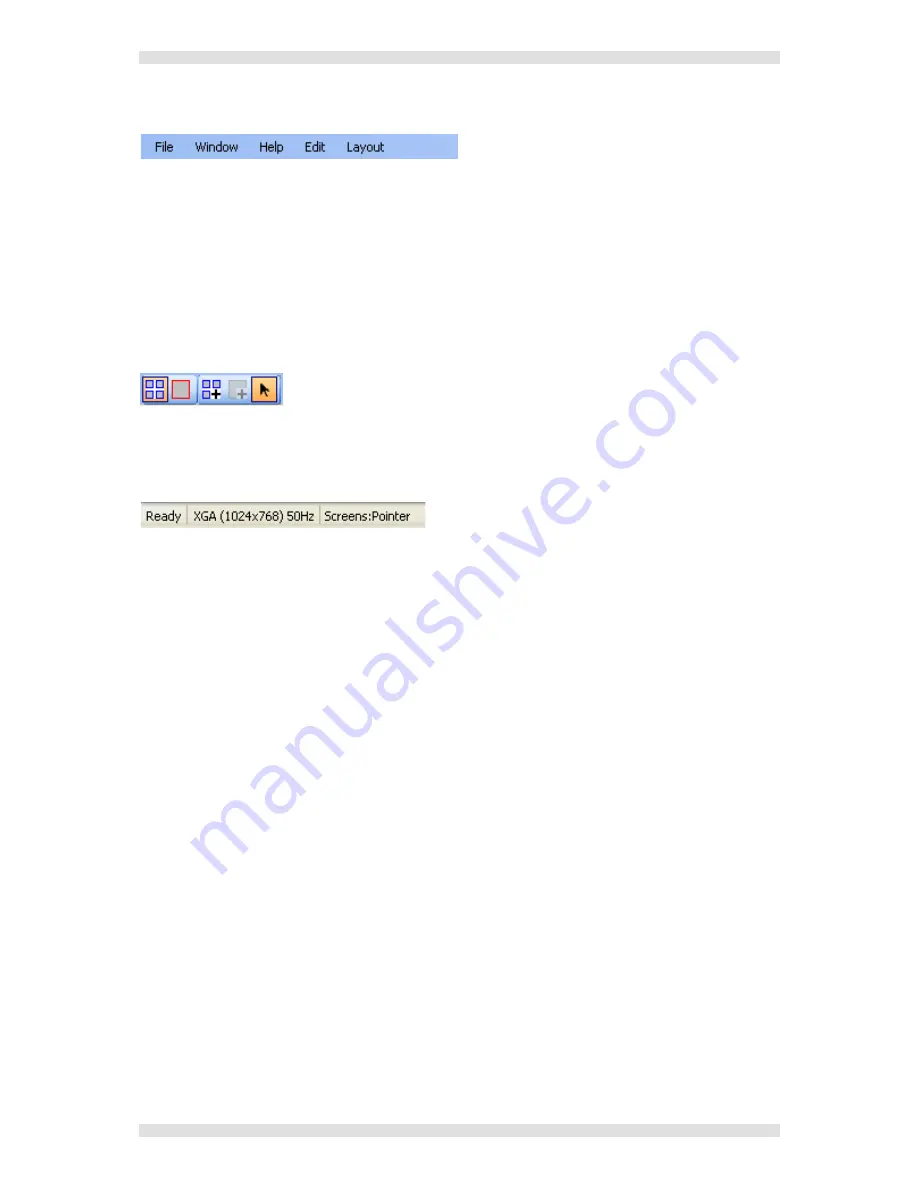
Section 3: Configuration
IMAGESTAR HD USER GUIDE
Page 36
I460GB issue 4
Menu Bar
The menu bar provides access to various functions. The basic
File
,
Window
and
Help
menus are
always available and these are supplemented with additional context-sensitive menus according to
which one of the three windows is currently selected:
•
Edit
and
Layout
menus for the Wall Layout Window,
•
Network
menu for the Network Window,
•
Devices
menu for the ImageStar HD Devices Window, and
•
Discovery
menu for the
ImageStar HD Discovery Window.
Toolbar
The toolbar is used in conjunction with the Wall Layout Window when creating wall layouts.
Status Bar
The status bar shows various pieces of information about the status of the application.
From left to right, these are:
General operation or connection status (
e.g
.):
Ready
Connecting…please wait
Discovering…please wait
The current output format selected (
e.g
.):
XGA (1024x768) 50Hz
The current mouse control state for the Wall Layout Window (
e.g
.)
Screens:Pointer
Screens:Screen
Clips:Pointer
Clips:Clip














































