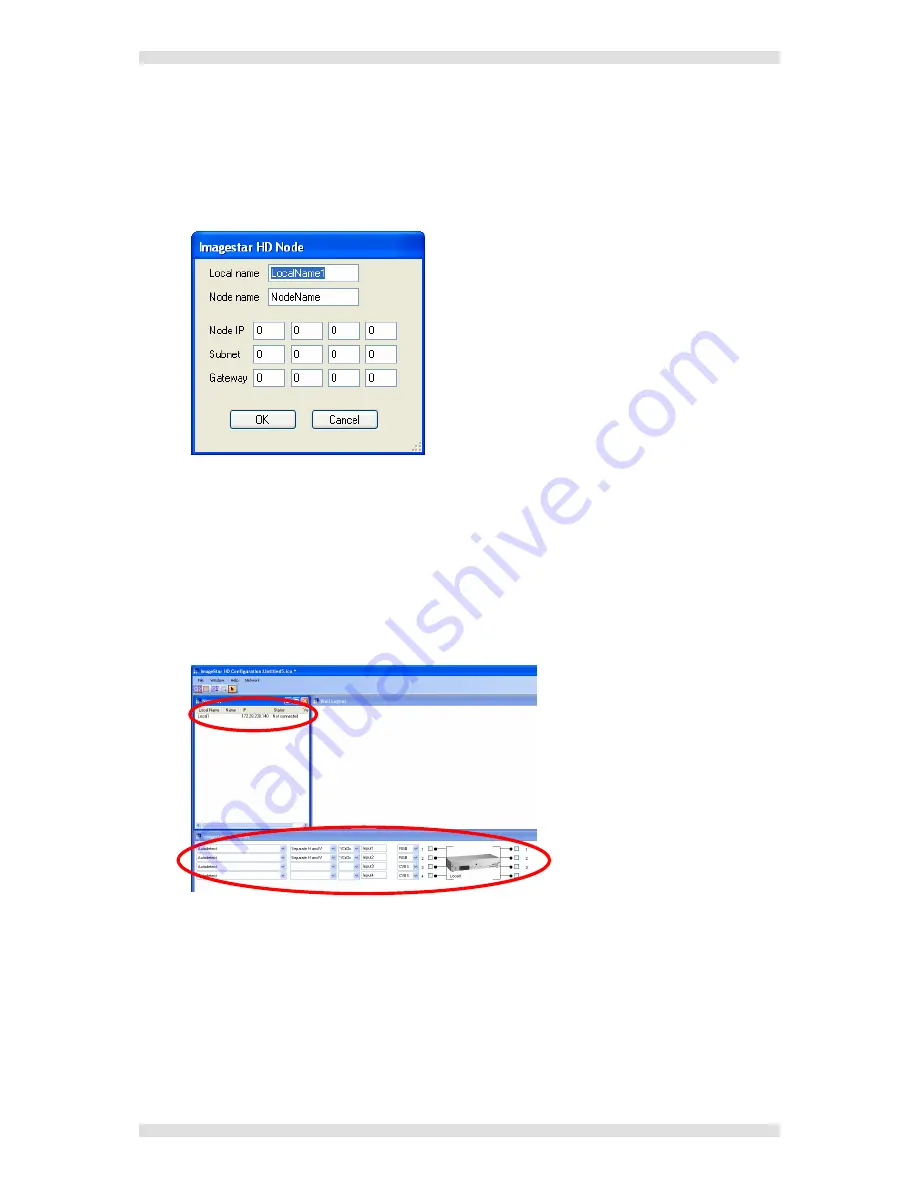
IMAGESTAR HD USER GUIDE
Section 3: Configuration
I460GB issue 4
Page 45
To add a device manually…
Click the
Network
window.
Click the
Network
menu and choose
Add
.
The
ImageStar HD Node
dialog box will appear:
If required, change the
Local name
label to something more meaningful.
NOTE
:
The
Node name
currently serves no purpose and can be ignored.
Enter a suitable
Node IP
address and
Subnet
mask for the device.
NOTE
:
The
Gatewa
y address currently serves no purpose and can be left as zeros.
When the details are correct, click
OK
.
A new device entry will appear in both the Network and ImageStar HD Devices windows.
If you need to change the device name or IP settings for this device, please refer to ‘Changing
Network Settings for a Device’ on page 46.
IMPORTANT
:
Remember that in order to communicate with an ImageStar HD device, it
must be on the same subnet as the control PC/laptop (see page 40).
Otherwise, you can now move on to ‘Setting-up ImageStar HD Inputs’ on page 50.
















































