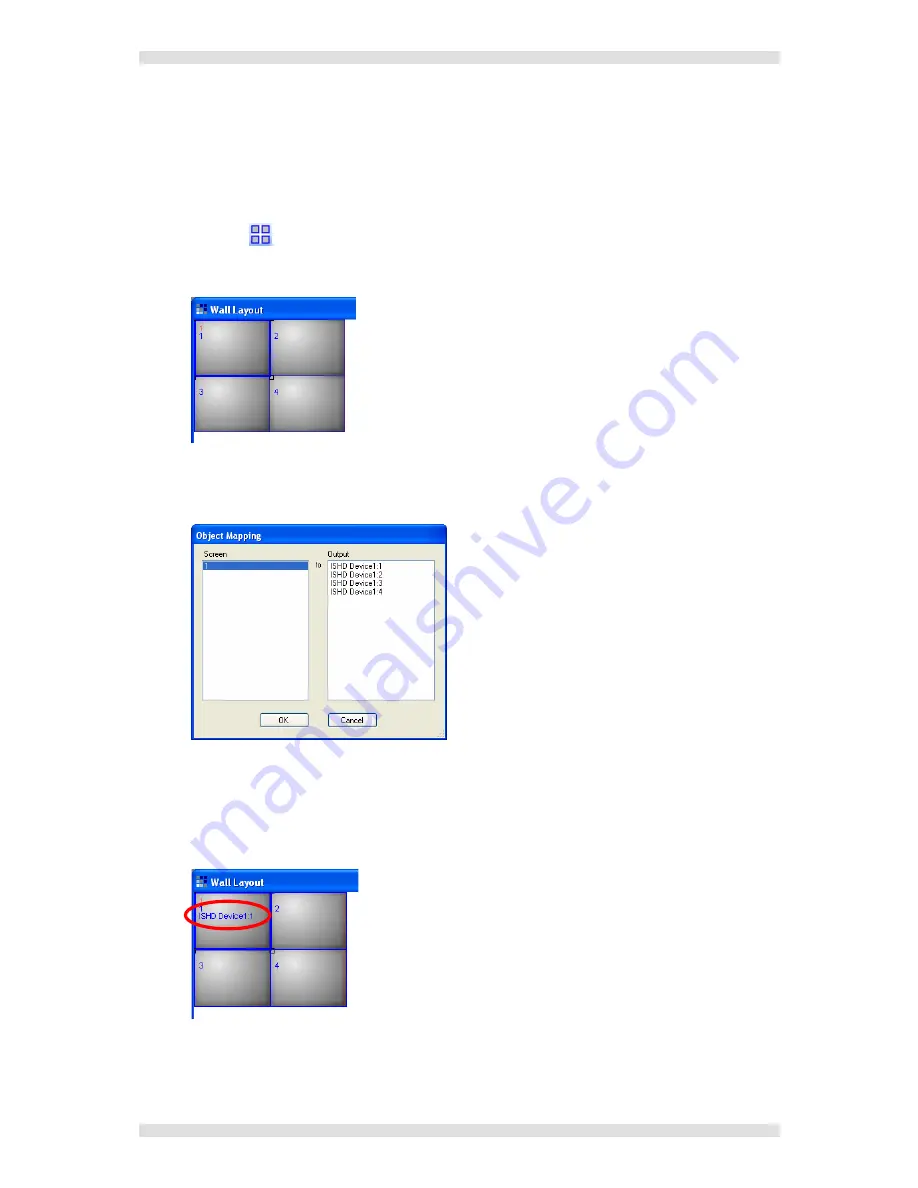
Section 3: Configuration
IMAGESTAR HD USER GUIDE
Page 54
I460GB issue 4
Assign Screens to ImageStar Outputs
Each screen in the Wall Layout must be assigned to one of the
ImageStar HD
outputs.
Click on the
Wall Layout
window.
Click the
button to select the Screen Layer.
Click on a screen to highlight it (thick blue outline):
Click the
Layout
menu and choose
Assign screen to output
.
The
Object Mapping
dialog will appear:
In the
Output
column, click on the device output that will be used to drive the selected
Screen
.
Click the
OK
button.
The Wall Layout will now show the output assigned to the screen:
Repeat this process for each screen in the Wall Layout.














































