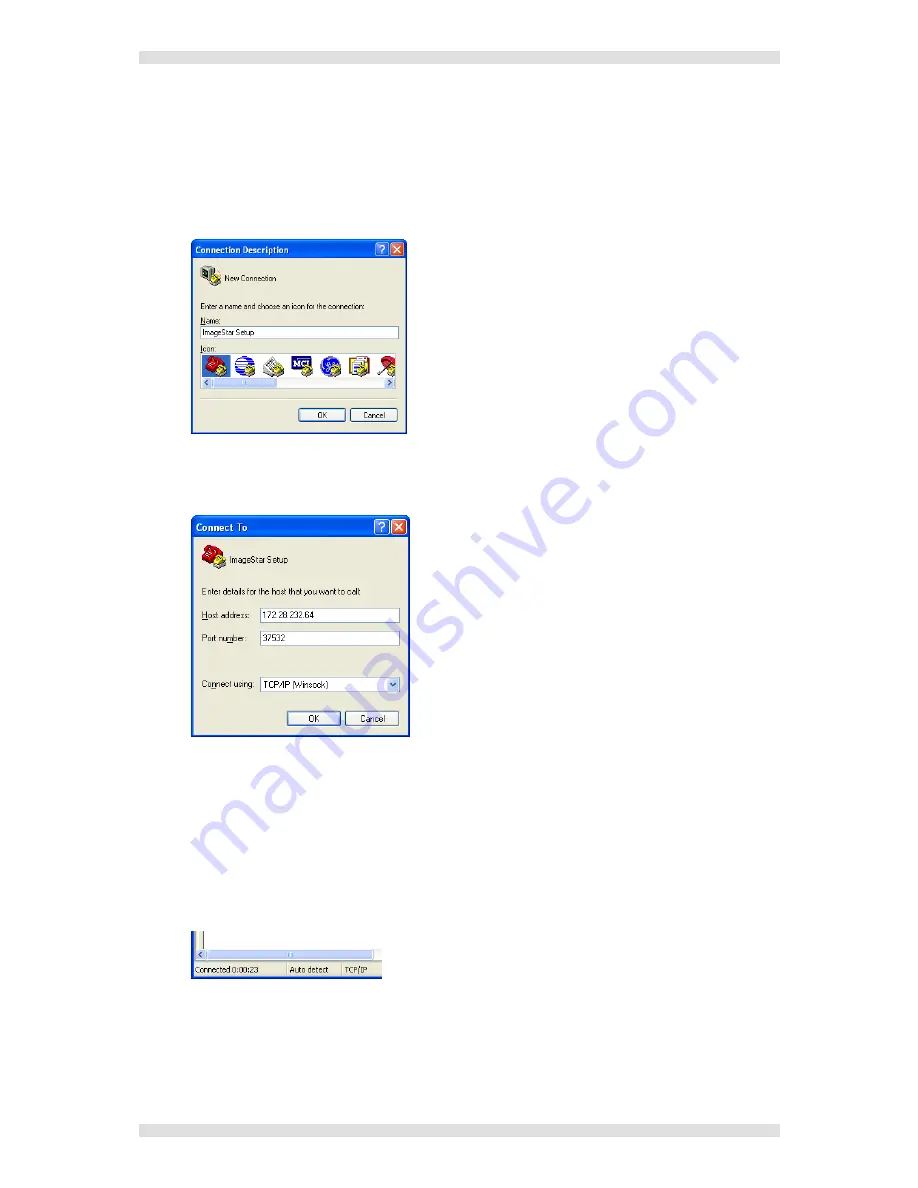
IMAGESTAR HD USER GUIDE
Appendix A: Control Protocol
I460GB issue 4
Page 73
Preparing HyperTerminal
Start HyperTerminal –
Start | All Programs | Accessories | Communications |
HyperTerminal
.
The following dialog will appear:
Type in a
Name
for the new connection (
e.g.
ImageStar Setup).
Click
OK
– the following dialog will appear:
In the
Connect using
list box choose the
TCP/IP (Winsock)
option.
Type in the IP address of the
ImageStar HD
in the
Host address
box.
Type the number
37532
in the
Port number
box.
Click
OK
.
HyperTerminal will now try to connect to the
ImageStar HD
. If the connection is successful
the status bar will show ‘Connected’ on the left hand side:















































