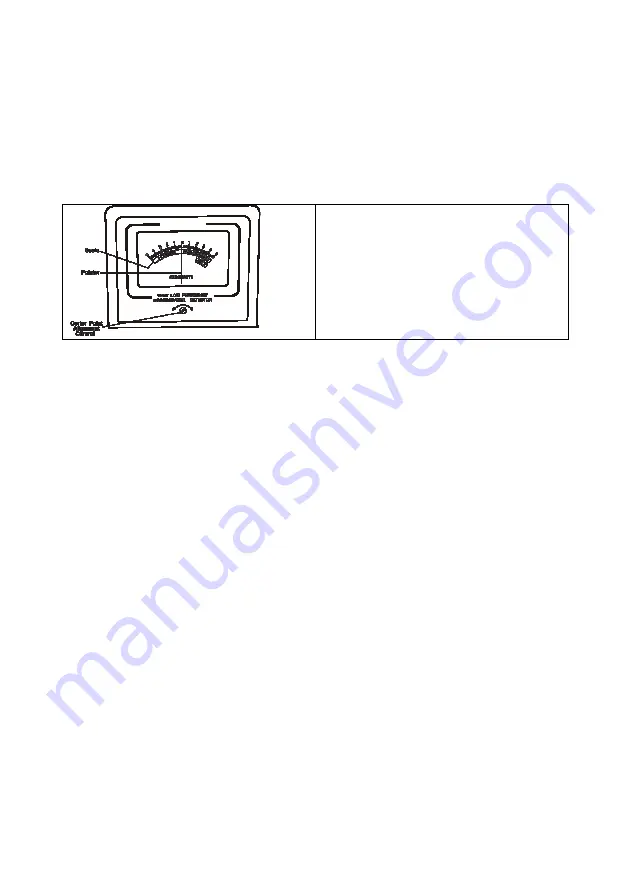
Page 5
Rotate the MODE selector to the VLF position. Set the Battery test switch (11) to
B1. The meter pointer should be in the green section (labelled “batt”). If not,
replace the left hand side batteries (both batteries from the compartment
containing two batteries). Then set the Battery Test switch to B2. Again the meter
pointer should be in the green section (labelled “batt”). If not, replace the single
battery from the right-hand-side compartment.
Return the switch to the OPERATE position when you have finished testing the
batteries.
SETTING THE METER
With the MODE selector switch in the
OFF position, the meter should read
zero. If it does not, adjust the position
of the pointer until it reads zero by
rotating the screw with a small
screwdriver.
USING HEADPHONES
You can connect a pair of stereo headphones (not supplied) to the detector so
you can listen to it privately. Using headphones also saves battery power and
makes it easier to identify subtle changes in the sounds you hear, for better
detection results.
To connect headphones to the detector, insert the 3.5 mm jack from the
headphones into the socket labelled EAR on the side of the control housing.
The internal speaker is disconnected when you connect earphones.
LISTENING SAFELY
To protect our hearing, follow these guidelines when you use earphones.
Set the volume to the lowest setting before you begin listening. After you
begin listening, adjust the volume to a comfortable level.
Do not listen at extremely high volume levels. Extended high-volume listening
can lead to permanent hearing loss.
Once you set the volume, do not increase it. Over time, your ears adapt to
the volume level, so a volume level that does not cause discomfort might still
damage your hearing.
TRAFFIC SAFETY
Do not wear earphones while operating your detector near high-traffic areas.
Even though some earphones are designed to let your hear some outside
sounds when listening at normal volume levels, they still can present a traffic
hazard.



























