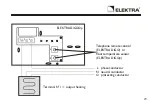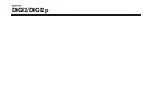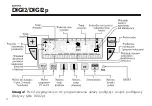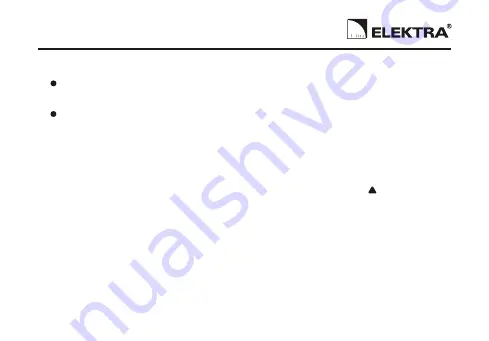
To increase the temperature, press the
+
button
(several times, if necessary).
To decrease the temperature press the
–
button
(several times, if necessary).
The current temperature level indicator (comfort or reduced) will begin flashing.
This modification ends with the next change in programmed temperature. To return
to the initial programme press
MODE
and re-position the pointer under
Auto
.
The current temperature level indicator (comfort or reduced) will stop flashing
when the temporary modification comes to the end.
21
Summary of Contents for DIGI2
Page 4: ...4 Attention Before you start programming first connect the floor sensor DIGI2p DIGI2 DIGI2p...
Page 8: ...8 a b c DIGI2 DIGI2p...
Page 17: ...5 PROGRAMME READING You can check your programming 17 a b c...
Page 32: ...DIGI2 DIGI2p...
Page 40: ...8 a b c DIGI2 DIGI2p...
Page 49: ...5 ODCZYTYWANIE PROGRAMU U ytkownik mo e sprawdzi aktualny program 17 a b c...
Page 62: ...DIGI2 DIGI2p...