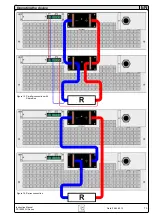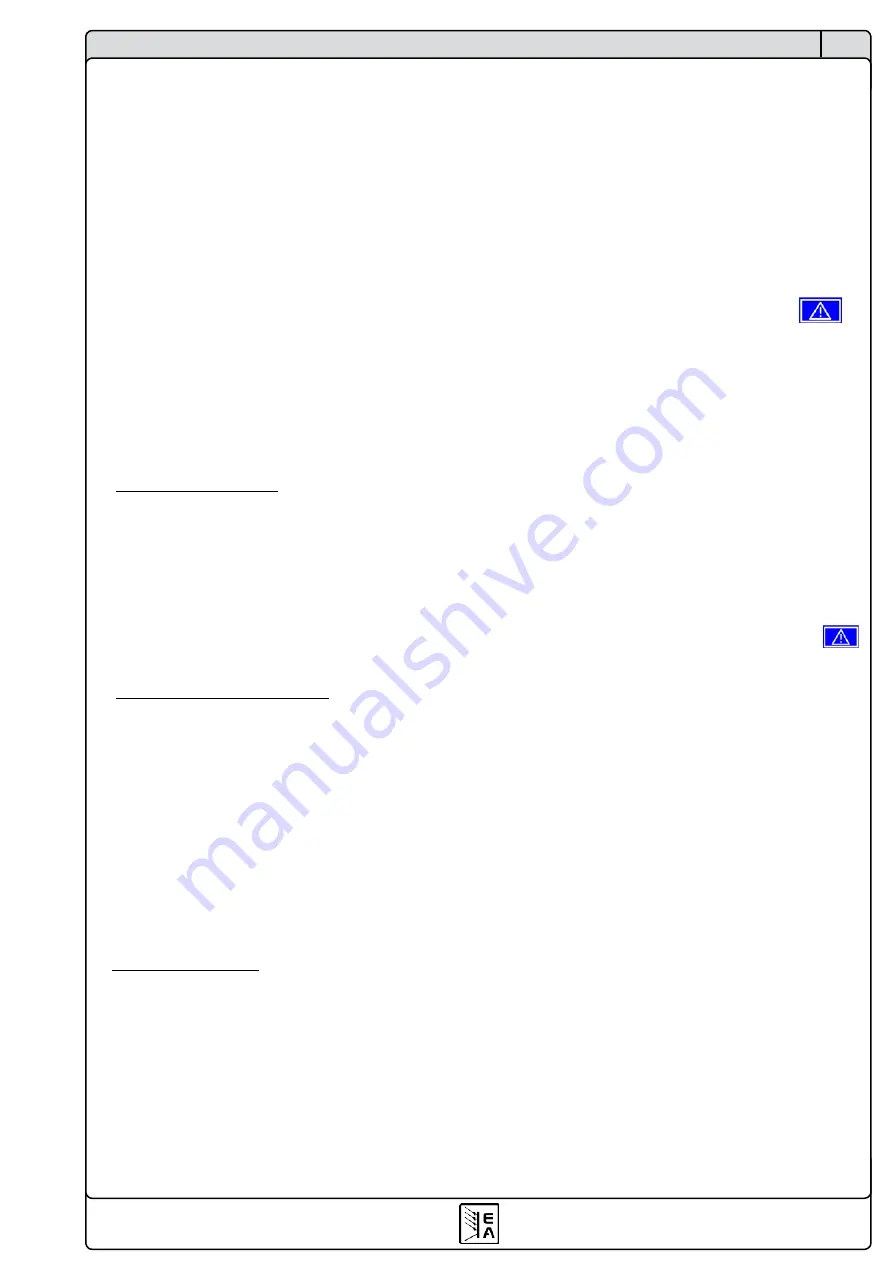
67
Instruction Manual
PSI 8000 3U Series
EN
Date: 05-03-2012
Using the power supply
8. Behaviour of the device when...
8.1 Switching on by power switch
The power switch is located at the front. After switching on, the
device will show some information in the display: manufacturer‘s
name, address and logo, device type and firmware version. In
the device setup (see section „7. Device configuration“) there is
an option „
Power On
“ that determines the output condition after
the device is switched on. Default is „
OFF
“. It means, that the
set values of U, I, P and the output condition are not restored to
what was present when the device was switched off the last time.
In case the option is set to „
OFF
“, the set values of U and I are
set to 0, the set value of P to 100% and the output is switched
on after every start. With setting „
restore
“, the set values and
the output condition will be restored when switching the unit on.
8.2 Switching off by power switch
Switching the device off by power switch is handled as mains
blackout. The device will save the last set values and output
condition. After a short time, power output and fans will be
switched off and after a few seconds more, the device will be
completely off.
8.3 Switching to remote control
a)
Built-in analogue interface
: Pin 5 „Remote“ switches the
device to remote control via the set values pins VSEL (pin 1),
CSEL (pin 2) and PSEL (pin 8), as well as the status input REM-
SB (pin 13), if not inhibited by
local
mode or
remote
control
by digital interface already being active. The output condition
and the set values which are put into pins 1, 2, 8 and 13 (also
see section „10. Analogue interface“) are immediately set. After
return from remote control, the output will be switched off and
the last, remotely adjusted set values of U, I and P are kept.
Note: there are settings in the device setup for the built-in ana-
logue interface, regarding the logical levels of the digital pins
etc., which are described in section 10.3.
b)
Optional, analogue interface IF-A1
: Pin 22 „SEL-enable“
switches the device to remote control via the set values pins
VSEL (pin 3), CSEL (pin 2) and PSEL (pin 1), as well as the
status input REM-SB (pin 23), if not inhibited by
local
mode
or remote control by digital interface already being active. The
output condition and the set values which are put into pins 1,
2, 3 and 23 (also see section „10. Analogue interface“) are
immediately set. After return from remote control, the output
will be switched off and the last, remotely adjusted set values
of U, I and P are kept.
Note: there are settings for the optional analogue interface in
the device setup, regarding the logical levels of the digital pins
etc., which are described in the external interface cards manual.
The examples as depicted in section 10.5 can also be used for
25pole analogue connector of the IF-A1, but the pin numbers
and some pin names differ.
c)
Optional, digital interface
: Switching to remote control by the
corresponding command (here: object), if not inhibited by
local
mode or remote control via an analogue interface already being
active, keeps output state and set values until altered.
8.4 Overvoltage occurs
An overvoltage error can occur due to an internal defect (out-
put voltage rises uncontrolledly) or by a too high voltage from
external.The overvoltage protection (OVP) will switch off the
output and indicate the error on the display by the status text
„
OV
“ and an alarm symbol and on the pin 14 „OVP“ of the
built-in analogue interface and on pin 8 „OVP“ of the optional,
analogue interface IF-A1, if equipped.
External voltages higher than 120% nominal voltage at the
output must be avoided, or else internal components of the
device might be destroyed!
If the cause of the overvoltage is removed, the output can be
switched on again and status text „
OV
“ will disappear. Before
this, the alarm has to be acknowledged by button
or
by a command via digital interface. If the error is still present,
the output is not switched on.
OV errors are recorded as alarm into the internal alarm buffer.
This buffer can be read out via a digital interface. Flushing the
buffer is initiated by another command.
8.5 Overtemperature occurs
As soon as an overtemperature (OT) error occurs by internal
overheating of one or multiple power stages, the status is
indicated in the display by a text „
OT
“ and an alarm symbol
and on the pin 6 „OT“ of the built-in analogue interface, as well
as on pin 9 „OT“ of the optional, analogue interface IF-A1, if
equipped. The output is not always switched off, depending
on the settings (see „7.1 Defining operation parameters“), and
continues to provide voltage. The output voltage only will only
be zero if all internal power stages (3.3/5kW models = 1 stage,
6.6/10kW models = 2 stages, 15kW models = 3 stages) have
shut down because of overheat.
OT errors have to be acknowledged with pushbutton
or by sending the corresponding command via an optional,
digital interface.
OT errors are recorded as alarm into the internal alarm buffer.
This buffer can be read out via the digital interface. Flushing
the buffer is initiated by another command.
8.6 Voltage, current and power are regulated
The output voltage of the power supply and the resistance of
the load determine the output current. If this current is lower
than the current limitation set by the current set value, then the
device is working in constant voltage (CV) regulation, indicated
by the status text „
CV
“.
If the output current is limited by the current set value or by the
nominal current, the device will change to constant current (CC)
regulation mode, indicated by the status text „
CC
“.
All models feature an adjustable power limitation for 0...P
Nom
.
It becomes active and overrides constant voltage or constant
current regulation mode, if the product of actual current and
actual voltage exceeds the adjusted power limitation. The power
limitation primarily affects the output voltage. Because voltage,
current and power limitation affect each other, various situations
like these may occur:
Example 1: the device is in constant voltage regulation, then the
power is limited down. As a result, the output voltage is decre-
ased. A lower output voltage results in a lower output current.
In case the resistance of the load is then decreased, the output
current will rise again and the output voltage will sink further.