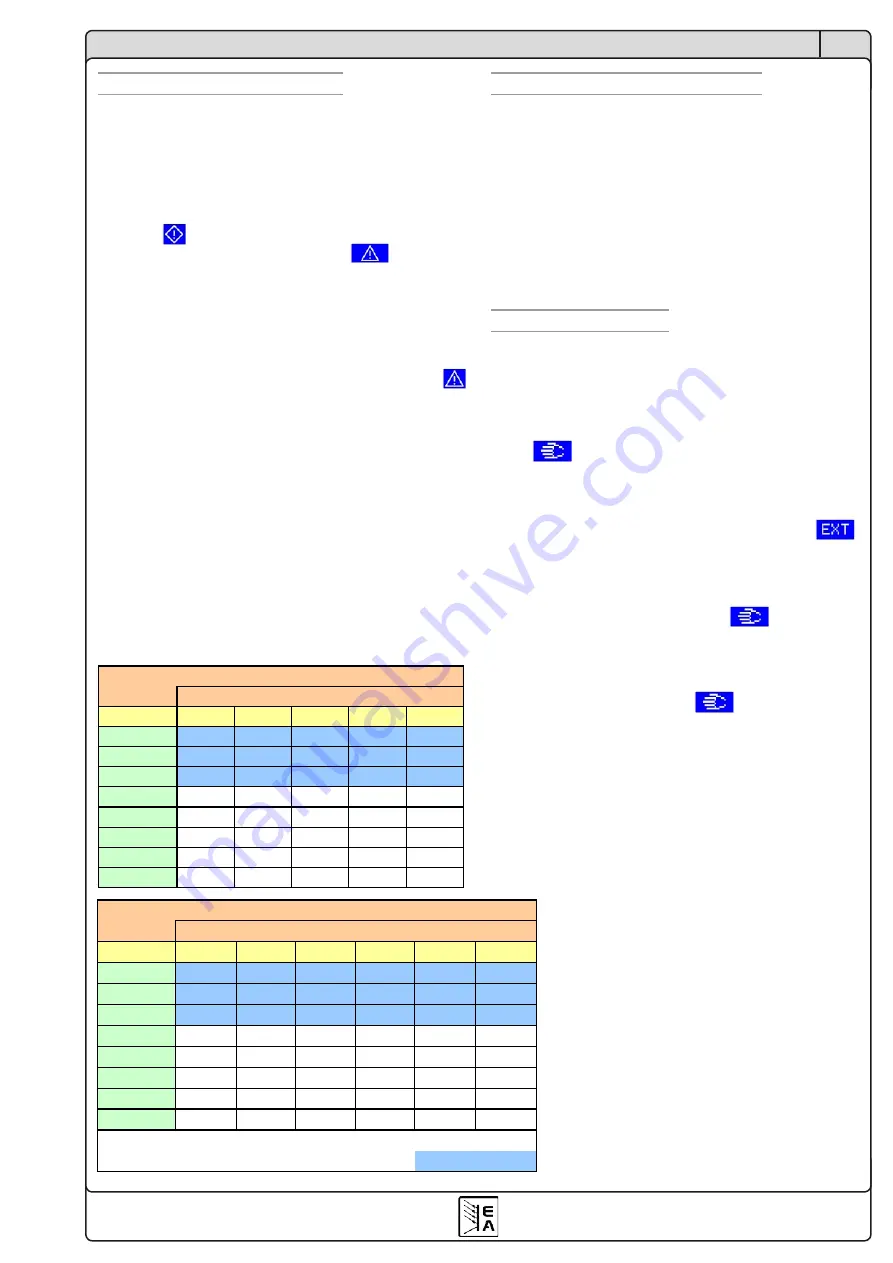
23
Instruction Manual
PSI 800 R Series
EN
Date: 01-25-2016
3.6 Undervoltage supervision
The supervision of an undervoltage condition is done
with two thresholds. It will be activated after 250ms
and everytime the output is switched on.
In case the output voltage is below the 1st under-
voltage threshold („
UV warning
“) after the output
has been switched on, the display will indicate a
warning
. The warning remains in the display
until acknowledged by the button
. This pre-
vents unseen errors. The warning is removed if no
error is persistent anymore and after it has been
acknowledged.
The 2nd undervoltage threshold („
UV shutdown
“) will
generate an alarm if the output voltage falls below
and switch off the output. This is indicated by
and on the „ERROR“ pin of the analog interface.
The output can be switched on again, after the alarm
has been acknowledged.
Handling the device
3.7
Configurable voltage profiles
The device feature several voltage profiles that
are pre-configured for common applications. See
tables below. The topmost profile allows to set volt-
age and current within the full nominal values, i.e.
from 0...100%. The other profile are configurable,
but within a limited voltage range. See the tables
below. In all profiles there is also a set value for the
OVP threshold and both undervoltage thresholds.
The profile depend on the nominal output voltage
of the device.
3.8 Control locations
Control locations are places from where the device
is accessed. With this series, there are several
control locations which are indicated by status texts
in the display:
• local
- is manually activated by the user with but-
ton
. In this situation the device can not be
controlled remotely. This can be useful to intercept
during a permanent remote control and adjust
some settings on the device. After enabling remote
control again by leaving
local
with button
,
remote control is not activated automatically.
• remote
- the unit is remotely controlled by one of
the digital interface cards and manual access is
not possible. Pressing button
changes to
local
and aborts
remote
.
• extern
- the unit is remotely controlled by the in-
ternal analog interface and manual access is not
possible. Pressing button
changes to
local
and aborts
extern
.
PSI880-40R, PSI880-60R
Profile
1
2
3
4
5
Name
0..80V
12V
24V
36V
48V
U adj max
80.00V 14.40V 28.80V 43.20V 57.60V
U adj min
0.00V
9.60V 19.20V 28.80V 38.40V
U output
88.00V 12.00V 24.00V 36.00V 48.00V
I output
0.. Inom 0.. Inom 0.. Inom 0.. Inom 0.. Inom
OVP
88.00V 13.20V 26.40V 39.60V 52.80V
UV warning
0.00V
0.00V
0.00V
0.00V
0.00V
UV alarm
0.00V
0.00V
0.00V
0.00V
0.00V
Voltage ranges
PSI8360-10R, PSI8360-15R
Profile
1
2
3
4
5
6
Name
0..360V
24V
48V
60V
110V
220V
U adj max
360.00V 28.80V 57.60V 72.00V 132.00V 264.00V
U adj min
0.00V 19.20V 38.40V 48.00V 88.00V 176.00V
U output
0.00V 24,00V 48.00V 60.00V 110.00V 220.00V
I output
0.. Inom 0.. Inom 0.. Inom 0.. Inom 0.. Inom 0.. Inom
OVP
396.00V 26.40V 52.80V 66.00V 121.00V 242.00V
UV warning
0.00V
0.00V
0.00V
0.00V
0.00V
0.00V
UV alarm
0.00V
0.00V
0.00V
0.00V
0.00V
0.00V
Voltage ranges
not editable














































