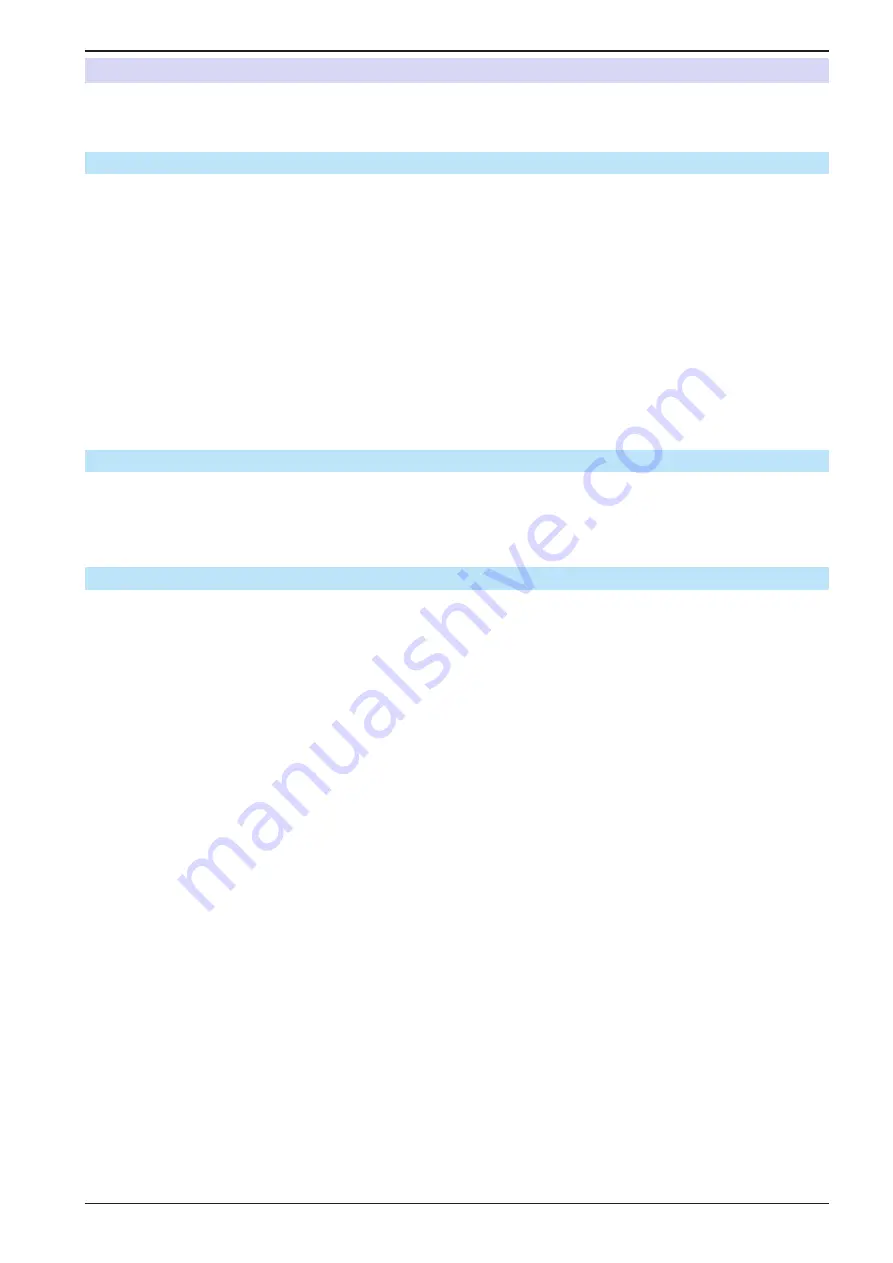
Page 32
EA Elektro-Automatik GmbH
Helmholtzstr. 31-37 • 41747 Viersen
Germany
Fon: +49 2162 / 3785-0
Fax: +49 2162 / 16230
www.elektroautomatik.de
ea1974@elektroautomatik.de
PSI 9000 WR 3U Slave Series
3.4
Manual operation
Manual operation is a secondary functionality for this type of device. It is intended to run under constant remote
control by a master unit. Thus the number of available functions in manual control is reduced, compared to a
standard PSI 9000 WR 3U device.
3.4.1 Powering the device
The device should, as far as possible, always be switched on using the rotary switch on the front of the device.
Alternatively this can take place using an external cutout (contactor, circuit breaker) of suitable current capacity.
In a master-slave system it is normal that not all units are powered at the same time or some units not at all. In
order for the master to initialise all slaves correctly it will wait some time after start. In case not all slaves have
been initialised the procedure to find and enumerate the slave can be repeated, either directly on the screen of
the master, here a device from PSI 9000 WR 3U series, or in the MENU. Alternatively, this can also be done via
remote control.
After switching on, the device indicates the boot phase with LED “Power” on the front being
orange
. Once it has
finished starting and is ready for operation, LED “Power” changes to
green
.
There is a configurable option which determines the condition of the DC output after power-up. Factory setting here
is “
OFF
”. Changing it to “
Restore
” will cause the device to restore the last DC output condition, either on or off.
In master-slave operation and when the device is being slave, which is the default mode of operation for models
of this series, all values and conditions are stored and restored by the master, overwriting the slaves’ settings.
3.4.2
Switching the device off
On switch-off the last output condition and the most recent set values are saved. Furthermore, a PF alarm (power
failure) will be signalled via LED “Error”, but can be ignored.
The DC output is immediately switched off and after a short while fans will shut down and after another few seconds
the device will be completely powered off.
3.4.3
Switching the DC output on or off
As long as the Slave unit is not in remote control by a master unit or by a software via USB interface, the DC output
can be manually switched on or off with the pushbutton “
On / Off
”. This is for situations where the Slave device
needs to be operated stand-alone or as substitute of a failed or missing master. The same situation also allows for
access to all DC output related parameters via the front USB port. The button can also be used to acknowledge
device alarms signalled by LED “Error”.
Configuration of parameters via one of the USB ports is considered as remote control and is thus described in













































