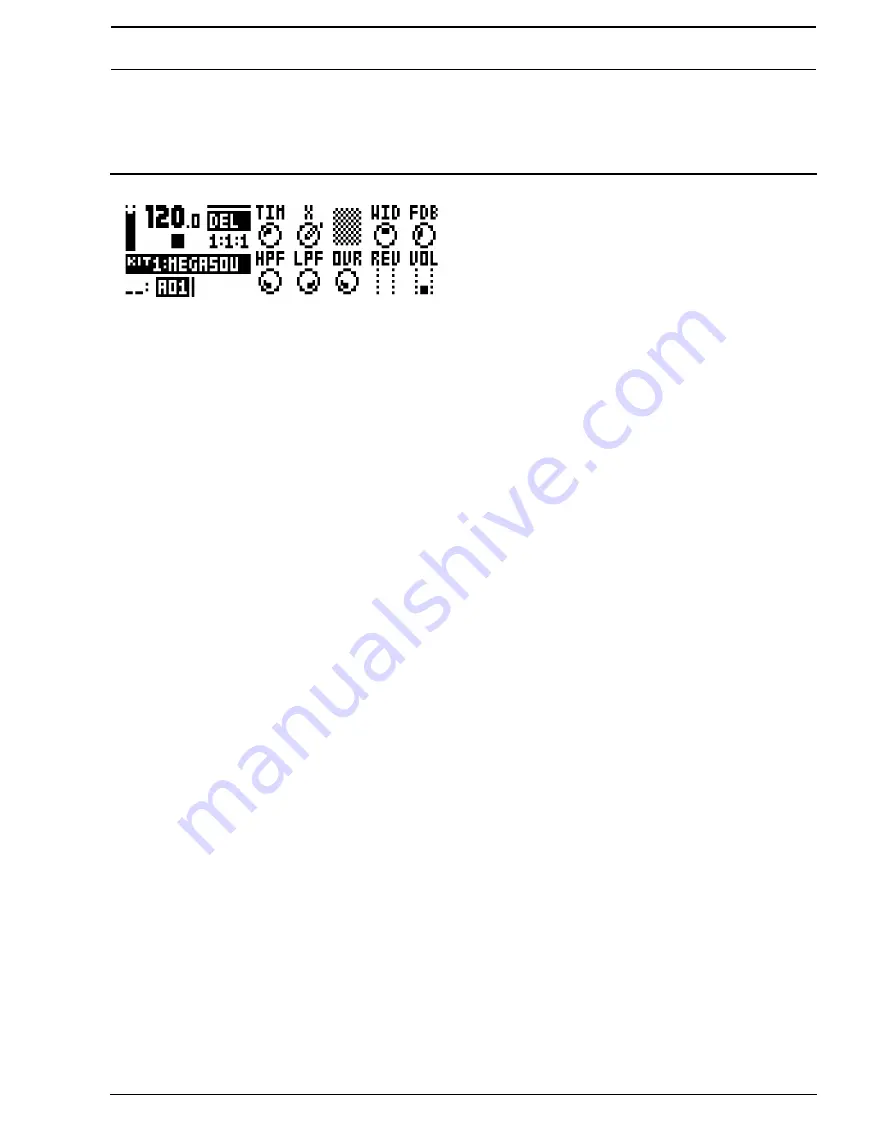
Appendix B: FX TRACK PARAMETERS
B-3
DELAY
TIM
(Time) sets the delay time. It is relative to the current BPM
and is measured in 128th notes. For instance, a setting of 32
equals a one beat delay (four 1/16th notes).
X
(Pingpong) sets how the delay signal will act in the stereo field.
•
0 makes it possible to manually situate the delay signal in
the stereo field. The
WID
parameter controls the placement.
•
1 will make the delay signal alternate between left and
right pan positions. The
WID
parameter controls the amount
of panning.
WID
(Width) sets the stereo width or placement of the delay sig-
nal.
FDB
(Feedback) sets how much of the delay output that will be
fed back into the input of the delay. With higher parameter set-
tings, infinite and/or swelling delays are possible to achieve.
Please be aware that high feedback can lead to a very loud sig-
nal, and that the
OVR
parameter can further increase the feed-
back.
HPF
(HP Filter) sets the highpass filtering of the delay taps.
LPF
(LP Filter) sets the lowpass filtering of the delay taps.
OVR
(Overdrive) sets how much the delay signal will be over-
driven. Please note that higher settings will affect the feedback of
the delay.
REV
(Reverb Send) sets how much of the Saturator Delay signal
that will be sent to the Supervoid Reverb.
VOL
(Mix Volume) adjusts the volume of the Saturator Delay sig-
nal.
SATURATOR DELAY
The Saturator Delay adds an echo-like effect to the audio. Thanks to the special features of this effect, it can also be
used to subtly warm or severely distort the delay signal.
Summary of Contents for Analog Four
Page 1: ......
Page 4: ......
Page 11: ...ANALOG KEYS BACKGROUND 3 ...
Page 90: ...CREDITS AND CONTACT INFORMATION 82 ...
Page 102: ...B 6 Appendix B FX TRACK PARAMETERS ...
Page 122: ...D 14 Appendix D MIDI ...
Page 124: ...E 2 Appendix E ANALOG KEYS ARCHITECTURE ...
Page 128: ...4 INDEX ...
Page 129: ......
Page 130: ......

































