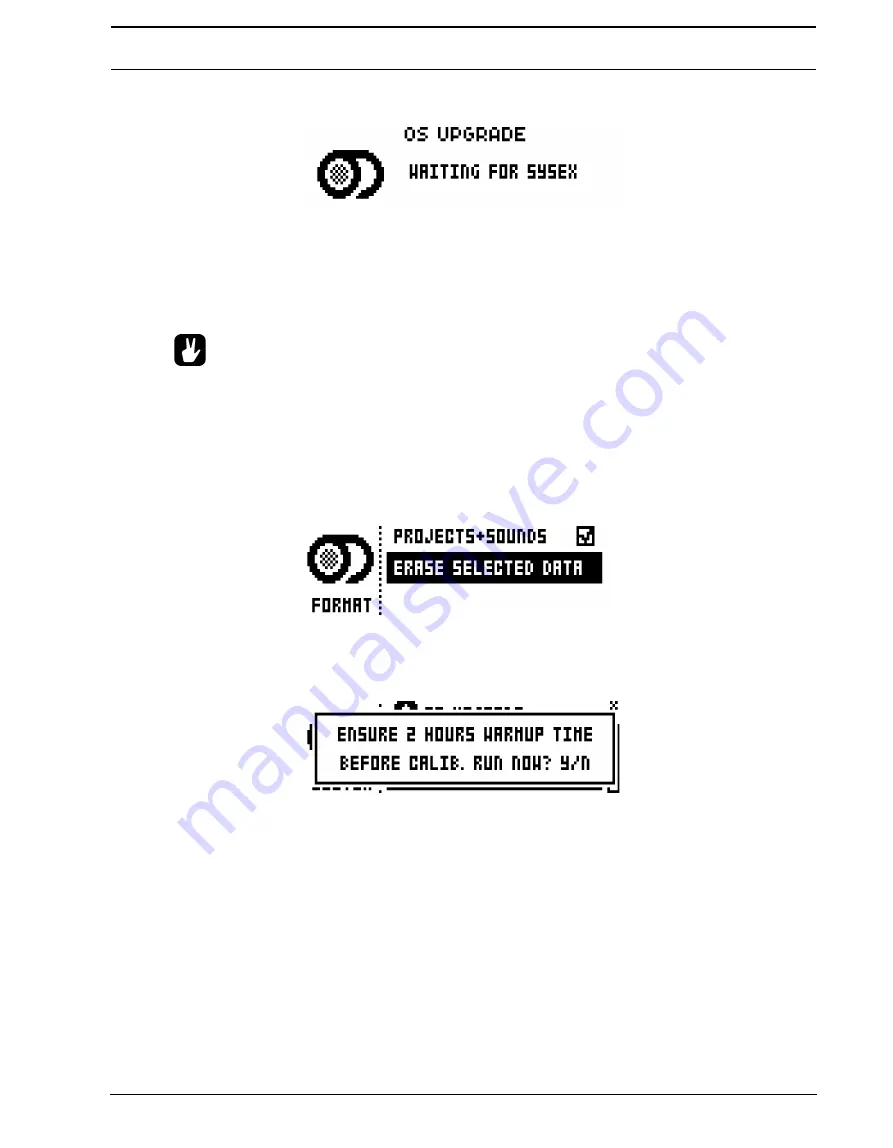
GLOBAL MENU
63
Press
[YES/SAVE]
to make the Analog Keys start listening for incoming OS SysEx data.
For the transfer to be possible, the device sending the OS syx-file should be connected to either the MIDI IN or
USB port of the Analog Keys. Cancel the waiting state by pressing
[NO/RELOAD]
.
When receiving the OS a progress bar will be visible. Once the bar has been filled, the texts “ERASING FLASH”
and “WRITING FLASH” will appear. When successful the machine will automatically reboot.
•
When performing the sending of the OS syx file, we recommend using our free SysEx utility C6. It
can be downloaded from the Elektron website.
•
If the Analog Keys is receiving the OS upgrade through the MIDI ports, use the Elektron TM-1 USB
MIDI interface for up to 10x transfer speeds.
DRIVE
Offers the possibility to erase all content, all projects and sounds, stored on the +Drive. A prompt will appear
asking if the formatting procedure should be executed. Press
[YES/SAVE]
to proceed with the formatting.
CALIBRATION
Willl start the calibration routine for the oscillators, pulse widths and filters. After selecting this option, a popup
window asking to confirm the calibration will appear.
Press
[YES/SAVE]
to proceed with the calibration. Please note the calibration routine takes a while to complete.
The Analog Keys is factory calibrated. It should not be re-calibrated unless specifically stated by Elek-
tron Support.
Summary of Contents for Analog Four
Page 1: ......
Page 4: ......
Page 11: ...ANALOG KEYS BACKGROUND 3 ...
Page 90: ...CREDITS AND CONTACT INFORMATION 82 ...
Page 102: ...B 6 Appendix B FX TRACK PARAMETERS ...
Page 122: ...D 14 Appendix D MIDI ...
Page 124: ...E 2 Appendix E ANALOG KEYS ARCHITECTURE ...
Page 128: ...4 INDEX ...
Page 129: ......
Page 130: ......















































