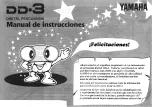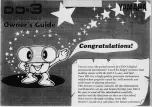12. CHAINS AND SONGS
50
The mute graphics on the bottom right of the LCD screen will show the muted tracks with a (-) symbol.
Unmuted tracks are shown as squares. To mute tracks of another pattern in the song, simply move the
cursor to that pattern using the
[ARROW]
keys and press
[YES/SAVE]
. Song mutes are pattern specific.
Different patterns can have different song muted tracks. Note that it is the pattern at a specific position
in the song which will be affected: if for example, pattern A01 is used in multiple places in the song and
the top left instance of it is track muted, all other instances of pattern A01 will remain unchanged. To
mute the tracks of another pattern position, simply place the cursor on top of it, press
[YES/SAVE]
and
add mutes as instructed above. In addition to being shown on the LCD screen, muted tracks in a song
are also shown with dimly lit green color <PADS> when a pattern is highlighted. Unmuted tracks will, as in
regular MUTE mode, exhibit green color <PADS>.
When a song contains programmed mutes, the LED adjacent to the [MUTE] key and the
LEDs adjacent to the [SONG MODE] and [CHAIN MODE] keys will be dimly lit, whether
any of these modes are active or not. This feature is intended to help show that there are
active song mutes in one of the patterns. Additionally, whenever a pattern containing song
mutes is selected, and MUTE mode is active, the <PADS> sporting programmed mutes
will exhibit a dim green color (unless the song muted tracks are already muted in regular
MUTE mode, in which case the <PADS> will simply be unlit).
Even outside of SONG EDIT, song mutes may be instantly added to any track of the active
pattern in a chain or song. Just activate MUTE mode by pressing the [MUTE] key. Then, as
in SONG EDIT, press and hold [SONG MODE] and tap the [PADS] of the tracks you wish to
mute.
12.2.4 SONG MENU
In the SONG menu, songs can be saved, loaded renamed et cetera. Access the menu by pressing
[FUNCTION]
+
[PERF]
.
RELOAD
will reload the active song. It will be restored to its saved version. Press
[NO/RELOAD]
+
[SONG]
for a shortcut to this command.
LOAD
will open a menu where saved songs can be loaded. The active song is shown with inverted
graphics.
SAVE
will save the active song to one of the 16 song slots. The active song is shown with inverted
graphics. Press
[YES/SAVE]
+
[SONG]
for a shortcut to this command.
CLEAR
will clear the active song from all content.
EDIT
will open the EDIT menu. It is the same menu as accessed by pressing
[FUNCTION]
+
[SONG
MODE]
. See page 47 for more info about this menu.
RENAME
will open a menu where the active song can be renamed.