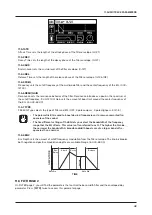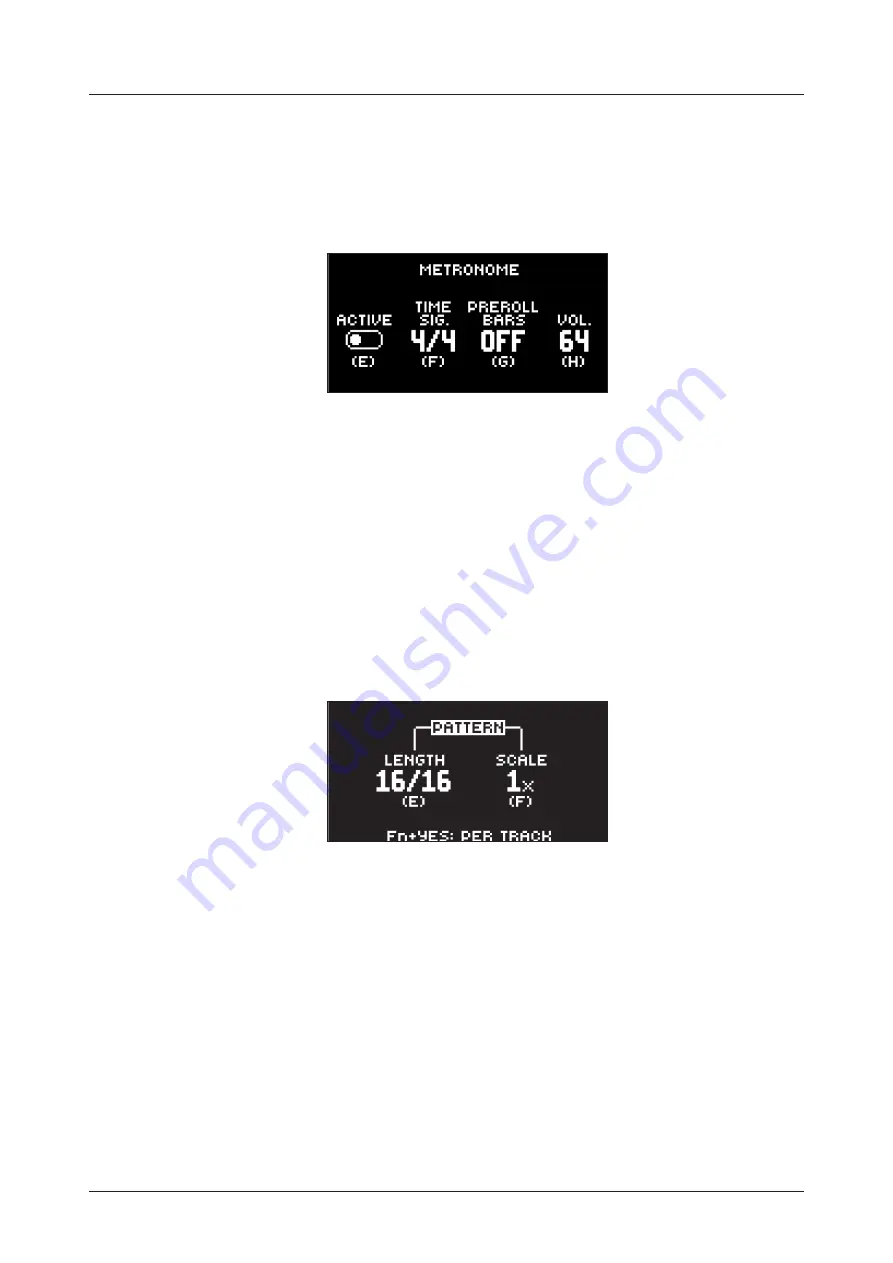
10. THE SEQUENCER
34
GLOBAL
affects all the trigs of all tracks in real time. The higher the quantize value, the more the trigs
will be quantized. (0–127)
Press
[NO]
to exit the menu.
10.8 METRONOME MENU
The METRONOME menu controls the internal metronome of the Digitakt. Press
[FUNCTION]
+
[PTN]
to
open the METRONOME menu. Use the
DATA ENTRY
knobs to change the settings.
ACTIVE
activates/deactivates the metronome. You can also press
[FUNC]
+
[PTN]
and hold for a sec-
ond to toggle the metronome on and off when you are not in the METRONOME menu.
TIME SIG.
controls the note and beat measure of the metronome time signature.
PREROLL BARS
controls for how many bars the metronome will sound before the sequencer starts
playing. This setting is only relevant when you are in LIVE RECORDING mode.
VOL.
controls the volume of the click.
10.9 SCALE MENU
You can set the length and timing of the pattern and tracks in this menu. The SCALE menu has two modes.
In PER PATTERN mode all tracks share the same length. In PER TRACK mode, each track can have differ-
ent lengths. Press
[FUNC]
+
[PAGE]
to access the SCALE menu. Press
[FUNC]
+
[YES]
to toggle between
the two SCALE modes. Use the
DATA ENTRY
knobs to adjust the settings.
10.9.1 PER PATTERN MODE
In this mode, all tracks of the pattern share the same length and time signature.
LENGTH
controls the step length of the pattern. The leftmost number displays the number of steps
in the pattern. The total length, displayed by the second number, determines the maximum number of
steps available in the pattern. If you use 17 steps or more in a pattern, the
[PAGE]
key is (while in GRID
RECORDING mode) used to toggle between the different pattern pages.
SCALE
controls the speed of pattern playback in multiples of the current tempo. It offers seven pos-
sible settings, 1/8X, 1/4X, 1/2X, 3/4X, 1X, 3/2X and 2X. A setting of 1/8X plays back the pattern at one-
eighth of the set tempo. 3/4X plays the pattern back at three-quarters of the tempo; 3/2X plays back
the pattern twice as fast as the 3/4X setting. 2X makes the pattern play at twice the BPM.
When you extend the length of a pattern, its trigs copies automatically over to the new steps. If a pattern
consists of for example two pages and the pattern length is increased to four pages, the two additional
pattern pages are then copies of the first two pattern pages.
Press the
[PAGE]
key to change the total length of the pattern quickly. Press the
[TRIG]
keys to change
the number of steps of the pattern quickly.
A 2X scale setting is useful for increasing the base resolution of the step sequencer to 32nd notes. A
3/4X setting is useful when Digitakt is playing alongside other instruments set to the same BPM, and you
want Digitakt to play triplets.
Summary of Contents for Digitakt
Page 1: ...Digitakt User Manual...
Page 84: ...4116ENG O...