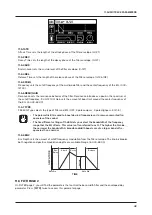10. THE SEQUENCER
39
2. Press and hold
[PTN]
and then press a
[TRIG 1–16]
key to select the first pattern in the chain.
3. Release the
[PTN]
key and then press
[TRIG 1–16]
keys in the same order as you want the chained
patterns to play. Keep a previous
[TRIG]
key pressed while you press the next one, the one after that
and so on. You can press the same
[TRIG]
key again if you wish to add the pattern multiple times in a
row. If you want to add a pattern from another bank, press
[BANK]
+
[TRIG 9–16]
to select bank, and
then press
[TRIG 1–16]
to select pattern.
4. Press
[PLAY]
to start the sequencer and play the chain. The chain will be looped once the final pat-
tern of the chain has played.
Please note that the chain will be lost when you create a new chain or when you select a new
bank/pattern. Chains cannot be saved and will be lost when you switch the Digitakt off.
•
Chains can be created while the sequencer is running.
•
You can also use MIDI program change messages from an external device to change
patterns on the Digitakt. For more information, please see “15.3.1 SYNC” on page 64.
Summary of Contents for Digitakt
Page 1: ...Digitakt User Manual...
Page 84: ...4116ENG O...