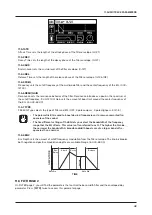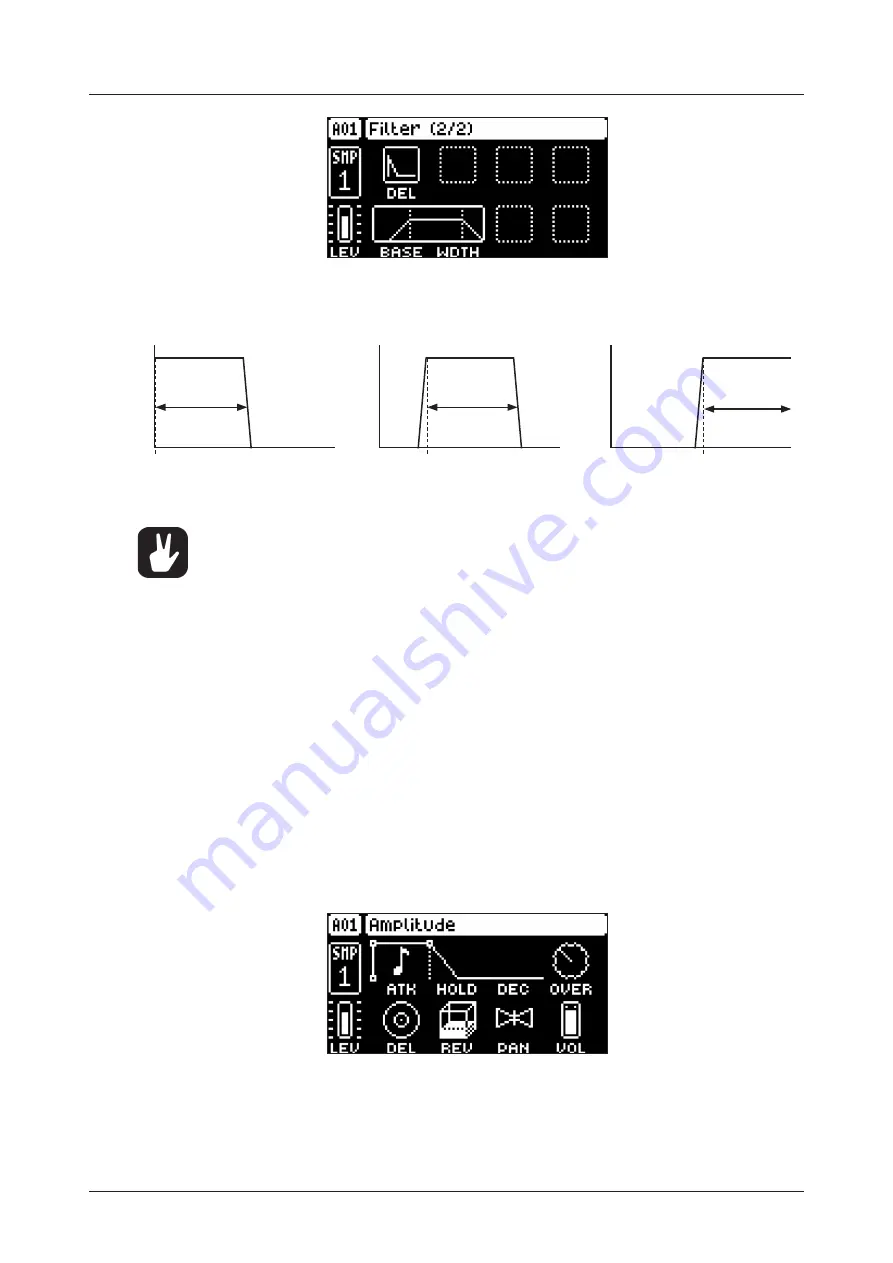
11. AUDIO TRACK PARAMETERS
44
The base-width filter is basically a Highpass filter and a Lowpass filter connected in series. The filters
BASE
and
WIDTH
parameters define the base-width filters frequency range.
Examples of how the
BASE
and
WIDTH
parameters affect the filter frequency range:
FREQUENCY
AMPLITUDE
Base
Width
FREQUENCY
AMPLITUDE
Base
Width
FREQUENCY
AMPLITUDE
Base
Width
• With BASE set to 0, the filter functions as a low pass filter with WIDTH adjusting the fre-
quency range.
• With WIDTH set to 127, the filter functions as a high pass filter with BASE adjusting the
frequency range.
• With BASE set to 0 and WIDTH set to 127 the filter does not affect the sound.
11.6.1 DEL
Envelope delay sets the time before the attack phase of the filter envelope starts. This parameter is part
of the filter envelope that controls the multimode filter. You can also press and hold
[FUNC]
and then
turn
DATA ENTRY
knob A to quickly access this parameter from FILTER PAGE 1.
11.6.2 BASE
Sets the base frequency of the filter. (0–127)
11.6.3 WIDTH
Sets the frequency width above the base frequency. (0–127)
11.7 AMP PAGE
The AMP page controls parameters for the amplitude envelope, overdrive, effects sends, panning and
volume.
Press
[AMP]
to access this parameter page.
11.7.1 ATK
Attack Time sets the length of the attack phase of the amp envelope. (0–127)
11.7.2 HOLD
Hold Time sets the length of the hold phase of the amp envelope. Fixed Hold time values (0–126) specify
the length of the hold phase, and the envelope ignores Note Off events such as Trig Length (See “10.6
Summary of Contents for Digitakt
Page 1: ...Digitakt User Manual...
Page 84: ...4116ENG O...