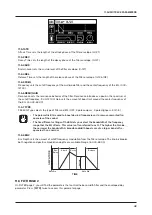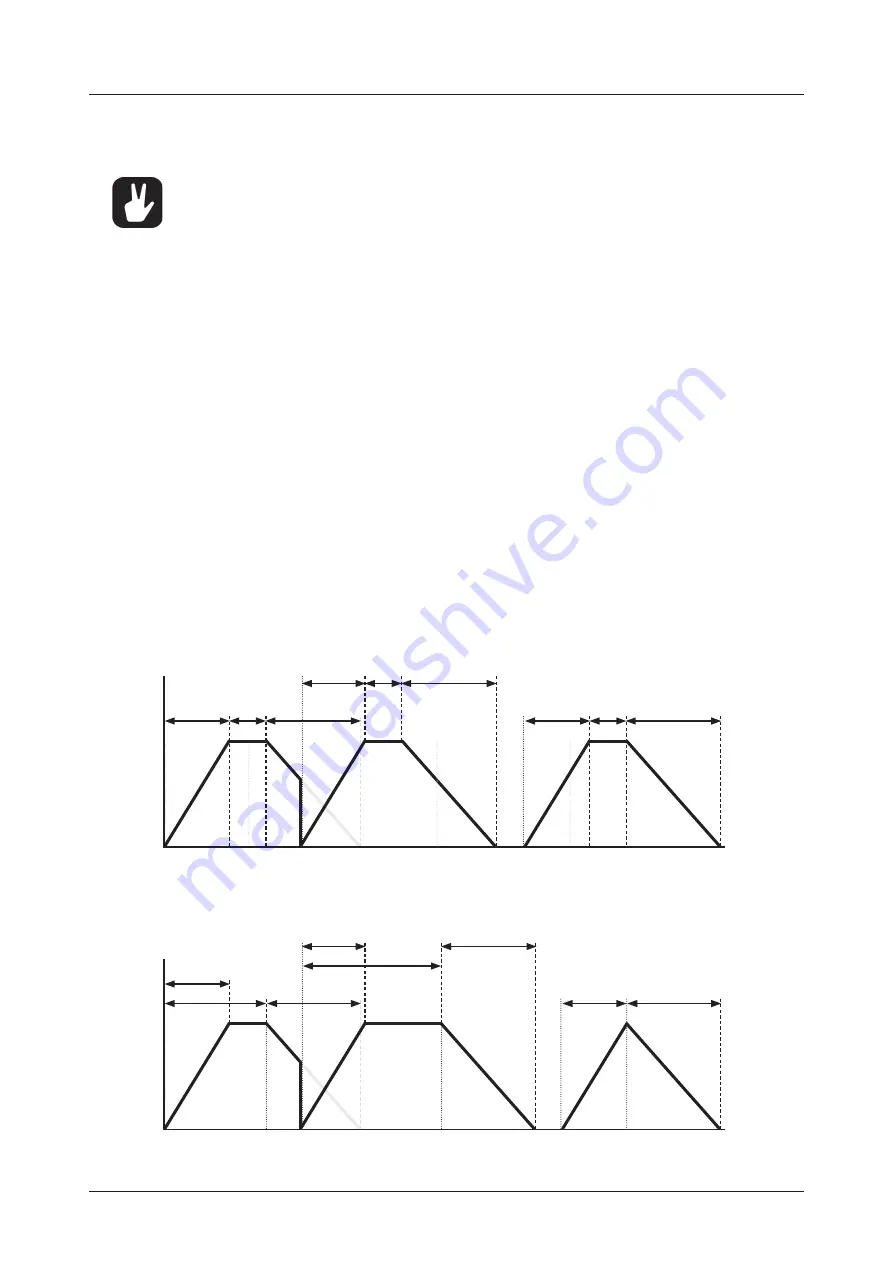
11. AUDIO TRACK PARAMETERS
45
TRIG PARAMETERS PAGE” on page 33), releasing a
[TRIG]
key or a key on an external controller.
Setting
HOLD
to NOTE means the hold phase will be determined by Note On and Note Off events.
(0–126, NOTE)
If you set HOLD to NOTE and use an external keyboard to trigger the envelope, then the
sound will be sustained for as long as you press a key on the keyboard (or until the sample
ends).
11.7.3 DEC
Decay Time sets the length of the decay phase of the amp envelope. (0–126, INF)
11.7.4 OVER
Overdrive sets the amount of overdrive and clipping distortion of the signal entering the filter.
(0.00–127.00)
11.7.5 DEL
Delay Send sets the amount of the sound that is sent through to the Delay effect. For more information,
please see “13. FX AND MIXER PARAMETERS” on page 52. (OFF, 0.01–127.00)
11.7.6 REV
Reverb Send sets the amount of the sound that is sent through to the Reverb effect. For more informa-
tion, please see “13. FX AND MIXER PARAMETERS” on page 52). (OFF, 0.01–127.00)
11.7.7 PAN
Pan positions the sound in the stereo field. The knob function is bipolar with 0 being the balanced mid-
point, L64 sends all sound to the left channel and R63 sends all sound to the right.
(L64–R63)
11.7.8 VOL
Volume sets the amount volume of the sound. This parameter is independent of the overall track level.
(0.00–127.00)
Amplitude envelope with a fixed
HOLD
time.
TIME
AMPLITUDE
Note On
Attack
Decay
Hold
Note Off
Attack
Decay
Hold
Note On
Note Off
Attack
Decay
Hold
Note On
Note Off
Amplitude envelope with
HOLD
set to NOTE.
TIME
AMPLITUDE
Note On
Attack
Decay
Hold
Note Off
Attack
Decay
Hold
Note
On
Note Off
Attack/
Hold
Decay
Note On
Note Off
Summary of Contents for Digitakt
Page 1: ...Digitakt User Manual...
Page 84: ...4116ENG O...