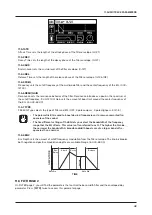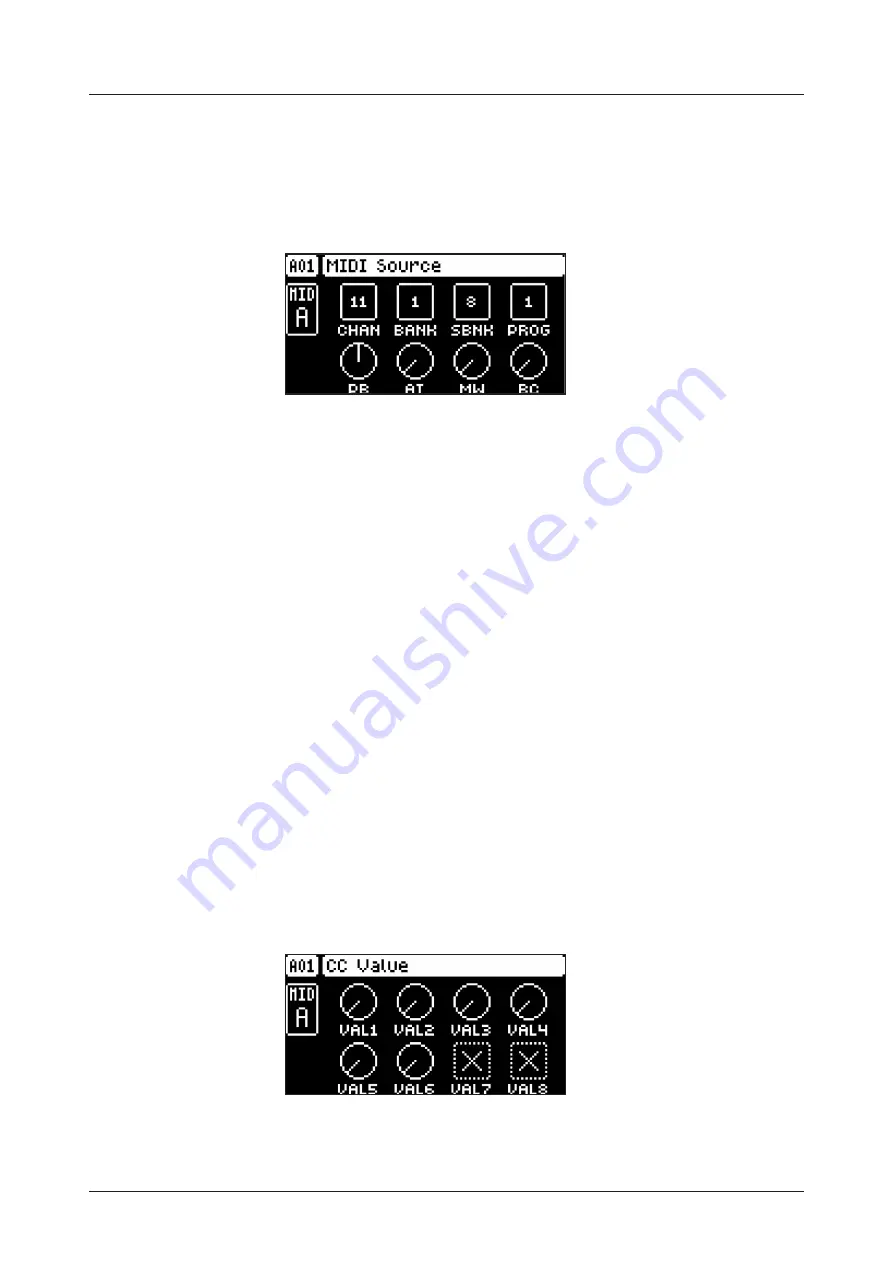
12. MIDI TRACK PARAMETERS
49
12.3 SRC PAGE
Here you can set the MIDI channel that the MIDI track should use to send data. Bank and program change
values are also set here, together with a few standard CC parameters. The default value of the parameters
on this page is OFF, meaning they are disabled and will not send out any data. Press and hold
[FUNC]
and
then press the
DATA ENTRY
knobs to enable them. You can then use the
DATA ENTRY
knobs to set the
parameter values as usual. Disable the parameters again by repeating the activation procedure.
Press
[SRC]
once to access this parameter page.
12.3.1 CHAN
Channel sets the MIDI channel the track sends MIDI data to. If you set this parameter to OFF, it turns the
MIDI track off. Please note that this parameter cannot be parameter locked. (OFF, 1–16)
12.3.2 BANK
Bank sends a bank change message on CC 0 MSB. (OFF, 1–128)
12.3.3 SBNK
Sub Bank sends a bank change message on CC 32 LSB. (OFF, 1–128)
12.3.4 PROG
Program Change sends a Program Change message. (OFF, 1–128)
12.3.5 PB
Pitch Bend controls the pitch bend data sent on the MIDI track. (OFF, -128.00–128.00)
12.3.6 AT
Aftertouch controls the aftertouch data sent on the MIDI track. (OFF, 0–127)
12.3.7 MW
Mod Wheel controls the modulation wheel data sent on the MIDI track. (OFF, 0–127)
12.3.8 BC
Breath controller controls the breath control data sent on the MIDI track. (OFF, 0–127)
12.4 FLTR PAGE (CC VALUE)
Here you can set the values of up to eight assignable CC commands. The default value of the parameters
on this page is OFF, meaning they are disabled and will not send out any data. Press and hold
[FUNC]
and
then press the
DATA ENTRY
knobs to enable them. You can then use the
DATA ENTRY
knobs to set the
parameter values as usual. Disable the parameters again by repeating the enabling procedure.
Press
[FLTR]
to access this parameter page.
Summary of Contents for Digitakt
Page 1: ...Digitakt User Manual...
Page 84: ...4116ENG O...