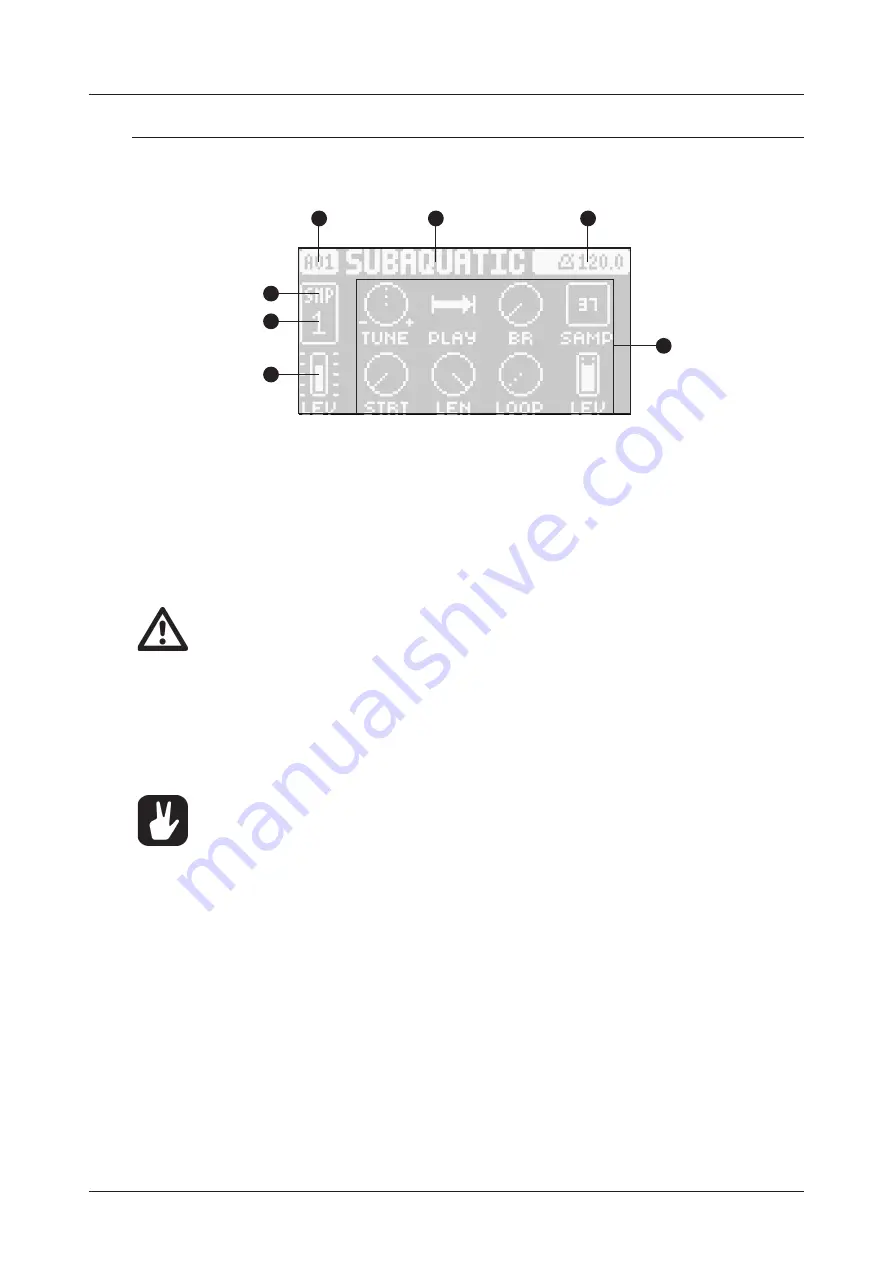
6. INTERACTING WITH THE DIGITAKT
16
6. INTERACTING WITH THE DIGITAKT
The screen shows all the information needed for real-time interaction and editing on the Digitakt. The eight
DATA ENTRY
knob parameters shown will vary depending on the given situation. Below is the main inter-
face screen of the SRC page.
1. The current bank and pattern.
2. The current pattern name.
3. The current tempo.
4. Eight track parameters. They show what the
DATA ENTRY
knobs control and their current parameter
values.
5. The main volume setting of the active track. Use the
LEVEL/DATA
knob to change the volume setting.
6. The current active track.
7. Track type. Audio (SMP) track or MIDI (MID) track.
The Digitakt features a screen saver that dims the screen after 5 minutes of inactivity
and turns off the screen after 60 minutes. Press any key or move any controller to wake
up the screen.
6.1 SCREEN NAVIGATION
Use the
[ARROW]
keys
[UP]
,
[DOWN]
,
[LEFT]
or
[RIGHT]
to navigate menus or sub-menus.
The
LEVEL/DATA
knob can be used to scroll through menus and lists quickly.
[YES]
is used to affirm, select, enter sub-menus and tick/untick boxes.
[NO]
is used to negate, deselect or go back one or more steps.
When in a menu or sub-menu, the [NO] key can be used to go back, one step at a time, all the
way to the main screen
.
6.2 PARAMETER EDITING
The
DATA ENTRY
knobs are used to change the values of the track parameters. The positions of the pa-
rameters on the screen correspond to the physical locations of the knobs on the front panel. Some of the
parameters on the screen tell you what
DATA ENTRY
knob controls that particular parameter.
For example “(E)”.
• The parameters are adjusted in larger increments if you press down the
DATA ENTRY
knob while turning
it. This makes it quicker to sweep through the whole parameter range.
• Press
DATA ENTRY
knob +
[NO]
to reset the parameter to the default value.
• Press
[PARAMETER]
key +
[PLAY]
to reset all the parameters in the selected parameter page to
default values.
• Press and hold a
[PARAMETER]
key to see the values for all parameters on that page.
6.2.1 PARAMETER VALUE JUMP
Pressing
[FUNC]
while editing certain parameters will make the parameter values jump to appropriate
positions. The time of the Delay, for example, will jump between 16, 32, 64 and 128 and the sample tuning
will jump whole octaves.
1
2
3
4
5
6
7
Summary of Contents for Digitakt
Page 1: ...Digitakt User Manual...
Page 84: ...4116ENG O...


































