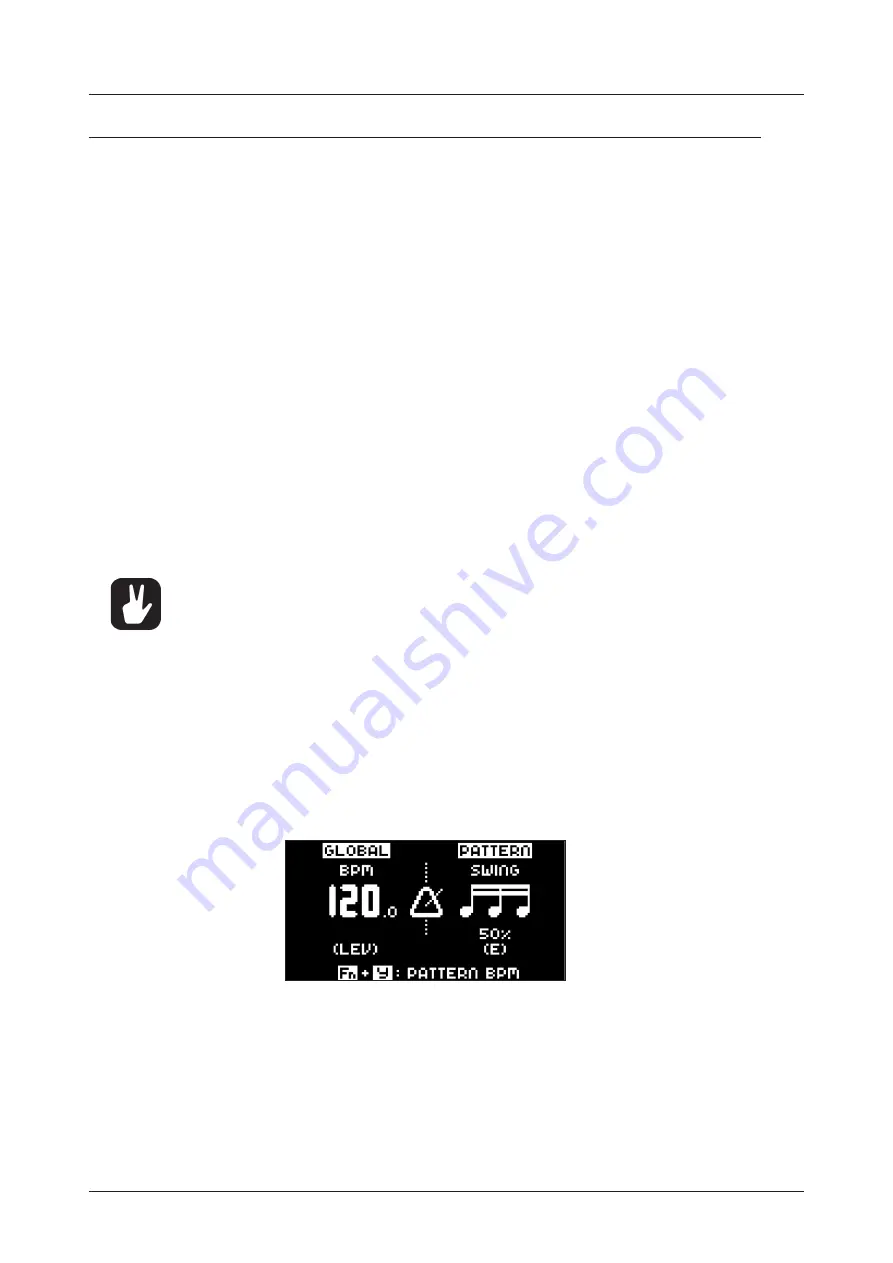
7. QUICK START
19
7. QUICK START
This quick start will guide you through some of the basic operations to start using the Digitakt right away.
First, connect it as described in section “3.3 SETTING UP AND STARTING THE DIGITAKT” on page 12.
7.1 PLAYING THE FACTORY PRESETS
You can find a number of preset patterns, Sounds, and samples in the Digitakt. Follow the instructions below
to get started exploring your new instrument.
1. Press
[BANK]
and then press
[TRIG 9]
key to select bank A. The screen reads “BANK A : SELECT PTN”.
2. Press
[TRIG 1]
key to select the first pattern of bank A.
3. Press
[PLAY]
to listen to pattern A01.
4. Press
[PTN]
and then press
[TRIG 2]
key to select pattern A02. It will start once pattern A01 has
reached its end. Select pattern A03 by pressing
[PTN]
and then press
[TRIG 3]
key, and so on.
5. Press
[STOP]
to stop playback.
7.1.1 USING CHROMATIC MODE
You can use the
[TRIG]
keys to play any audio track sample chromatically.
1. Select the audio track to play chromatically by pressing
[TRK]
+ one of the
[TRIG 1–8]
keys.
2. Press
[FUNC] + [TRK]
to enter CHROMATIC mode. The
[TRIG]
keys will light up in a pattern that
resembles an octave of a piano keyboard. Only lit keys are playable.
3. Play the
[TRIG]
keys. The Sound will be pitched differently for each of the playable keys. Press the
[ARROW]
keys
[UP]
or
[DOWN]
to transpose the virtual keyboard up or down one octave.
For more information, please see “8.5.1 CHROMATIC MODE” on page 21.
CHROMATIC mode is an effective way to add musical variety to your beats. The timbre,
tonality and impact of playing a Sound chromatically depend on the character of the
source Sound.
7.1.2 USING MUTE MODE
You can mute any of the sequencer tracks in this mode. Unlike the CHROMATIC mode, it makes no
difference which track is active when this mode is activated. You can access all tracks simultaneously.
1. Make sure a pattern is playing.
2. Press the
[FUNC] + [BANK]
key to enter MUTE mode.
3. Press any of the
[TRIG]
keys to mute the corresponding track. Press again to unmute. The light of
the
[TRIG]
keys indicates the mute status. Unlit keys are muted tracks. Lit keys are active tracks.
For more information, please see “8.5.2 MUTE MODE” on page 22.
7.1.3 TEMPO
To change the BPM setting, open the TEMPO menu by pressing the
[TEMPO]
key. Use the
LEVEL/DATA
knob to change tempo. Pressing the knob while turning it changes the tempo eight BPM at a time. The
[ARROW]
keys
[UP]
or
[DOWN]
change the tempo in fractional steps. Note that you can chose between
a global tempo or using a separate tempo for every pattern. Press
[FUNC] + [YES]
to switch between
GLOBAL and PATTERN tempo mode. On the main interface screen, you can also press and hold
[ARROW]
keys
[LEFT]
or
[RIGHT]
to nudge the tempo 10% up or down temporarily. Release the key to
revert to the original tempo.
To tap a tempo setting, hold the
[FUNCTION]
key and tap the
[TEMPO]
key in a steady rhythm. After
four consecutive taps the average tempo of the taps will be calculated. By continuing tapping, the aver-
age tempo will keep on updating.
Summary of Contents for Digitakt
Page 1: ...Digitakt User Manual...
Page 84: ...4116ENG O...















































