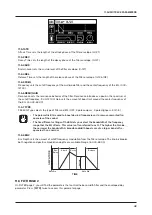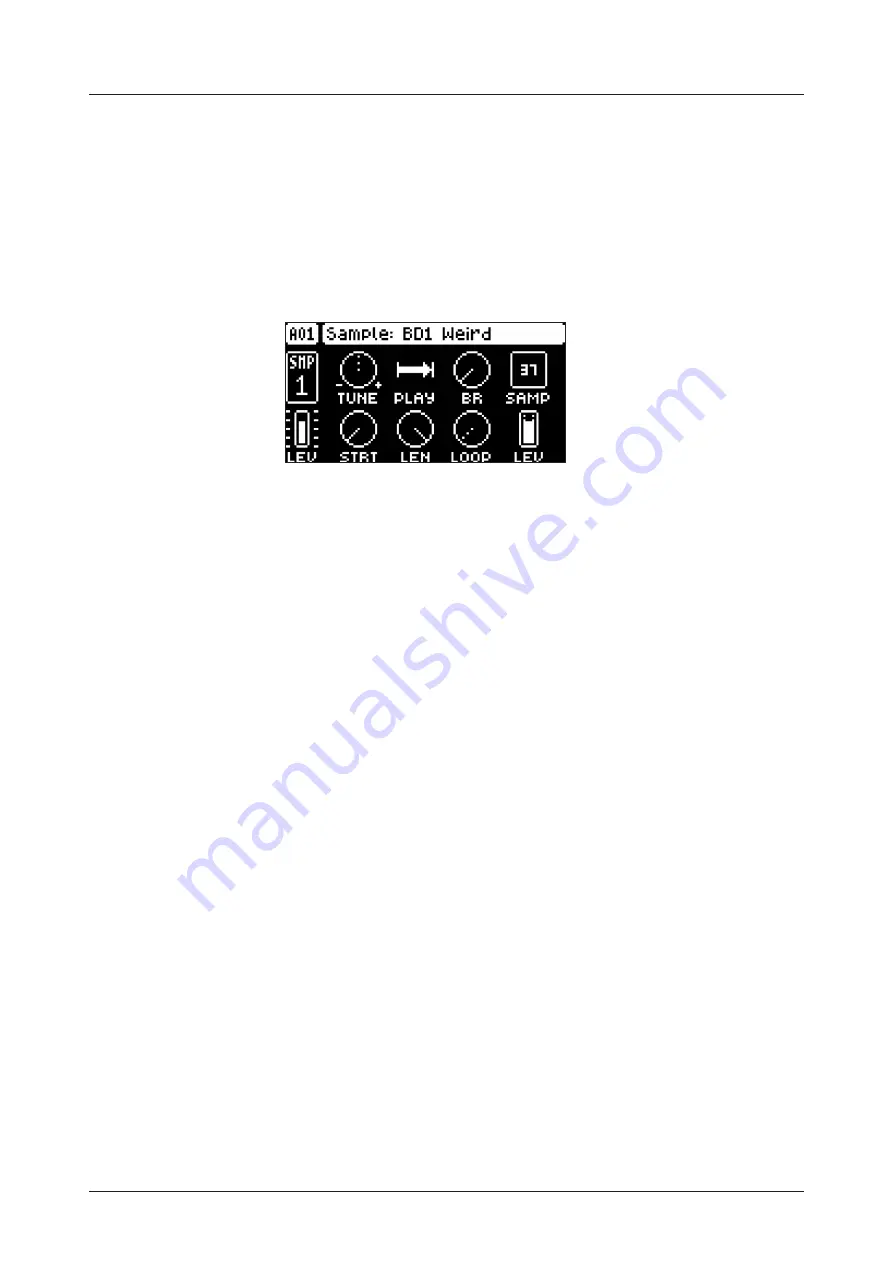
11. AUDIO TRACK PARAMETERS
41
11.2.5 FLT.T
Filter Trig controls if the filter envelope will be trigged or not. (ON, OFF)
11.2.6 LFO.T
LFO Trig controls if the LFO will be trigged or not. (ON, OFF)
11.3 SRC PAGE 1
The parameters on the SOURCE page control the playback of the user samples. Within each pattern, the
samples may be dynamically allocated, modulated and customized. There are 127 sample slots available for
every project.
Press
[SRC]
to access this parameter page and to toggle between SRC PAGE 1 and SRC PAGE 2.
11.3.1 TUNE
Tune sets the pitch of the sample. The knob works in a bipolar fashion, and a value of 0 leaves the pitch
unchanged. Press and hold
[FUNC]
, and then turn the
DATA ENTRY
knob to snap parameter values
to full octaves. Press and turn the
DATA ENTRY
knob to snap parameter values to semitones (-60.00–
+24.00)
11.3.2 PLAY
Play Mode sets the play mode of the sample. It controls how the sample will be played back when it is
trigged.
The different modes are:
• REVERSE
The sample will be played back in reverse once every time it is trigged.
• REVERSE LOOP
The sample will loop continuously in reverse between Loop Position and Length.
How long it will loop for is set with the LEN parameter on the TRIG page. This time is also constrained
by the AMP page envelope parameters
HLD
and
DEC
.
• FORWARD LOOP
The sample starts at the
STRT
position and will loop continuously between Loop
Position and Length. How long it will loop for is set with the LEN parameter on the TRIG page. This
time is also constrained by the AMP page envelope parameters
HLD
and
DEC
.
• FORWARD
The sample will be played back once every time it is trigged.
11.3.3 BR
Bit Reduction. Increasing the value of this parameter decreases the resolution of the sample, making it
more lo-fi. (0–127)
11.3.4 SAMP
Sample Select. Here you can browse the list of the up to 127 samples that are loaded to the project, and
assign them to the audio tracks. Turn the knob clockwise to scroll down the list, counter-clockwise to
scroll up. The first position, OFF, plays no sample. Press
[FUNC] + [SRC]
to quickly access this param-
eter. You must to load a sample from the +Drive to the project before you can assign it to a track. For
more information, please see “14.4 ASSIGNING A SAMPLE TO A TRACK FROM THE +DRIVE” on page
58. You can apply parameter locks to the SAMP parameter and change the sample on any step of the
sequencer, so called Sample locks. For more information, please see “10.10.1 PARAMETER LOCKS” on
page 35. (OFF, 1–127).
11.3.5 STRT
Start sets the start position for playback of the sample. (0.00–120.00)
11.3.6 LEN
Length sets the length of the playback of the sample. Start + Length effectively define the end point of
the portion of the sample that is played. (0.00–120.00)
Summary of Contents for Digitakt
Page 1: ...Digitakt User Manual...
Page 84: ...4116ENG O...