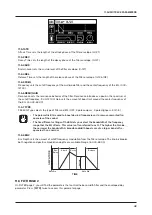11. AUDIO TRACK PARAMETERS
42
11.3.7 LOOP
Loop Pos sets the position in the sample to where playback will return to after reaching the Length
Position (defined by
STRT
+
LEN
) of the sample if
PLAY MODE
is set to FORWARD LOOP or REVERSE
LOOP. The sample is then looped between the end of
LEN
and
LOOP.
(0.00–120.00)
11.3.8 LEV
Sample Level sets the level of the sample. (0.00–127.00)
If you press and hold [SRC], you can see the name of the currently loaded sample.
The
STA
,
LEN
, and
LOP
parameters.
Start
Length
Loop Position
FORWARD LOOP play mode.
Start
Length
Loop
Position
Start
Length
Loop
Position
Length
Start
Loop
Position
11.4 SRC PAGE 2
Same parameters as on SRC page 1 but with a graphical representation of the parameters and a view of the
sample waveform.
Press
[SRC]
to access this parameter page and to toggle between SRC PAGE 1 and SRC PAGE 2.
11.5 FLTR PAGE 1
On FILTER page 1, you will find all parameters that control the multimode filter and its associated envelope.
Press
[FLTR]
to access this parameter page.
Summary of Contents for Digitakt
Page 1: ...Digitakt User Manual...
Page 84: ...4116ENG O...