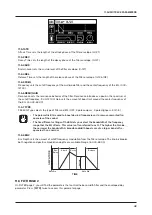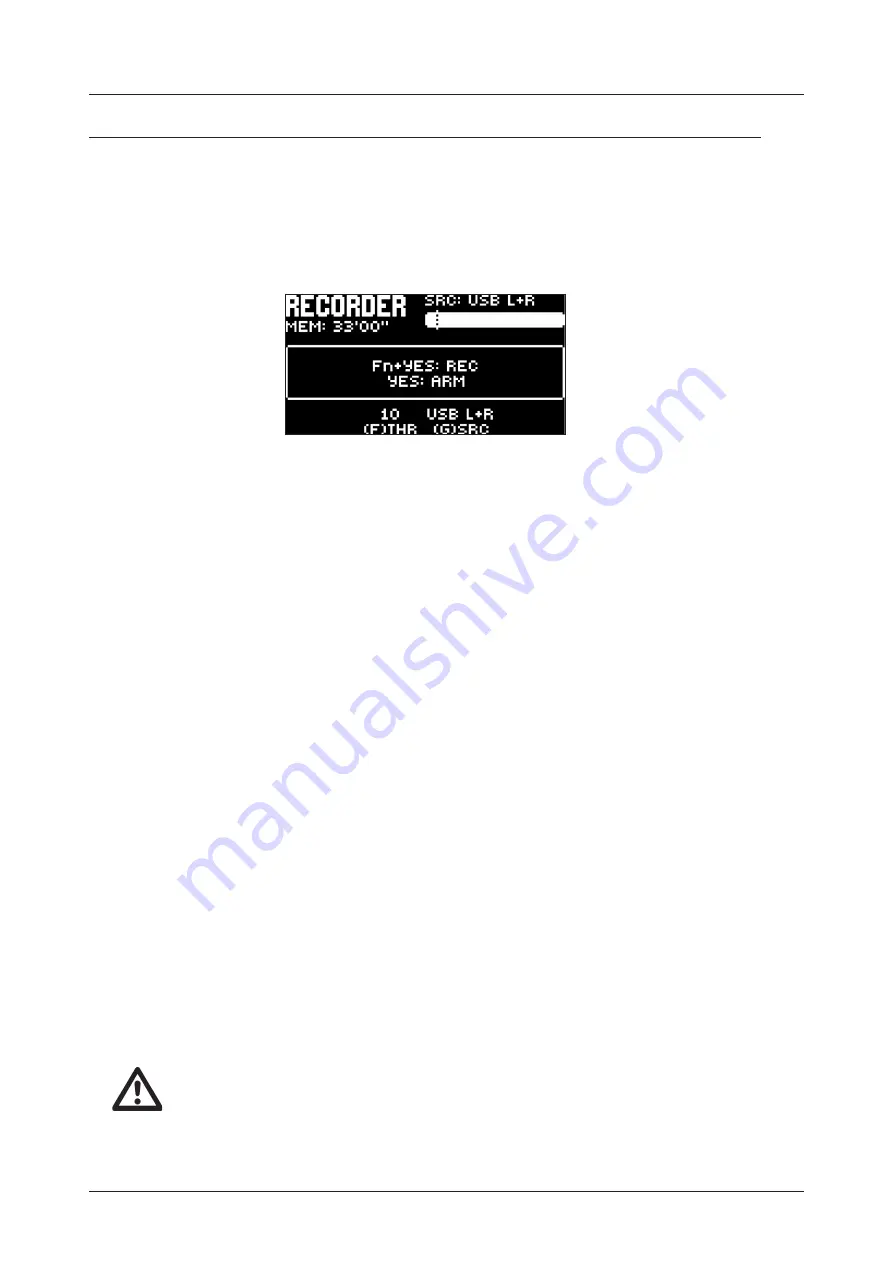
14. SAMPLING
57
14. SAMPLING
Digitakt is a very competent and accessible sampler. It can sample audio from external sources via the
external inputs, and it can also sample audio internally from the Digitakt itself. The maximum sampling time
is 33 seconds and this is always available even if a project’s 64 MB of RAM memory is all used up.
14.1 SAMPLING MENU
The SAMPLING menu offers settings that control the different aspects of sampling.
Press
[SAMPLING]
to access this menu. Use the
DATA ENTRY
knobs to change the parameters.
14.1.1 REC
Press
[FUNC]
+
[YES]
to start sampling. Press
[YES]
to stop sampling.
14.1.2 ARM
Press
[YES]
to arm the sampler. The sampler is now in arm mode and it will start sampling when the
incoming audio exceeds the threshold level. See
THR
below. Press
[SAMPLING]
+
[NO]
to cancel.
14.1.3 THR
If you have selected to arm the sampler, the sampling begins when the incoming audio signal exceeds
the threshold setting. Set the threshold high enough so that it is not triggered by background noise, but
low enough that you capture all of the signal. (0–127)
14.1.4 SRC
Source selects between different incoming audio sources to sample from.
• IN L
sets the input source to INPUT L.
• IN R
sets the input source to INPUT R.
• IN L+R
sets the input source to INPUT L+R. The audio is summed together to mono.
• MAIN L
sets the input source to the Digitakt internal main audio left channel.
• MAIN R
sets the input source to the Digitakt internal main audio right channel.
• MAIN L+R
sets the input source to the Digitakt internal main audio L+R channels. The audio is
summed together to mono.
• USB L
sets the input source to USB (left channel) and lets you sample audio using Overbridge or
from a connected class compliant audio host.
• USB R
sets the input source to USB (right channel) and lets you sample audio using Overbridge or
from a connected class compliant audio host.
• USB L+R
sets the input source to USB (left+right channel) and lets you sample audio using Over-
bridge or from a connected class compliant audio host. The audio is summed together to mono.
• TRK1–8
sets the input source to one of the Digitakt internal tracks 1–8.
14.1.5 MON
Selects the option to monitor the incoming audio through the Digitakt or not. The
MON
parameter is only
available if
SRC
is set to one of the IN settings. (NO, YES)
•
Setting the MON parameter to YES disables the External In mixer functionality. For more
information, please see “13.6 EXTERNAL MIXER (MASTER PAGE 3)” on page 56.
•
The incoming audio is summed together to mono and without effects when MON is set
to YES.
Summary of Contents for Digitakt
Page 1: ...Digitakt User Manual...
Page 84: ...4116ENG O...