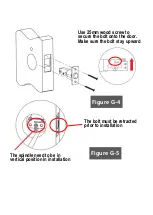TABLE OF CONTENT
1. Warnings
……………………………………………………………………………..2
2. Reset Lock To Factory Default...........................................................3
3. Introduction.....................................................................................4
3.1 Installation
(1) Step 1----Define the right-handed or left-handed d
oor……
5
(2) Step 2----Components and Tools
…………………………………
5
(3) Step 3----Prepare Deadbolt for Installation
…………
.
……
....6
(4) Step 4 ---Install Deadbolt and door position
sensor
……
..
……………………………………………
.
…………
.7-8
4. Setting up.........................................................................................4
4.1 Steps to setup ..................................................................4
4.2 Add members ...................................................................4
4.3 Connect to Wifi .................................................................4
5. How to use the Elemake touchscreen deadbolt
3.2.1 Basic Functions(Local Operation) …………….……………
9-10
3.2.2 Internet Functions…………………………………………...
..11-13
5. Trouble shooting................................................................................4
6.
Quality Policy………………………………………………………………………….20
TABLE OF CONTENTS
Summary of Contents for S110BBL-F
Page 3: ...Initial Password 123456...
Page 25: ...Choose COUNTERCLOCKWISE for RIGHT HANDED DOOR Choose CLOCKWISE for LEFT HANDED DOOR Figure J 7...
Page 30: ...Figure N 1...
Page 47: ......