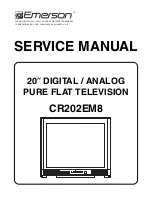QUICK START GUIDE
11
FAQ
Q: My TV won’t power on. What could be wrong?
Make sure your power cord is firmly plugged into both the back of the TV and the power outlet. Some models
have a power switch on the side of the TV; make sure it is in the ON position. If you are trying to turn on your TV
using the remote control, make sure you are using new batteries and that they are inserted properly. On universal
remote controls, first press the TV button on remote control, and then press the POWER button.
Q: I only see a blue screen when I turn on the TV or my TV displays ‘No Signal’
The incorrect Source may have been selected. Press the SOURCE button to select the source you would like to
use (cable, HDMI, etc.).
Q: I have everything connected, but there is no picture or sound?
Make sure all cables are firmly connected into your television and your external AV sources. After you have made
all connections, press the INPUT or SOURCE button on either the TV or the remote and choose the correct
Q: I have sound with no picture.
Make sure all cables are firmly connected into your television and your external AV source. After you have made all
connections, make sure the sound input matches the video input. If you are trying to view a TV station, switch to
contrast settings are correct by entering the main menu and adjusting.