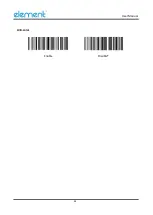Summary of Contents for P130BT
Page 1: ...P130BT Barcode Scanner User Manual Rev 1 3...
Page 13: ...User Manual 3 Read the Firmware Version...
Page 17: ...User Manual 7 HID Virtual Keyboard Setting...
Page 25: ...User Manual 15...
Page 30: ...User Manual 20...
Page 34: ...User Manual 24 Display the offline storage data...
Page 36: ...User Manual 26...
Page 38: ...User Manual 28 Low volume...
Page 39: ...User Manual 29 Buzzer Tone High tone Medium tone Low tone...
Page 41: ...User Manual 31 Enable All Barcode Disable All Barcode...
Page 43: ...User Manual 33 EAN 13 Enable Disable EAN 13 Enable Disable...
Page 47: ...User Manual 37 UPC A Enable Disable UPC A Enable Disable...
Page 50: ...User Manual 40 Enable Disable...
Page 54: ...User Manual 44 Disable Enable...
Page 58: ...User Manual 48 Not check USS check OPCC check...
Page 60: ...User Manual 50 Not check Check Transmit check character Transmit check character Disable...
Page 66: ...User Manual 56...
Page 68: ...User Manual 58 Anti color Enable Disable...
Page 69: ...User Manual 59 Han Xin Enable Disable Anti color Enable Disable...
Page 71: ...User Manual 61 Replace the to TAB in DM barcode Disable Enable...
Page 73: ...User Manual 63 Reduce multiple consecutive spaces to one space...
Page 97: ...User Manual 87...
Page 102: ...User Manual 92 Prefix and Suffix SP...
Page 103: ...User Manual 93...
Page 104: ...User Manual 94 0 1 2 3 4 5 6 7...
Page 105: ...User Manual 95 8 9...
Page 106: ...User Manual 96 A B C D E F G...
Page 107: ...User Manual 97 H I J K L M N O...
Page 108: ...User Manual 98 P Q R S T U V W...
Page 109: ...User Manual 99 X Y Z _...
Page 110: ...User Manual 100 a b c d e f g...
Page 111: ...User Manual 101 H i j k l m n o...
Page 112: ...User Manual 102 p q r s t u v w...
Page 113: ...User Manual 103 x y z DEL...